filmov
tv
How to use emojis on a #Mac

Показать описание
Turns out that using emoji on a Mac is as easy as pressing a single keyboard.
macOS has an emoji app from where you can acces and use any of the available emoji. And that app can be easily accessed by pressing a single key.
Buț first, you have to make sure that this option is enabled.
So open the Settings app on you Mac and go to Keyboard.
There, you need to look for the option "Press 🌐 key to”. This makes the globe key on you keyboard do something.
And next to this option you have a drop drown list from which you need to choose Show Emoji & Symbols if you want to easily acces the emoji app.
From now on, just press the globe key to open the emoji app. You can insert any emoji with a double click.
macOS has an emoji app from where you can acces and use any of the available emoji. And that app can be easily accessed by pressing a single key.
Buț first, you have to make sure that this option is enabled.
So open the Settings app on you Mac and go to Keyboard.
There, you need to look for the option "Press 🌐 key to”. This makes the globe key on you keyboard do something.
And next to this option you have a drop drown list from which you need to choose Show Emoji & Symbols if you want to easily acces the emoji app.
From now on, just press the globe key to open the emoji app. You can insert any emoji with a double click.
 0:00:18
0:00:18
 0:00:50
0:00:50
 0:01:03
0:01:03
 0:00:14
0:00:14
 0:01:07
0:01:07
 0:00:16
0:00:16
 0:04:26
0:04:26
 0:00:14
0:00:14
 0:00:21
0:00:21
 0:01:07
0:01:07
 0:00:16
0:00:16
 0:00:59
0:00:59
 0:00:25
0:00:25
 0:00:10
0:00:10
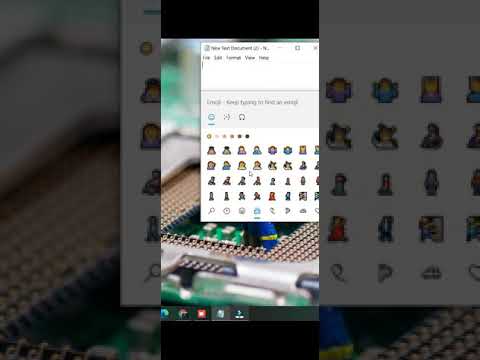 0:00:14
0:00:14
 0:00:50
0:00:50
 0:00:26
0:00:26
 0:00:58
0:00:58
 0:10:08
0:10:08
 0:01:00
0:01:00
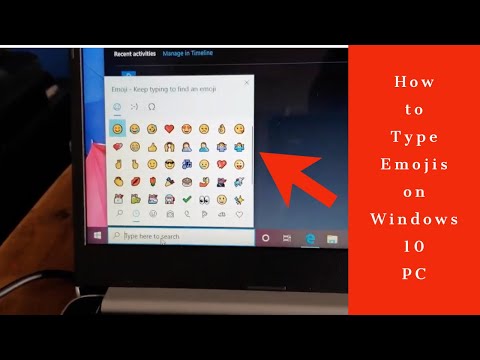 0:01:35
0:01:35
 0:00:22
0:00:22
 0:00:29
0:00:29
 0:00:55
0:00:55