filmov
tv
MiSTer FPGA DE 10 - Video Presets! Tons of new CRT Filters for MiSTer! Get that CRT Look!
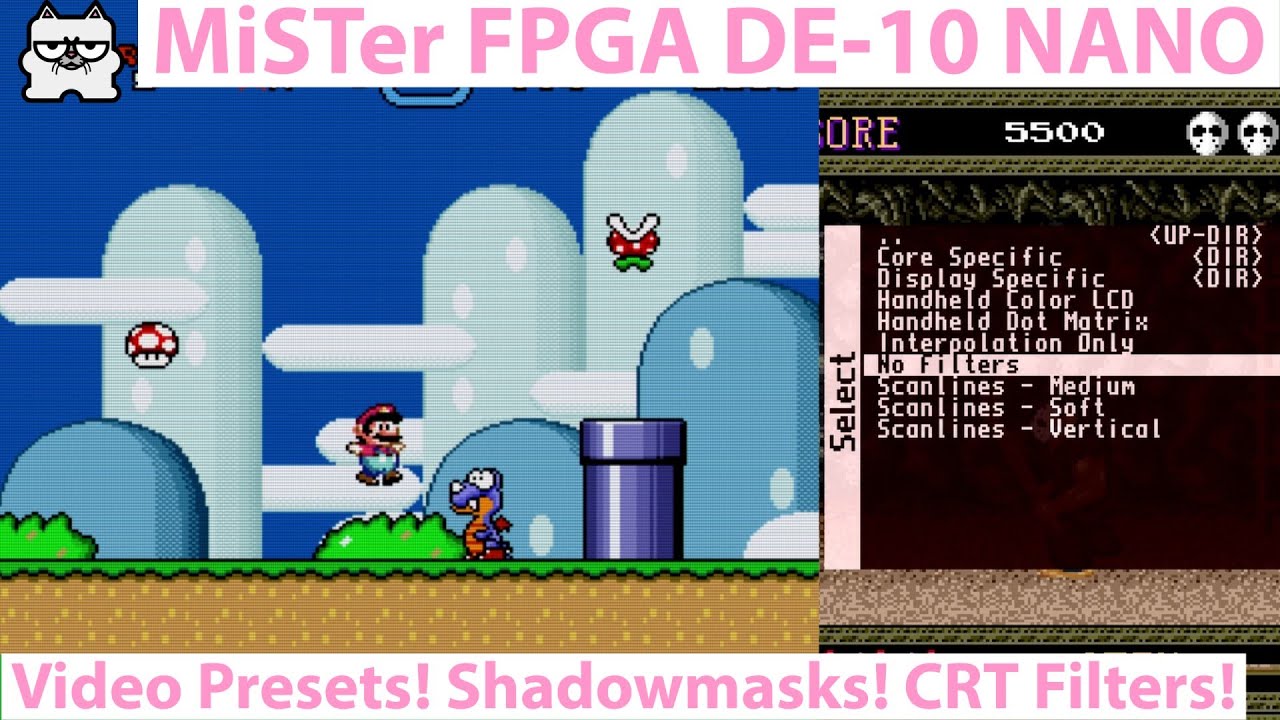
Показать описание
While playing MiSTer FPGA cores on a CRT is an amazing experience...not everyone is hardcore (dumb) enough to keep a bunch of large CRT tv's around their house to do it! So here is the next best thing! All the Video Presets that have come to MiSTer! Shadow Masks! Scanlines! Composite filters! The retro gaming works!
Patreon Thanks : Seth Peterson, Tim Hugall, John Thompson, Paul Daniel, Porch, Jon Anderson, RayceARoni ,Kuranghi, Jason Hixon, Sam Matthews, Alex Tessler, Jonathan Leung, Martin Donlon, Tom Van Deusen, Barabob, Steve Randall, shotgunl, Andrew Bunch, K-2, Eric Walklet,
J Z, Ivan Wennerholm, Adrien Sebbane, tobemorecrazy, Mark DeRiddler, Mike Puchelinkx, Tony Escobar and H7
I asked, you answered...and I try to listen :) Of all the requests for new content on the channel one of the most frequently asked for videos is a series on the Terasic DE-10 Nano MiSTer FPGA hardware...so here it is! Retro gaming goodness.
On this episode of our MiSTer series we are going to be talking about the MiSTer video filters...specifically all the new presets that have been added in to the platform itself. Before you had to combine different filters in different areas to get that CRT look...but now some awesome people (including TrashUncle...the King of Filters!) have combined them together into video presets you can activate with the push of a button!
So get some of that retrogaming goodness on MiSTer on your LCD tv!
Questions? Comments? Just leave them below and I will do my best to answer each and every one of them!
VGE
Patreon Thanks : Seth Peterson, Tim Hugall, John Thompson, Paul Daniel, Porch, Jon Anderson, RayceARoni ,Kuranghi, Jason Hixon, Sam Matthews, Alex Tessler, Jonathan Leung, Martin Donlon, Tom Van Deusen, Barabob, Steve Randall, shotgunl, Andrew Bunch, K-2, Eric Walklet,
J Z, Ivan Wennerholm, Adrien Sebbane, tobemorecrazy, Mark DeRiddler, Mike Puchelinkx, Tony Escobar and H7
I asked, you answered...and I try to listen :) Of all the requests for new content on the channel one of the most frequently asked for videos is a series on the Terasic DE-10 Nano MiSTer FPGA hardware...so here it is! Retro gaming goodness.
On this episode of our MiSTer series we are going to be talking about the MiSTer video filters...specifically all the new presets that have been added in to the platform itself. Before you had to combine different filters in different areas to get that CRT look...but now some awesome people (including TrashUncle...the King of Filters!) have combined them together into video presets you can activate with the push of a button!
So get some of that retrogaming goodness on MiSTer on your LCD tv!
Questions? Comments? Just leave them below and I will do my best to answer each and every one of them!
VGE
Комментарии
 0:10:15
0:10:15
 0:16:34
0:16:34
 0:13:14
0:13:14
 0:10:25
0:10:25
 0:10:05
0:10:05
 0:01:54
0:01:54
 0:10:05
0:10:05
 0:14:03
0:14:03
 0:16:13
0:16:13
 0:12:17
0:12:17
 0:10:44
0:10:44
 0:10:11
0:10:11
 0:01:50
0:01:50
 0:12:56
0:12:56
 0:09:40
0:09:40
 0:14:59
0:14:59
 0:29:55
0:29:55
 0:08:48
0:08:48
 0:08:43
0:08:43
 0:12:06
0:12:06
 0:12:33
0:12:33
 0:11:07
0:11:07
 0:11:14
0:11:14
 0:09:54
0:09:54