filmov
tv
How To Add Jenkins Controller & Agent Node for Windows | Jenkins Tutorials | Part 6

Показать описание
In this video, learn how to add Jenkins controller & Jenkins agent node for Windows.
- Jenkins agents are machines to whom Jenkins controllers can delegate the task of building projects distributed across different platforms that support Java. It allows multi-platform build and testing using the same Jenkins Server.
- An agent node might be a windows machine, a Linux machine, or some other platform that supports Java; this allows multi-platform build and testing using the same Jenkins server.
You will also learn
🔸 How does Jenkins connect to Windows agent?
🔸 Where does Jenkins agent run?
🔸 How does Jenkins agents work?
🔸 How do you deploy Jenkins agent and connect it to Jenkins master?
Vɪᴅᴇᴏ Cʜᴀᴘᴛᴇʀꜱ
0:00 Introduction to Jenkins Tutorial for Beginners
0:40 Problems with single Jenkins Server and Need for Jenkins Controller-Agent setup
1:10 Jenkins Controller/Agent (Master/Slave) Architecture
2:03 How to add a Jenkins Controller Node
5:25 How to add a Jenkins Windows Agent Node for Local system setup
7:38 Configuring the global security to activate the local Windows Jenkins Agent Node
10:00 Testing the Jenkins Controller/Agent setup for Windows
11:48 Conclusion
**𝑪𝒐𝒎𝒑𝒍𝒆𝒕𝒆 𝑷𝒍𝒂𝒚𝒍𝒊𝒔𝒕**
The above Jenkins tutorial for beginners for testing covers the Jenkins introduction, Jenkins basics, what is Jenkins and how it works, installation, configuration on a local machine, Jenkins and GitHub integration, scheduling Jenkins, creating Jenkins job for a maven project, Jenkins controller and Jenkins agent nodes for the distributed build, Jenkins pipelines, automated cross-browser testing, Jenkins pipeline, and much more insights on Jenkins for beginners.
**𝑹𝒆𝒍𝒂𝒕𝒆𝒅 𝑩𝒍𝒐𝒈𝒔**
What else?
+ Test website on 2000+ mobile and desktop browser environments over LambdaTest cloud
+ 100 minutes of free automated testing
+ Sessions with 10 Minutes of Each Free Live Interactive testing per month
+ 10 Responsive Testing across 56 Device configurations with a single click
+ 30 minutes of free testing on LT Browser
**𝑬𝒙𝒑𝒍𝒐𝒓𝒆**
📢 FREE For Limited Time Only 🕑, Enroll Now! 👈
**𝑺𝒐𝒄𝒊𝒂𝒍**
#jenkinstutorial #jenkinscontroller #jenkinsagent #testing #jenkins #automation #javascript #developers
Disclaimer:
This video features materials protected by the Fair Use guidelines of Section 107 of the Copyright Act. All rights reserved to © 2021 LambdaTest. Any illegal reproduction of this content will result in immediate legal action
- Jenkins agents are machines to whom Jenkins controllers can delegate the task of building projects distributed across different platforms that support Java. It allows multi-platform build and testing using the same Jenkins Server.
- An agent node might be a windows machine, a Linux machine, or some other platform that supports Java; this allows multi-platform build and testing using the same Jenkins server.
You will also learn
🔸 How does Jenkins connect to Windows agent?
🔸 Where does Jenkins agent run?
🔸 How does Jenkins agents work?
🔸 How do you deploy Jenkins agent and connect it to Jenkins master?
Vɪᴅᴇᴏ Cʜᴀᴘᴛᴇʀꜱ
0:00 Introduction to Jenkins Tutorial for Beginners
0:40 Problems with single Jenkins Server and Need for Jenkins Controller-Agent setup
1:10 Jenkins Controller/Agent (Master/Slave) Architecture
2:03 How to add a Jenkins Controller Node
5:25 How to add a Jenkins Windows Agent Node for Local system setup
7:38 Configuring the global security to activate the local Windows Jenkins Agent Node
10:00 Testing the Jenkins Controller/Agent setup for Windows
11:48 Conclusion
**𝑪𝒐𝒎𝒑𝒍𝒆𝒕𝒆 𝑷𝒍𝒂𝒚𝒍𝒊𝒔𝒕**
The above Jenkins tutorial for beginners for testing covers the Jenkins introduction, Jenkins basics, what is Jenkins and how it works, installation, configuration on a local machine, Jenkins and GitHub integration, scheduling Jenkins, creating Jenkins job for a maven project, Jenkins controller and Jenkins agent nodes for the distributed build, Jenkins pipelines, automated cross-browser testing, Jenkins pipeline, and much more insights on Jenkins for beginners.
**𝑹𝒆𝒍𝒂𝒕𝒆𝒅 𝑩𝒍𝒐𝒈𝒔**
What else?
+ Test website on 2000+ mobile and desktop browser environments over LambdaTest cloud
+ 100 minutes of free automated testing
+ Sessions with 10 Minutes of Each Free Live Interactive testing per month
+ 10 Responsive Testing across 56 Device configurations with a single click
+ 30 minutes of free testing on LT Browser
**𝑬𝒙𝒑𝒍𝒐𝒓𝒆**
📢 FREE For Limited Time Only 🕑, Enroll Now! 👈
**𝑺𝒐𝒄𝒊𝒂𝒍**
#jenkinstutorial #jenkinscontroller #jenkinsagent #testing #jenkins #automation #javascript #developers
Disclaimer:
This video features materials protected by the Fair Use guidelines of Section 107 of the Copyright Act. All rights reserved to © 2021 LambdaTest. Any illegal reproduction of this content will result in immediate legal action
Комментарии
 0:12:16
0:12:16
 0:23:57
0:23:57
 0:01:46
0:01:46
 0:08:30
0:08:30
 0:13:00
0:13:00
 0:37:05
0:37:05
 0:18:27
0:18:27
 0:21:20
0:21:20
 0:09:43
0:09:43
 0:00:48
0:00:48
 0:03:12
0:03:12
 0:13:37
0:13:37
 0:11:30
0:11:30
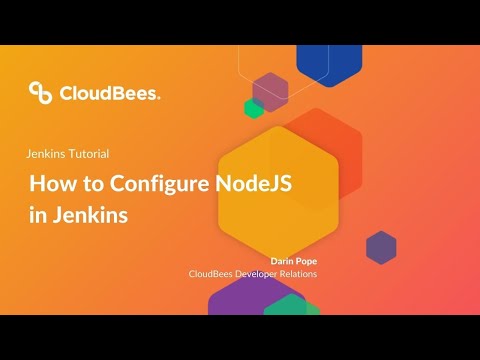 0:08:57
0:08:57
 0:08:08
0:08:08
 0:06:32
0:06:32
 0:00:16
0:00:16
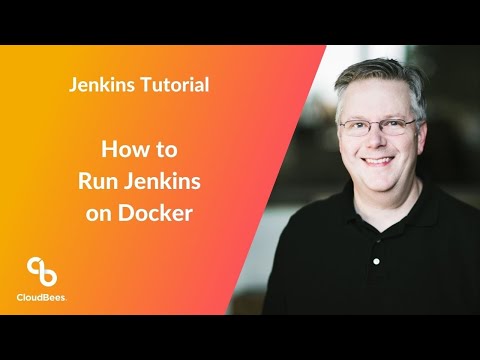 0:13:59
0:13:59
 0:14:52
0:14:52
 0:00:10
0:00:10
 0:00:20
0:00:20
 0:00:12
0:00:12
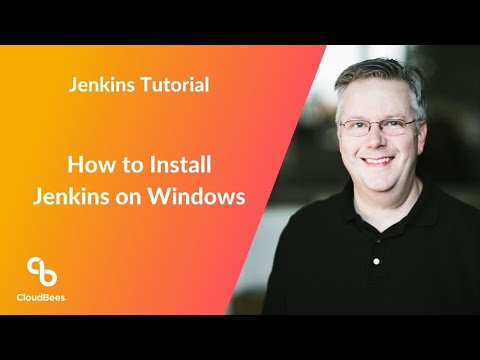 0:16:02
0:16:02
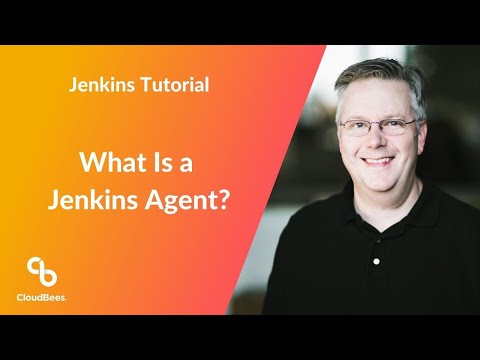 0:02:31
0:02:31