filmov
tv
How to Solve FAQs for Java 11 or Later Using IntelliJ IDEA 2020.2.3 on Windows 10 x64

Показать описание
In this tutorial, I will show you how to solve frequently asked questions (FAQs) when you run a JavaFX 11 or higher project using IntelliJ 2020.2.3, JDK 15.0.1, Scene Builder 11.0.0 on Windows 10 x64.
You should download and install the following:
The Installed directories are as following:
C:\Program Files\Java\jdk-15.0.1
C:\Program Files\Java\javafx-sdk-15.0.1
C:\Program Files\SceneBuilder
C:\Program Files\JetBrains\IntelliJ IDEA Community Edition 2020.2.3
Problem #1 at 0.40 mins
Solution #1
Add the JavaFX 15.0.1 library. You make sure your project is configured to run with JDK 11 or later, and you may add the JavaFX 15.0.1 library.
for example, C:\Program Files\Java\javafx-sdk-15.0.1\lib.
Problem #2 at 2.02 mins
sample.Main
Exception in Application start method
... 1 more
Exception running application sample.Main
Process finished with exit code 1
Solution #2
Use VM options to run the the application. You have to integrate JavaFX modules/jars into installed JDK if you use Java 11 or higher.
for example,
--module-path "C:\Program Files\Java\javafx-sdk-15.0.1\lib"
Problem #3 at 3.12 mins
Scene Builder Configuration
Solution #3
Problem #4 at 3.52 mins
Failed to open the file in the Scene Builder. Download Scene Builder Kit.
Solution #4
Download and Install Scene Builder Kit.
Problem #5 at 5.38 mins
... 1 more
Exception running application sample.Main
Process finished with exit code 1
Solution #5
Problem #6 at 07.23
JavaFX 11.0.1 vs 15.0.1
Solution #6.
Try use JavaFX 11.0.1, 15.0.1 or 1.8.0.271
#IntelliJ #JDK #JavaFX #SceneBuilder
You should download and install the following:
The Installed directories are as following:
C:\Program Files\Java\jdk-15.0.1
C:\Program Files\Java\javafx-sdk-15.0.1
C:\Program Files\SceneBuilder
C:\Program Files\JetBrains\IntelliJ IDEA Community Edition 2020.2.3
Problem #1 at 0.40 mins
Solution #1
Add the JavaFX 15.0.1 library. You make sure your project is configured to run with JDK 11 or later, and you may add the JavaFX 15.0.1 library.
for example, C:\Program Files\Java\javafx-sdk-15.0.1\lib.
Problem #2 at 2.02 mins
sample.Main
Exception in Application start method
... 1 more
Exception running application sample.Main
Process finished with exit code 1
Solution #2
Use VM options to run the the application. You have to integrate JavaFX modules/jars into installed JDK if you use Java 11 or higher.
for example,
--module-path "C:\Program Files\Java\javafx-sdk-15.0.1\lib"
Problem #3 at 3.12 mins
Scene Builder Configuration
Solution #3
Problem #4 at 3.52 mins
Failed to open the file in the Scene Builder. Download Scene Builder Kit.
Solution #4
Download and Install Scene Builder Kit.
Problem #5 at 5.38 mins
... 1 more
Exception running application sample.Main
Process finished with exit code 1
Solution #5
Problem #6 at 07.23
JavaFX 11.0.1 vs 15.0.1
Solution #6.
Try use JavaFX 11.0.1, 15.0.1 or 1.8.0.271
#IntelliJ #JDK #JavaFX #SceneBuilder
Комментарии
 0:10:44
0:10:44
 0:04:46
0:04:46
 0:18:21
0:18:21
 0:07:59
0:07:59
 0:03:41
0:03:41
 0:03:02
0:03:02
 0:07:43
0:07:43
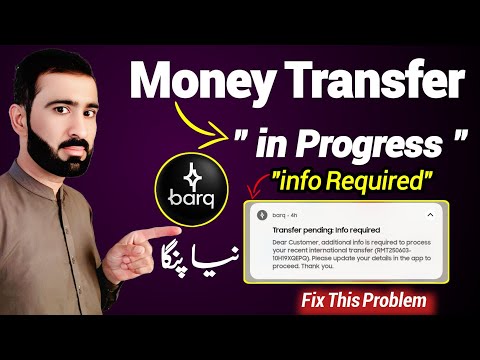 0:04:21
0:04:21
 0:04:50
0:04:50
 0:09:26
0:09:26
 0:08:22
0:08:22
 0:09:08
0:09:08
 0:04:54
0:04:54
 0:00:15
0:00:15
 0:05:32
0:05:32
 0:16:30
0:16:30
 0:00:25
0:00:25
 0:08:05
0:08:05
 0:12:08
0:12:08
 0:06:33
0:06:33
 0:38:11
0:38:11
 0:14:07
0:14:07
 0:00:23
0:00:23
 0:00:22
0:00:22