filmov
tv
Galaxy Note 10+ Android 10 One UI 2 camera update and new features (Official Update)

Показать описание
The Samsung Galaxy Note 10 and the 10+ are getting the new Android 10 update, this update also brings slow-motion video for the front camera and there are also many new changes. This video gives you a rundown of the new features and changes on the Note 10 and the 10+ with this Android 10 update with One UI 2.
Timecode:
0. Intro: 0:00
0. Will the update delete my contacts messages and files: 2:09
0. Performace and known issues: 3:17
1. New Camera UI and features: 4:55
2. Screenshot now automatically highlights photos: 10:20
3. Battery status when the phone is sleeping: 12:30
Bonus Tip: Disable the fingerprint icon on AOD: 13:29
4. New Edge lighting effects: 14:52
5. New Animations: 16:17
6. Android 10 navigation gestures: 18:16
7. Open links directly from the notification panel: 21:37
8. Dark Mode with wallpaper darkening: 22:30
9. Dark mode with 3rd party apps: 24:25
10. Change the shape of icons: 26:23
11. Deleted contacts go into recycle bin: 28:00
12. QR Code reader in the contacts app: 29:00
13. Centralized Permissions manager: 30:20
14. New 'Device Care' menu: 32:57
15. Focus Mode and new Digital Wellbeing: 35:23
16. New ways to set wallpaper: 38:59
17. New snooze timer in alarm clock: 42:10
18. Live Transcribe: 42:44
19. Picking a color for a folder: 44:26
20. One-handed mode gesture: 45:34
21. WiFi Calling: 46:45
22. Get rid of the blank space at the bottom of the keyboard: 47:12
My Amazon Affiliate links:
My PC Gear:
Razer Lancehead Gaming Mouse:
Razer Huntsman Elite keyboard:
Razer Firefly RGB mousepad:
Razer Base Station Chroma:
USB LED lights:
Amazon India:
Social Media Links:
Buy the case that I am using in this video:
#oneui2 #android10 #note10update
Timecode:
0. Intro: 0:00
0. Will the update delete my contacts messages and files: 2:09
0. Performace and known issues: 3:17
1. New Camera UI and features: 4:55
2. Screenshot now automatically highlights photos: 10:20
3. Battery status when the phone is sleeping: 12:30
Bonus Tip: Disable the fingerprint icon on AOD: 13:29
4. New Edge lighting effects: 14:52
5. New Animations: 16:17
6. Android 10 navigation gestures: 18:16
7. Open links directly from the notification panel: 21:37
8. Dark Mode with wallpaper darkening: 22:30
9. Dark mode with 3rd party apps: 24:25
10. Change the shape of icons: 26:23
11. Deleted contacts go into recycle bin: 28:00
12. QR Code reader in the contacts app: 29:00
13. Centralized Permissions manager: 30:20
14. New 'Device Care' menu: 32:57
15. Focus Mode and new Digital Wellbeing: 35:23
16. New ways to set wallpaper: 38:59
17. New snooze timer in alarm clock: 42:10
18. Live Transcribe: 42:44
19. Picking a color for a folder: 44:26
20. One-handed mode gesture: 45:34
21. WiFi Calling: 46:45
22. Get rid of the blank space at the bottom of the keyboard: 47:12
My Amazon Affiliate links:
My PC Gear:
Razer Lancehead Gaming Mouse:
Razer Huntsman Elite keyboard:
Razer Firefly RGB mousepad:
Razer Base Station Chroma:
USB LED lights:
Amazon India:
Social Media Links:
Buy the case that I am using in this video:
#oneui2 #android10 #note10update
Комментарии
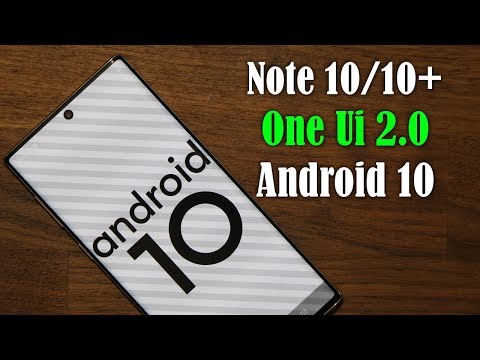 0:13:13
0:13:13
 0:13:49
0:13:49
 0:03:58
0:03:58
 0:04:09
0:04:09
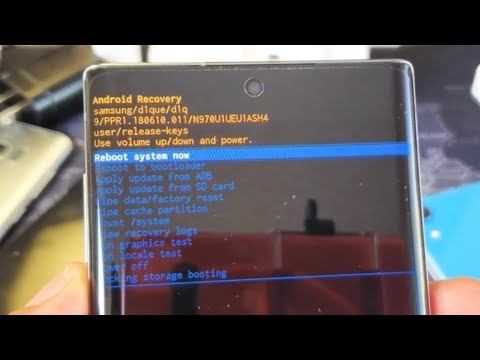 0:02:02
0:02:02
 0:02:32
0:02:32
 0:05:07
0:05:07
 0:01:01
0:01:01
 0:20:59
0:20:59
 0:05:17
0:05:17
 0:04:20
0:04:20
 0:04:11
0:04:11
 0:04:30
0:04:30
 0:08:21
0:08:21
 0:07:40
0:07:40
 0:18:34
0:18:34
 0:01:47
0:01:47
 0:18:51
0:18:51
 0:07:01
0:07:01
 0:06:16
0:06:16
 0:01:28
0:01:28
 0:23:18
0:23:18
 0:07:09
0:07:09
 0:13:35
0:13:35