filmov
tv
How to Hide Files and Folders from Search Results In Windows 11.Best Ways to Hide Files and Folders

Показать описание
In this video, I explain to you how to hide folders or files from the search tool in Windows 11 in a very simple way. There are times when you may want to hide the contents of a folder from search results on Windows 11 for any reason. And Windows 11 allows you to create a list in which you can add folders excluded from the search directories through the settings of Windows 11
By default, when you search for a folder or file on Windows 11, it will search all folders on your hard drive except for folders that have been added to the excluded folder list.
The steps to hide a folder from the search results in Windows 11 are easy for any user. Follow the video for the steps.
The steps are as follows:
Go to Windows 11 settings
Select Privacy and Security from the menu on the left side
Then go to Windows Search. Find Exclude folders from Enhanced search option
Click Add excluded folder.
A new window will open for you to select the folder you want to exclude. Click Select Folder. The folder will be added to the exceptions list.
In case you want to remove the folder from the list, you need to click on the three dots next to the folder. Choose Remove from the list.
-------------------------------------------------------------------------------------------------------------
#windows_11 #howto #folders
How to Hide Files and Folders From Windows 11 Search
How to Hide Files and Folders from Search on Windows 11
How to Add a Folder to the List of Folders Excluded From Search in Windows 11
How to Hide Specific Folders From Search Results in Windows 11
Hide files from Searching Windows 11
How to Create a List of Folders Excluded from Search in Windows 11
Exclude files from search in Windows 11
Exclude folder from search in Windows 11
hide files in Windows 11 search
hide a folder in Windows Search
How do I exclude files from a search on windows 11
hide something from search results
How to Hide Folders from Windows Search in Windows 11
How to Hide Files and Folders from Search Results in Windows 11
Best Ways to Hide Certain Files and Folders in Windows 11
-------------------------------------------------------------------------------------------------------------
----------------------------------------------------------------------------------------------------------------
-----------------------------------------------------------------------------------------------------------
Thanks for watching
Please Like and Subscribe
Thank you for the support
SHARE, SUPPORT, SUBSCRIBE
By default, when you search for a folder or file on Windows 11, it will search all folders on your hard drive except for folders that have been added to the excluded folder list.
The steps to hide a folder from the search results in Windows 11 are easy for any user. Follow the video for the steps.
The steps are as follows:
Go to Windows 11 settings
Select Privacy and Security from the menu on the left side
Then go to Windows Search. Find Exclude folders from Enhanced search option
Click Add excluded folder.
A new window will open for you to select the folder you want to exclude. Click Select Folder. The folder will be added to the exceptions list.
In case you want to remove the folder from the list, you need to click on the three dots next to the folder. Choose Remove from the list.
-------------------------------------------------------------------------------------------------------------
#windows_11 #howto #folders
How to Hide Files and Folders From Windows 11 Search
How to Hide Files and Folders from Search on Windows 11
How to Add a Folder to the List of Folders Excluded From Search in Windows 11
How to Hide Specific Folders From Search Results in Windows 11
Hide files from Searching Windows 11
How to Create a List of Folders Excluded from Search in Windows 11
Exclude files from search in Windows 11
Exclude folder from search in Windows 11
hide files in Windows 11 search
hide a folder in Windows Search
How do I exclude files from a search on windows 11
hide something from search results
How to Hide Folders from Windows Search in Windows 11
How to Hide Files and Folders from Search Results in Windows 11
Best Ways to Hide Certain Files and Folders in Windows 11
-------------------------------------------------------------------------------------------------------------
----------------------------------------------------------------------------------------------------------------
-----------------------------------------------------------------------------------------------------------
Thanks for watching
Please Like and Subscribe
Thank you for the support
SHARE, SUPPORT, SUBSCRIBE
 0:00:26
0:00:26
 0:19:17
0:19:17
 0:02:20
0:02:20
 0:00:33
0:00:33
 0:00:17
0:00:17
 0:06:46
0:06:46
 0:01:35
0:01:35
 0:17:52
0:17:52
 0:01:04
0:01:04
 0:00:31
0:00:31
 0:01:31
0:01:31
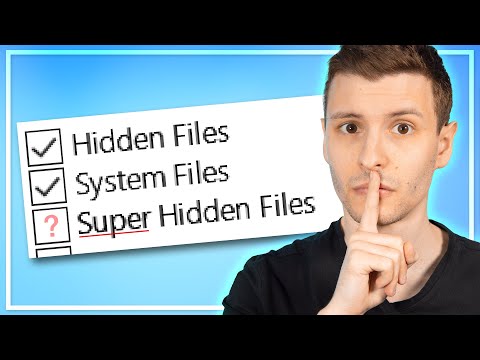 0:13:23
0:13:23
 0:00:11
0:00:11
 0:01:32
0:01:32
 0:00:16
0:00:16
 0:00:15
0:00:15
 0:00:33
0:00:33
 0:00:41
0:00:41
 0:02:00
0:02:00
 0:00:10
0:00:10
 0:00:17
0:00:17
 0:07:59
0:07:59
 0:01:43
0:01:43
 0:00:21
0:00:21