filmov
tv
How to Use PTZ Cameras with Zoom (Setup Guide) - Obsbot Tail Air & Tiny 2 4K

Показать описание
Learn how to control PTZ cameras remotely using Zoom video conferencing!
This video demonstrates how to enable and use the far-end camera control feature in Zoom, allowing meeting participants anywhere in the world to operate your USB-connected PTZ Optics cameras.
Discover how to set up remote PTZ camera control within the Zoom platform, avoiding the complexities of IP addresses or VPNs.
Here's what you'll learn:
✅ How to enable the far-end camera control feature in your Zoom dashboard
✅ How to locate the PTZ camera controls within the Zoom meeting client
✅ How to connect a PTZ Optics camera via USB to a computer How to request and grant camera control permissions within a Zoom meeting.
✅ How remote PTZ camera controls can be used by doctors for remote presentations and by churches.
The video shows a live demonstration of a meeting participant remotely controlling a PTZ camera, showcasing pan, tilt, and zoom functionality.
This feature works with Obsbot PTZ range of cameras, together with the Insta 360 and Logi PTZ cameras.
Zoom simplifies remote camera operation, making it accessible for various applications.
00:00 - Intro
00:27 - Enable Far End Camera Control in Zoom
00:47 - Far End Camera Control Demo
01:48 - Stopping Far End Camra Control
--------------------------------------------
👊🏻 Connect with me!
--------------------------------------------
🙏🏻 Support the Channel!
--------------------------------------------
💪My Other Work!
--------------------------------------------
✋ Disclaimer: Some of the above are affiliate links; I may receive a small commission if you purchase via these, but there is no cost increase to you. These links help support the channel, so any clicks are greatly appreciated.
🤗
#filmmaking #plugins #editing #livestream #ecamm #tutorials #workflows #livestreaming #podcasting #howtopodcast #ecammfam #podcastvideo #podcastingtips #opus #opusclip
 0:08:17
0:08:17
 0:01:29
0:01:29
 0:00:20
0:00:20
 0:04:12
0:04:12
 0:00:53
0:00:53
 0:03:26
0:03:26
 0:00:30
0:00:30
 0:03:06
0:03:06
 0:35:25
0:35:25
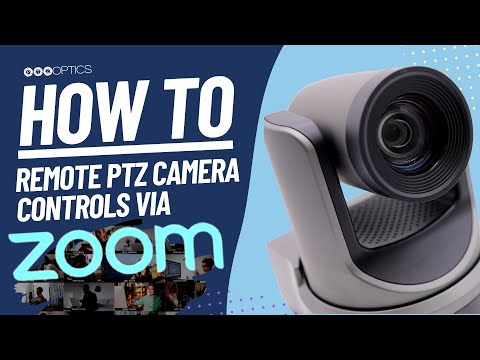 0:04:16
0:04:16
 0:04:16
0:04:16
 0:03:47
0:03:47
 0:00:31
0:00:31
 0:15:38
0:15:38
 0:00:21
0:00:21
 0:11:44
0:11:44
 0:15:27
0:15:27
 0:10:45
0:10:45
 0:00:35
0:00:35
 0:10:49
0:10:49
 0:00:16
0:00:16
 0:00:12
0:00:12
 0:00:23
0:00:23
 0:11:27
0:11:27