filmov
tv
How to make a Drone Hyperlapse- FULL TUTORIAL
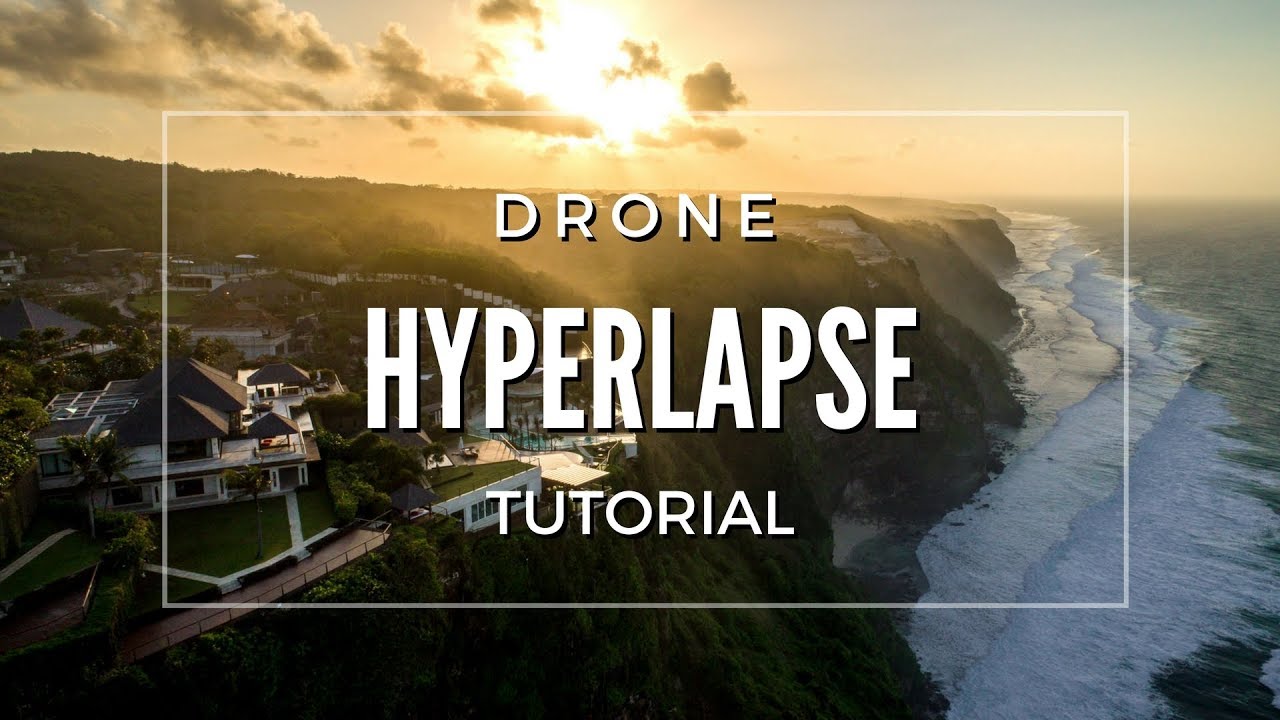
Показать описание
Learn how a drone #hyperlapse is done! Aaron,from #UAVISUALS takes you through a comprehensive step by step tutorial.
It is a LONGGG video so use the links below to skip to the sections!
SECTIONS:
1- Intro to Hyperlapse 0:30
2- WORKFLOW 2:22
3- CAPTURE 2:52
4- LIGHTROOM/ COLOURING 4:09
5- IMAGES TO VIDEO 7:42
6- STABILISE / EDIT 9:02
Also known as drone timelapse, dronelapse, stopmotion etc.. The principles stay the same except you are now in the air and have the wind factor to consider!
It takes patience, time & a lot of PRACTICE! - Get out there & give it a go.
VIDEO CREDITS:
-------------------------------------------------------
-- Frequently Asked Questions --
What do you do for a living?
I am a commercial drone photographer, filmmaker & creator. This means brands and companies use our services to provide aerial solutions & content. My clients include luxury resorts, tourism departments, NFP, local & national governments and Film & TV production companies.
Why this channel?
Always loved getting in front and behind a camera (film nerd). Youtube gave me the opportunity to keep this obsession going and an outlet to just be myself, share my knowledge and have fun!
Where are you from?
Malaysian born, grew up in Perth, now live in Melbourne Australia but consider myself as a citizen of the earth. We will probably meet at an airport.
What gear do you use?
Are you sponsored?
-------------------------------------------------------
UAVISUALS™ (Unmanned Aerial Visual Solutions) is fast becoming Australia’s preferred drone photography and cinematography specialists. We work on content creation for brands globally as well as workshops and corporate training.
-------------------------------------------------------
*********
Комментарии
 0:07:58
0:07:58
 0:15:55
0:15:55
 0:00:25
0:00:25
 0:02:45
0:02:45
 0:26:24
0:26:24
 0:09:47
0:09:47
 0:04:42
0:04:42
 0:00:55
0:00:55
 0:12:11
0:12:11
 0:01:01
0:01:01
 0:00:09
0:00:09
 0:10:02
0:10:02
 0:00:10
0:00:10
 0:06:31
0:06:31
 0:17:08
0:17:08
 0:09:19
0:09:19
 0:02:49
0:02:49
 0:00:14
0:00:14
 0:00:19
0:00:19
 0:06:14
0:06:14
 0:00:39
0:00:39
 0:00:20
0:00:20
 0:00:48
0:00:48
 0:00:14
0:00:14