filmov
tv
How to Activate Voice Typing on Xiaomi Redmi Note 12

Показать описание
Hello! In this tutorial, I will show you how to toggle voice typing on and off on your Xiaomi Redmi Note 12. Starting within any app that allows text input, such as notes or messages, I'll guide you through locating the microphone icon on your keyboard. If the icon isn’t visible, I'll demonstrate how to access it via settings by enabling the 'Voice typing' feature. Once enabled, you can easily dictate text by speaking into the microphone, and don't forget to grant permission for the app to use the microphone while operating. I'll also show you how to stop voice input by tapping the microphone icon again once you're done. Hope you find this video helpful and thank you for watching!
This video also covers the following topics
Enabling Voice Typing on the Xiaomi Redmi Note 12
Guide to Activating and Deactivating Voice Typing on Xiaomi's Redmi Note 12
How to Turn On and Off Voice Typing Feature in Xiaomi Redmi Note 12
#XiaomiRedmiNote12 #RedmiNote12 #Note12
This video also covers the following topics
Enabling Voice Typing on the Xiaomi Redmi Note 12
Guide to Activating and Deactivating Voice Typing on Xiaomi's Redmi Note 12
How to Turn On and Off Voice Typing Feature in Xiaomi Redmi Note 12
#XiaomiRedmiNote12 #RedmiNote12 #Note12
 0:07:32
0:07:32
 0:02:34
0:02:34
 0:00:06
0:00:06
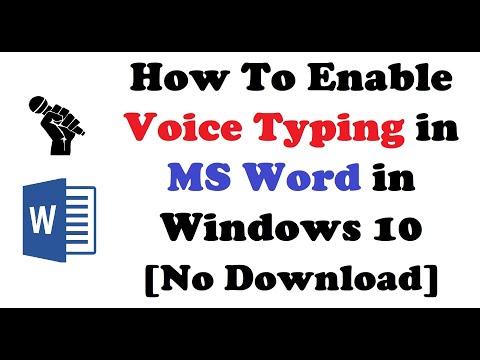 0:02:15
0:02:15
 0:00:15
0:00:15
 0:00:13
0:00:13
 0:02:10
0:02:10
 0:07:10
0:07:10
 0:01:51
0:01:51
 0:00:11
0:00:11
 0:02:03
0:02:03
 0:00:09
0:00:09
 0:00:28
0:00:28
 0:00:21
0:00:21
 0:00:44
0:00:44
 0:03:58
0:03:58
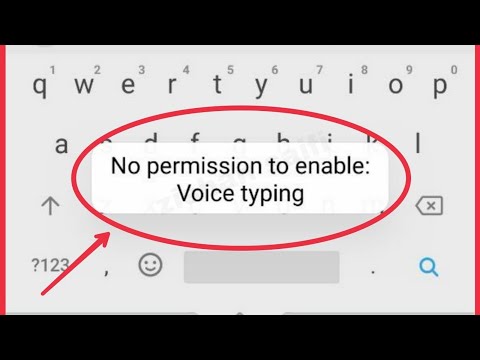 0:02:03
0:02:03
 0:08:35
0:08:35
 0:01:52
0:01:52
 0:00:18
0:00:18
 0:01:04
0:01:04
 0:02:57
0:02:57
 0:00:31
0:00:31
 0:00:37
0:00:37