filmov
tv
Handling IOException in Java I/O: Mark and Reset Not Supported

Показать описание
Disclaimer/Disclosure: Some of the content was synthetically produced using various Generative AI (artificial intelligence) tools; so, there may be inaccuracies or misleading information present in the video. Please consider this before relying on the content to make any decisions or take any actions etc. If you still have any concerns, please feel free to write them in a comment. Thank you.
---
Summary: Explore how to manage IOException related to mark and reset operations in Java I/O. Learn about the `mark` and `reset` methods and how to handle situations when they are not supported.
---
Handling IOException in Java I/O: Mark and Reset Not Supported
Java I/O operations are fundamental to a myriad of applications, and understanding how to manage them effectively is crucial. Among the common challenges Java developers encounter are the exceptions related to input/output streams. One such exception is IOException, particularly when dealing with the mark and reset methods. This guide delves into handling IOException when mark and reset operations are not supported.
Basics of mark and reset Methods
The mark and reset methods are part of the InputStream and Reader classes in Java. They allow developers to "bookmark" a position in the stream and return to it, akin to the back button in web browsers.
mark(int readlimit): This method marks the current position in the input stream. The readlimit argument tells the number of bytes that can be read while still retaining the mark. Exceeding this limit may cause the mark to be invalid.
reset(): This method repositions the stream to the point where the mark was set. If the mark has become invalid, invoking reset will result in an IOException.
IOException: Mark/Reset Not Supported
Handling the Exception
Here's how you can manage an IOException when dealing with mark and reset in Java:
Check Mark Support: Before using the mark and reset methods, check if the stream supports them through markSupported() method.
[[See Video to Reveal this Text or Code Snippet]]
Buffered Streams: Wrap your input stream with BufferedInputStream or BufferedReader, which inherently support mark and reset.
[[See Video to Reveal this Text or Code Snippet]]
Custom Handling: In scenarios where it is crucial to return to a certain point in the stream, you might consider alternative approaches such as manually handling buffers or utilizing seekable streams.
Conclusion
Handling IOException related to mark/reset operations in Java I/O necessitates understanding the characteristics of the streams you work with. By proactively checking for support and implementing buffered streams where necessary, you can manage these exceptions efficiently. Whether you're a seasoned Java developer or new to I/O operations, mastering these strategies is vital in ensuring robust and error-free code.
Stay tuned for more insights into Java I/O and exception handling in future posts!
---
Summary: Explore how to manage IOException related to mark and reset operations in Java I/O. Learn about the `mark` and `reset` methods and how to handle situations when they are not supported.
---
Handling IOException in Java I/O: Mark and Reset Not Supported
Java I/O operations are fundamental to a myriad of applications, and understanding how to manage them effectively is crucial. Among the common challenges Java developers encounter are the exceptions related to input/output streams. One such exception is IOException, particularly when dealing with the mark and reset methods. This guide delves into handling IOException when mark and reset operations are not supported.
Basics of mark and reset Methods
The mark and reset methods are part of the InputStream and Reader classes in Java. They allow developers to "bookmark" a position in the stream and return to it, akin to the back button in web browsers.
mark(int readlimit): This method marks the current position in the input stream. The readlimit argument tells the number of bytes that can be read while still retaining the mark. Exceeding this limit may cause the mark to be invalid.
reset(): This method repositions the stream to the point where the mark was set. If the mark has become invalid, invoking reset will result in an IOException.
IOException: Mark/Reset Not Supported
Handling the Exception
Here's how you can manage an IOException when dealing with mark and reset in Java:
Check Mark Support: Before using the mark and reset methods, check if the stream supports them through markSupported() method.
[[See Video to Reveal this Text or Code Snippet]]
Buffered Streams: Wrap your input stream with BufferedInputStream or BufferedReader, which inherently support mark and reset.
[[See Video to Reveal this Text or Code Snippet]]
Custom Handling: In scenarios where it is crucial to return to a certain point in the stream, you might consider alternative approaches such as manually handling buffers or utilizing seekable streams.
Conclusion
Handling IOException related to mark/reset operations in Java I/O necessitates understanding the characteristics of the streams you work with. By proactively checking for support and implementing buffered streams where necessary, you can manage these exceptions efficiently. Whether you're a seasoned Java developer or new to I/O operations, mastering these strategies is vital in ensuring robust and error-free code.
Stay tuned for more insights into Java I/O and exception handling in future posts!
 0:13:20
0:13:20
 0:08:18
0:08:18
 0:07:53
0:07:53
 0:10:01
0:10:01
 0:00:54
0:00:54
 0:01:03
0:01:03
 0:23:13
0:23:13
 0:06:58
0:06:58
 0:09:49
0:09:49
 0:07:20
0:07:20
 0:23:03
0:23:03
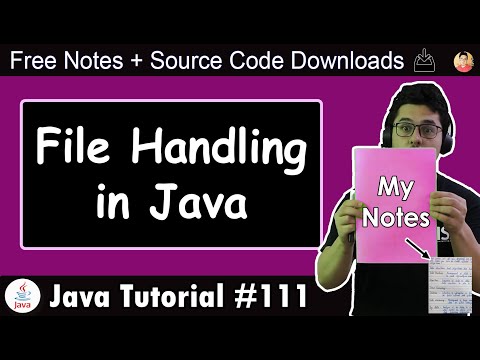 0:15:52
0:15:52
 0:29:59
0:29:59
 0:14:29
0:14:29
 0:22:06
0:22:06
 0:01:41
0:01:41
 1:01:04
1:01:04
 0:02:51
0:02:51
 0:01:34
0:01:34
 0:04:52
0:04:52
 0:40:12
0:40:12
 0:05:11
0:05:11
 0:10:56
0:10:56
 0:05:35
0:05:35