filmov
tv
How to schedule background job in SAP/automatic emails (SM36)

Показать описание
How to schedule background job in SAP..
This tutorial is about scheduling background job in SAP to circulate report to set of users(to email to their mail address) automatically. Here I have scheduled this report monthly basis, but you have more options.
T- CODE - SM36
Before run the job wizard, you need to create below items.
* Need to create report variant
* Distribution List (T-code - SO15)
This tutorial is about scheduling background job in SAP to circulate report to set of users(to email to their mail address) automatically. Here I have scheduled this report monthly basis, but you have more options.
T- CODE - SM36
Before run the job wizard, you need to create below items.
* Need to create report variant
* Distribution List (T-code - SO15)
How to schedule background job in SAP | How to create Background Job in SAP | Batch Job in SAP
SAP Basis - Background Job Processing
Part 1|| How to schedule a job in SAP || SM36 T-code
Scheduling Background Job in SAP | DS SAP FICO CLASSES |
How to schedule a background job in SAP? | SM36 | SM37 |
68 - Additional ABAP Concepts - Background Jobs - SM36 and SM37 Part2
SAP SD: Class 79: Background Jobs / How to create Background Jobs step by step config || Your's...
NestJS Cron Jobs | How to Schedule and Run Background Jobs
19. SAP Background Jobs (SM36, SM37)
SAP Basis - Background Jobs
4 How to schedule event based background job
Scheduling Background Tasks In .NET With Quartz
How to schedule a background job for SAP ABAP Report
SAP BASIS -- BACKGROUND JOB SCHEDULING IN S/4 HANA (SJOBREPO)
SM36 SM37 Background Job Scheduling in SAP | SAP Periodic Job Scheduling and Report to SAP Users
Schedule the Batch Job in Fiori by using (Application Job) App in SAP S4 HANA
SM36 - How to Schedule a background Job in SAP system #TheSAPBasis #SAPBasisTutorials #SAP
Part 4 || How to schedule a job in SAP || SM36 T-code
SAP ABAP:How to Schedule or Create a SAP Job?
Background Job Scheduling | SAP BTP (Business Technology Platform) Training | ZaranTech
How to execute SAP reports in background
How to schedule a background job as a functional consultant - MRP LIVE as a job #sappp #sapecc #hana
SAP Background Job Processing – Create & Schedule
Schedule a Background Job From an API Endpoint
Комментарии
 0:06:17
0:06:17
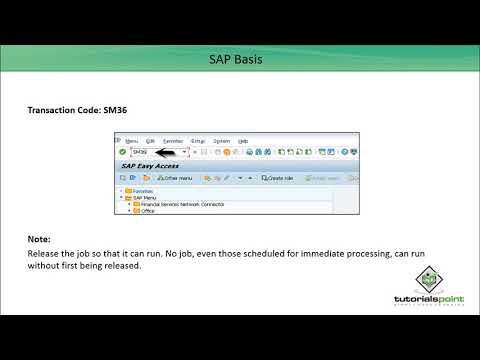 0:10:09
0:10:09
 0:00:09
0:00:09
 0:12:17
0:12:17
 0:13:01
0:13:01
 0:14:01
0:14:01
 0:28:26
0:28:26
 0:07:17
0:07:17
 0:30:27
0:30:27
 0:42:25
0:42:25
 0:07:42
0:07:42
 0:10:51
0:10:51
 0:04:35
0:04:35
 0:14:11
0:14:11
 0:08:00
0:08:00
 0:05:17
0:05:17
 0:08:07
0:08:07
 0:00:17
0:00:17
 0:04:21
0:04:21
 0:04:14
0:04:14
 0:05:39
0:05:39
 0:28:35
0:28:35
 0:04:29
0:04:29
 0:00:18
0:00:18