filmov
tv
📱 How to Enable Cookies on Android 2024 | Enhancing Your Browsing Experience

Показать описание
Cookies play a crucial role in enhancing your browsing experience on Android. In this step-by-step guide, we'll show you how to enable cookies, ensuring smooth access to websites and personalized content on your Android device.
📌 Step-by-Step Guide:
🍪 Using Chrome Browser:
Open the Chrome browser on your Android device.
Tap the three dots in the top-right corner to open the menu.
Go to "Settings" How to enable cookies on Android,Enabling cookies on Chrome browser,Enabling cookies on Firefox browser,Importance of cookies in browsing,Initial Solution,Android cookies tutorial,Enabling cookies on Android devices tutorial,
android,google,google pixel,samsung,enable cookies,enable cookies android,how to enable cookies android,enable cookies on any android,enable cookies google chrome,
how to enable cookies on mobile? "Privacy."
Under "Advanced," tap "Cookies."
Select "Allow all cookies" to enable cookies.
🔄 Using Firefox Browser:
Open the Firefox browser on your Android device.
Tap the three horizontal lines to open the menu.
Go to "Settings" ► "Privacy."
Under "Enhanced Tracking Protection," select "Standard" or "Custom."
Ensure that "Cookies" is set to "Enabled."
📖 Chapters of How to Enable Cookies on Android:
0:00 - Introduction
0:33 - Step 1: Open Browser (Chrome)
0:49 - Step 2: Access Browser Settings
1:08 - Step 3: Navigate to Site Settings
1:29 - Step 4: Find and Select "Cookies"
1:47 - Step 5: Choose "Allow third-party cookies"
2:12 - Conclusion: How to Enable Cookies on Android
💥 PLAYLIST 💥
🌐 Follow 'Initial Solution' on Social Media:
📚🔍 DISCLAIMER: Enabling cookies may enhance your browsing experience but could also lead to potential privacy concerns. Be mindful of your online activities.
🙌 Thank you for watching! If you found this video helpful, don't forget to give it a thumbs up 👍 and subscribe 🔔 to our channel for more tech tips.
#initial #solution #HowToGuide #AndroidTips #EnableCookies #BrowserEssentials #TechTutorial #Tutorial #Guide #TechSolutions #InitialSolution #CookiesOnAndroid
📌 Step-by-Step Guide:
🍪 Using Chrome Browser:
Open the Chrome browser on your Android device.
Tap the three dots in the top-right corner to open the menu.
Go to "Settings" How to enable cookies on Android,Enabling cookies on Chrome browser,Enabling cookies on Firefox browser,Importance of cookies in browsing,Initial Solution,Android cookies tutorial,Enabling cookies on Android devices tutorial,
android,google,google pixel,samsung,enable cookies,enable cookies android,how to enable cookies android,enable cookies on any android,enable cookies google chrome,
how to enable cookies on mobile? "Privacy."
Under "Advanced," tap "Cookies."
Select "Allow all cookies" to enable cookies.
🔄 Using Firefox Browser:
Open the Firefox browser on your Android device.
Tap the three horizontal lines to open the menu.
Go to "Settings" ► "Privacy."
Under "Enhanced Tracking Protection," select "Standard" or "Custom."
Ensure that "Cookies" is set to "Enabled."
📖 Chapters of How to Enable Cookies on Android:
0:00 - Introduction
0:33 - Step 1: Open Browser (Chrome)
0:49 - Step 2: Access Browser Settings
1:08 - Step 3: Navigate to Site Settings
1:29 - Step 4: Find and Select "Cookies"
1:47 - Step 5: Choose "Allow third-party cookies"
2:12 - Conclusion: How to Enable Cookies on Android
💥 PLAYLIST 💥
🌐 Follow 'Initial Solution' on Social Media:
📚🔍 DISCLAIMER: Enabling cookies may enhance your browsing experience but could also lead to potential privacy concerns. Be mindful of your online activities.
🙌 Thank you for watching! If you found this video helpful, don't forget to give it a thumbs up 👍 and subscribe 🔔 to our channel for more tech tips.
#initial #solution #HowToGuide #AndroidTips #EnableCookies #BrowserEssentials #TechTutorial #Tutorial #Guide #TechSolutions #InitialSolution #CookiesOnAndroid
Комментарии
 0:01:51
0:01:51
 0:01:01
0:01:01
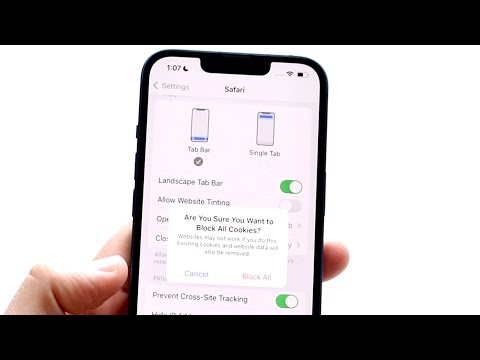 0:01:53
0:01:53
 0:00:26
0:00:26
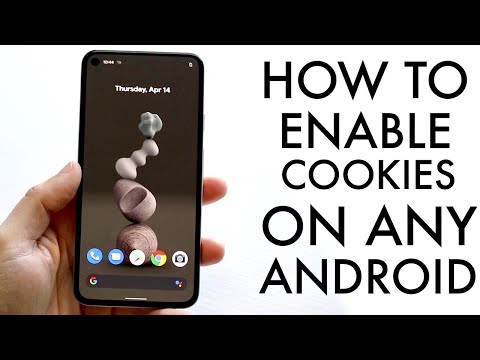 0:02:13
0:02:13
 0:01:59
0:01:59
 0:01:52
0:01:52
 0:02:38
0:02:38
 0:03:55
0:03:55
 0:01:10
0:01:10
 0:01:37
0:01:37
 0:00:16
0:00:16
 0:01:34
0:01:34
 0:00:25
0:00:25
 0:01:09
0:01:09
 0:01:55
0:01:55
 0:01:25
0:01:25
 0:01:24
0:01:24
 0:01:49
0:01:49
 0:01:34
0:01:34
 0:00:28
0:00:28
 0:01:07
0:01:07
 0:01:10
0:01:10
 0:00:41
0:00:41