filmov
tv
Picking in an optimal route + sorting items per order. Cluster picking in Odoo. Ventor

Показать описание
In this video, you will learn how to pick multiple orders in an optimal way in Odoo by using a barcode scanner and sorting the orders for packing all at once. This method is called cluster picking.
- The batch picking option should be switched on in your Odoo instance. Go to General settings – Inventory, and tick the “Batch Pickings” box.
- Install the Picking and Reservation Strategy app (formerly the Ventor Outgoing Routing module) to configure the optimal route:
- The batch picking option should be switched on in your Odoo instance. Go to General settings – Inventory, and tick the “Batch Pickings” box.
- Install the Picking and Reservation Strategy app (formerly the Ventor Outgoing Routing module) to configure the optimal route:
 0:07:11
0:07:11
 0:00:36
0:00:36
 0:02:49
0:02:49
 0:00:59
0:00:59
 0:05:32
0:05:32
 0:02:51
0:02:51
 0:15:57
0:15:57
 0:01:24
0:01:24
 0:02:13
0:02:13
 0:04:43
0:04:43
 0:08:17
0:08:17
 0:06:34
0:06:34
 0:02:57
0:02:57
 0:04:31
0:04:31
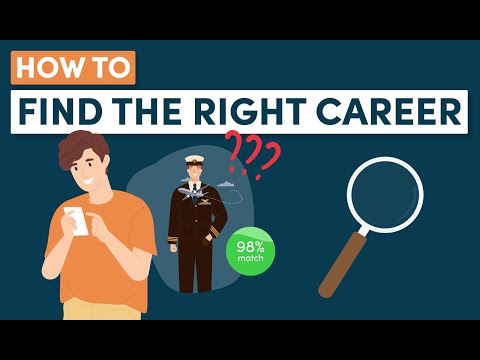 0:04:06
0:04:06
 0:06:41
0:06:41
 0:02:46
0:02:46
 0:14:11
0:14:11
 0:04:56
0:04:56
 0:07:17
0:07:17
 0:01:51
0:01:51
 0:06:02
0:06:02
 0:10:24
0:10:24
 0:03:45
0:03:45