filmov
tv
How to Reset Samsung SSD to Factory|SSD Secure Erase

Показать описание
We can reset SSD to restore its lost performance and make it like fresh-out-of-the-box if possible. Therefore, when we find boot-up time longer than before, program startup slower, or any sign that indicates SSD’s performance is missing, it could be the time to reset Samsung SSD to factory settings.
-----------------------------------------------------------
✅ 【Samsung SSD Factory Reset Tool】
⏰ 0:00 Start
⏰ 00:55 How Does Resetting Works
⏰ 01:50 How to Reset Samsung SSD
-----------------------------------------------------------
✅ 【Detail】
When it comes to Samsung SSD maintenance, the first thing that comes into your mind would be Samsung Magician. But sometimes Samsung Magician fails and Secure Erase does not work. No matter what problem you may face, you need to find a better replacement. Here is a professional disk manager that can let Samsung SSD reset to factory state and recover its lost performance. SSD secure erasing will become simple and easy. Before resetting, please note that the Hard drive erasing will result in data loss. It is suggested to make a backup before you start. And this function only works on Windows 7.
Then connect your Samsung SSD to the computer and make sure it is not the boot drive.
1. Run AOMEI Partition Assistant.
2. Right-click the Samsung SSD and select “SSD Secure Erase”.
3. Select Samsung SSD from this list.
4. You’ll find Samsung SSD in a frozen state. Don’t panic. It is just a protection for your SSD data. Do a hot swap to unfreeze it.
A hot swap means unplugging your SSD and plugging it back but do not turn off your pc.
5. Click Next after the hot swap. Then, Samsung SSD secures erase progress will start.
Just wait for a while, it will be finished.
AOMEI Partition Assistant is also a factory reset tool for other brands' SSDs, it can save your time and effort, but it is not suggested to reset your SSD very often.
-----------------------------------------------------------
How to Reset Samsung SSD to Factory|SSD Secure Erase
samsung ssd reset tool,samsung ssd factory reset tool,samsung portable ssd factory reset tool,factory reset samsung t5 ssd,how to factory reset ssd drive,how to factory reset m.2 ssd,how to reset ssd hard drive,how to reset ssd drive,how to reset samsung ssd to factory,how to reset samsung ssd t7,how to reset samsung ssd t5,how to factory reset samsung t7 SSD
#samsungssd#resetssd#howtoresetsamsungssd
-----------------------------------------------------------
✅ 【Samsung SSD Factory Reset Tool】
⏰ 0:00 Start
⏰ 00:55 How Does Resetting Works
⏰ 01:50 How to Reset Samsung SSD
-----------------------------------------------------------
✅ 【Detail】
When it comes to Samsung SSD maintenance, the first thing that comes into your mind would be Samsung Magician. But sometimes Samsung Magician fails and Secure Erase does not work. No matter what problem you may face, you need to find a better replacement. Here is a professional disk manager that can let Samsung SSD reset to factory state and recover its lost performance. SSD secure erasing will become simple and easy. Before resetting, please note that the Hard drive erasing will result in data loss. It is suggested to make a backup before you start. And this function only works on Windows 7.
Then connect your Samsung SSD to the computer and make sure it is not the boot drive.
1. Run AOMEI Partition Assistant.
2. Right-click the Samsung SSD and select “SSD Secure Erase”.
3. Select Samsung SSD from this list.
4. You’ll find Samsung SSD in a frozen state. Don’t panic. It is just a protection for your SSD data. Do a hot swap to unfreeze it.
A hot swap means unplugging your SSD and plugging it back but do not turn off your pc.
5. Click Next after the hot swap. Then, Samsung SSD secures erase progress will start.
Just wait for a while, it will be finished.
AOMEI Partition Assistant is also a factory reset tool for other brands' SSDs, it can save your time and effort, but it is not suggested to reset your SSD very often.
-----------------------------------------------------------
How to Reset Samsung SSD to Factory|SSD Secure Erase
samsung ssd reset tool,samsung ssd factory reset tool,samsung portable ssd factory reset tool,factory reset samsung t5 ssd,how to factory reset ssd drive,how to factory reset m.2 ssd,how to reset ssd hard drive,how to reset ssd drive,how to reset samsung ssd to factory,how to reset samsung ssd t7,how to reset samsung ssd t5,how to factory reset samsung t7 SSD
#samsungssd#resetssd#howtoresetsamsungssd
Комментарии
 0:04:11
0:04:11
 0:02:42
0:02:42
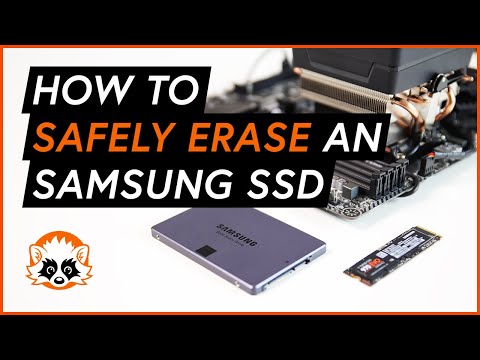 0:01:24
0:01:24
 0:03:58
0:03:58
 0:02:31
0:02:31
 0:09:39
0:09:39
 0:09:03
0:09:03
 0:05:14
0:05:14
 0:06:05
0:06:05
 0:02:27
0:02:27
 0:03:04
0:03:04
 0:05:26
0:05:26
 0:05:16
0:05:16
 0:04:33
0:04:33
 0:08:05
0:08:05
 0:04:48
0:04:48
 0:18:46
0:18:46
 0:06:04
0:06:04
 0:08:26
0:08:26
 0:01:58
0:01:58
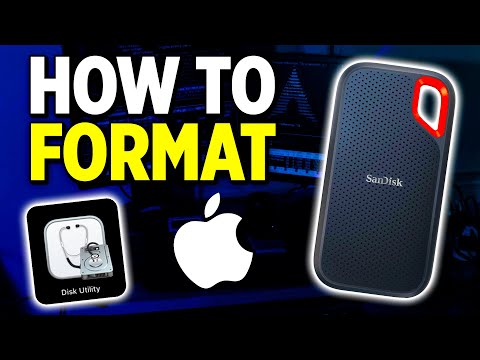 0:02:51
0:02:51
 0:08:05
0:08:05
 0:00:55
0:00:55
 0:01:14
0:01:14