filmov
tv
😎 How to install Oracle Apex 24.1 and Ords 24.1 with Database 19c on Windows

Показать описание
Welcome to our comprehensive tutorial where we'll guide you step-by-step on how to install Oracle Database 19c along with Oracle APEX on a Windows system. This video is designed for both beginners and advanced users who want to learn how to effectively set up and configure these powerful tools.
Environment Preparation
Start by preparing your system environment to ensure all necessary components are available for a successful installation. This includes setting up Java JDK paths and adjusting your system variables.
Oracle Database 19c Installation
Follow detailed instructions to install Oracle Database 19c. Learn how to unpack the installation files, select the correct directories, and configure the database to lay a solid foundation for your development work.
Oracle APEX Installation
Learn how Oracle APEX is installed and configured on your system after setting up the database. This section will guide you through the process of setting up the APEX environment and demonstrating how to connect APEX with your Oracle database.
ORDS Installation
See how Oracle REST Data Services (ORDS) are installed and configured to provide RESTful APIs and web services that facilitate interaction with your database.
System Configuration and Testing
Find out how to perform and test your installation to ensure everything is functioning correctly. This includes verifying database connections and running test queries to check functionality.
Creating and Managing Workspaces
Discover how to create and manage workspaces in Oracle APEX, which gives you the ability to develop applications securely and efficiently.
This video not only provides practical insights into installation and configuration but also professional tips and best practices to make the most of your Oracle Database and APEX installation. Thank you for choosing this tutorial, and don't forget to like and subscribe if you find it helpful!
Комментарии
 0:06:48
0:06:48
 0:08:33
0:08:33
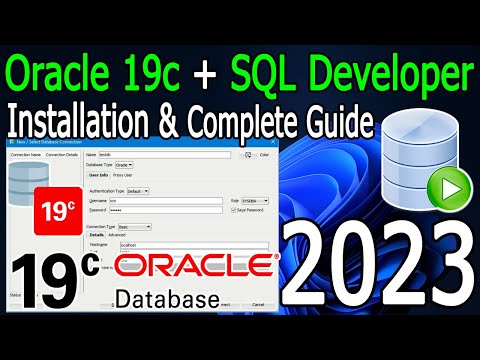 0:24:21
0:24:21
 0:19:16
0:19:16
 0:05:54
0:05:54
 0:05:27
0:05:27
 0:10:50
0:10:50
 0:04:59
0:04:59
 0:14:18
0:14:18
 0:06:33
0:06:33
 0:15:01
0:15:01
 0:05:28
0:05:28
 0:10:46
0:10:46
 0:15:25
0:15:25
 0:04:27
0:04:27
 0:08:10
0:08:10
 0:11:56
0:11:56
 0:12:29
0:12:29
 0:12:19
0:12:19
 0:05:55
0:05:55
 0:05:51
0:05:51
 0:09:10
0:09:10
 0:06:31
0:06:31
 0:05:35
0:05:35