filmov
tv
Python Calculator App for Android using Kivy ( @thaque26 ) #AndroidAppDevelopment #CalculatorApp

Показать описание
Python Calculator App for Android pydroid using Kivy
Description:
In this video, we demonstrate how to create a simple yet powerful calculator app for Android using Python and the Kivy framework. Kivy is a popular open-source library for developing multi-platform applications with a focus on user interfaces. This tutorial will guide you through the process of building a fully-functional calculator app that can be easily deployed on Android devices.
We will cover the following topics in this tutorial:
Introduction to Kivy and its installation.
Setting up the user interface with Kivy's GridLayout, Buttons, and TextInput widgets.
Implementing basic calculator operations (addition, subtraction, multiplication, and division).
Handling user input and error cases.
Packaging and deploying the calculator app on Android devices using Buildozer or Kivy Launcher.
By the end of this tutorial, you will have a clear understanding of how to use Python and Kivy to create a visually appealing and functional calculator app for Android. Whether you're a beginner or an experienced developer, this video will provide valuable insights and help you expand your skillset in the realm of mobile app development using Python.
Join us in exploring the power of Python and Kivy for Android app development, and don't forget to like, share, and subscribe for more helpful tutorials!
below 👇 code:
=====================================
import kivy
class CalculatorApp(App):
def build(self):
layout = GridLayout(cols=4, spacing=5, padding=5)
halign='right', font_size=32, background_color=(0.8, 0.8, 0.8, 1))
buttons = [
'7', '8', '9', '/',
'4', '5', '6', '*',
'1', '2', '3', '-',
'.', '0', '=', '+'
]
for char in buttons:
if char == "=":
else:
return layout
def add_expression(self, instance):
return
def clear(self, instance):
def calculate(self, instance):
try:
except ZeroDivisionError:
if __name__ == '__main__':
CalculatorApp().run()
=======================================
#Python calculator
#Kivy tutorial
#Android app development
#Python for Android
#Kivy calculator app
#Mobile app development with Python
#Kivy app tutorial
#Python calculator tutorial
#Kivy framework guide
#Android calculator tutorial
#Python mobile development
#Kivy beginner tutorial
#Android app with Kivy
#Python calculator app
#Kivy app development
#Python Android tutorial
#Simple calculator with Kivy
#Python and Kivy for mobile apps
#Kivy Python Android
£Mobile calculator app tutorial
#Python #Kivy #AndroidAppDevelopment #CalculatorApp #MobileAppDevelopment
Description:
In this video, we demonstrate how to create a simple yet powerful calculator app for Android using Python and the Kivy framework. Kivy is a popular open-source library for developing multi-platform applications with a focus on user interfaces. This tutorial will guide you through the process of building a fully-functional calculator app that can be easily deployed on Android devices.
We will cover the following topics in this tutorial:
Introduction to Kivy and its installation.
Setting up the user interface with Kivy's GridLayout, Buttons, and TextInput widgets.
Implementing basic calculator operations (addition, subtraction, multiplication, and division).
Handling user input and error cases.
Packaging and deploying the calculator app on Android devices using Buildozer or Kivy Launcher.
By the end of this tutorial, you will have a clear understanding of how to use Python and Kivy to create a visually appealing and functional calculator app for Android. Whether you're a beginner or an experienced developer, this video will provide valuable insights and help you expand your skillset in the realm of mobile app development using Python.
Join us in exploring the power of Python and Kivy for Android app development, and don't forget to like, share, and subscribe for more helpful tutorials!
below 👇 code:
=====================================
import kivy
class CalculatorApp(App):
def build(self):
layout = GridLayout(cols=4, spacing=5, padding=5)
halign='right', font_size=32, background_color=(0.8, 0.8, 0.8, 1))
buttons = [
'7', '8', '9', '/',
'4', '5', '6', '*',
'1', '2', '3', '-',
'.', '0', '=', '+'
]
for char in buttons:
if char == "=":
else:
return layout
def add_expression(self, instance):
return
def clear(self, instance):
def calculate(self, instance):
try:
except ZeroDivisionError:
if __name__ == '__main__':
CalculatorApp().run()
=======================================
#Python calculator
#Kivy tutorial
#Android app development
#Python for Android
#Kivy calculator app
#Mobile app development with Python
#Kivy app tutorial
#Python calculator tutorial
#Kivy framework guide
#Android calculator tutorial
#Python mobile development
#Kivy beginner tutorial
#Android app with Kivy
#Python calculator app
#Kivy app development
#Python Android tutorial
#Simple calculator with Kivy
#Python and Kivy for mobile apps
#Kivy Python Android
£Mobile calculator app tutorial
#Python #Kivy #AndroidAppDevelopment #CalculatorApp #MobileAppDevelopment
 0:21:06
0:21:06
 0:00:17
0:00:17
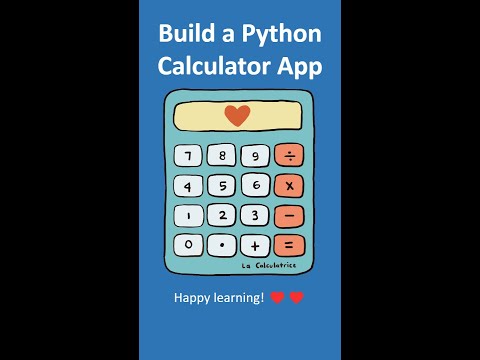 0:00:47
0:00:47
 0:07:50
0:07:50
 0:01:43
0:01:43
 0:00:27
0:00:27
 0:01:34
0:01:34
 0:00:58
0:00:58
 0:00:32
0:00:32
 0:00:26
0:00:26
 0:00:58
0:00:58
 0:00:11
0:00:11
 0:13:32
0:13:32
 0:00:16
0:00:16
 0:00:20
0:00:20
 0:22:51
0:22:51
 0:04:06
0:04:06
 0:00:16
0:00:16
 0:05:14
0:05:14
 0:11:30
0:11:30
 0:23:55
0:23:55
 0:00:59
0:00:59
 0:00:59
0:00:59
 0:00:52
0:00:52