filmov
tv
Some Visual studio errors | VSTS extension | Continuous Integration | Azure DevOps tutorial -8

Показать описание
This Visual Studio tutorial will focus on some errors while creating VSTS extension and it’s continuous integration pipeline..
See which errors may happen during building VSTS extension or configuring build and release management with VSTS. Learn more about the error with referencing the images, which is usually because the filenames on VSTS are case sensitive. In addition, another error that may happen is the format of the build number while trying to override it. See how to override the package name appropriately. Error may happen also in the release management with the build number, which should increase each time the extension is published, so make sure that before trigger the deployment you increment the build number.
About the Author
-----------------------------
Video:
Blog:
Linked-in
GitHub
Twitter:
If you would like to learn more about how to create new Dynamics 365 CRM environment locally with Windows Server 2016 Standard Edition, then prepare this machine to be ready to upload to the cloud (Azure), then upload the machine to Azure, then create image of that machine, after that, we will start using this image for creating new virtual machine with Dynamics 365 then reconfigure the machine to fix all the problems because changing the hard disk and the machine name which will make problem for SSRS (SQL Server Reporting Server), all IIS application pools crashed, the SQL Server name crashed, and of course Dynamics 365 CRM doesn’t work, so I will show exactly how to solve all those problems so we can have a new copy of an existing Dynamics CRM machine and make it works fine- have a look at this post:
#Visual_Studio_Errors #VSTS_extension #Continuous_Integration #Visual_Studio
See which errors may happen during building VSTS extension or configuring build and release management with VSTS. Learn more about the error with referencing the images, which is usually because the filenames on VSTS are case sensitive. In addition, another error that may happen is the format of the build number while trying to override it. See how to override the package name appropriately. Error may happen also in the release management with the build number, which should increase each time the extension is published, so make sure that before trigger the deployment you increment the build number.
About the Author
-----------------------------
Video:
Blog:
Linked-in
GitHub
Twitter:
If you would like to learn more about how to create new Dynamics 365 CRM environment locally with Windows Server 2016 Standard Edition, then prepare this machine to be ready to upload to the cloud (Azure), then upload the machine to Azure, then create image of that machine, after that, we will start using this image for creating new virtual machine with Dynamics 365 then reconfigure the machine to fix all the problems because changing the hard disk and the machine name which will make problem for SSRS (SQL Server Reporting Server), all IIS application pools crashed, the SQL Server name crashed, and of course Dynamics 365 CRM doesn’t work, so I will show exactly how to solve all those problems so we can have a new copy of an existing Dynamics CRM machine and make it works fine- have a look at this post:
#Visual_Studio_Errors #VSTS_extension #Continuous_Integration #Visual_Studio
Комментарии
 0:00:30
0:00:30
 0:03:55
0:03:55
 0:00:25
0:00:25
 0:00:46
0:00:46
 0:01:05
0:01:05
 0:01:16
0:01:16
 0:00:34
0:00:34
 0:02:02
0:02:02
 0:02:06
0:02:06
 0:01:09
0:01:09
 0:04:34
0:04:34
 0:03:23
0:03:23
 0:01:39
0:01:39
 0:03:33
0:03:33
 0:00:19
0:00:19
 0:00:51
0:00:51
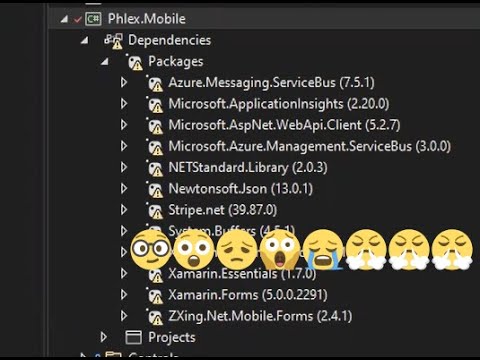 0:04:36
0:04:36
 0:02:18
0:02:18
 0:00:30
0:00:30
 0:00:30
0:00:30
 0:00:15
0:00:15
 0:00:59
0:00:59
 0:00:50
0:00:50
 0:00:14
0:00:14