filmov
tv
I Built The Ultimate Amazon Desk Setup For UNDER $1000!

Показать описание
Thanks to ESR for sponsoring this weeks video!
GEAR IN THE VIDEO IS LISTED BELOW 👇
Discover how I designed a stylish and functional desk setup for under $1000! In this video, I share the process of selecting quality, budget-friendly gear from Amazon, including a standing desk, dual monitor riser, and essential tech gadgets. Whether you're upgrading your workspace or building from scratch, find out how to do it without breaking the bank.
MY MAIN SETUP GEAR:
MUSIC I USE IN MY VIDEOS IS ALL FROM EPIDEMIC SOUND
Get a free month with the link below:
LINKS TO PRODUCTS CONTAIN AFFILIATE LINKS
By using the affiliate links, I earn a small fee from any purchase you make. It won't cost you anything to use them. By clicking them it helps support me, and create more content for you. Thank you for the support!
_______________________________
00:00 | Intro
01:15 | Why Amazon?
01:52 | SHW Standing Desk
02:51 | Navaris Desk Shelf
04:01 | Sponsor - ESR
04:50 | MSI G247QPX Gaming Monitor
07:23 | Edifier MR4 Speakers
08:17 | Logitech G413 Keyboard
08:50 | Logitech G305 Mouse
09:25 | Walnut Wrist Rest
09:41 | Desk Mat
10:02 | Corsair 4000D PC Case
11:08 | Controller Hanger
11:36 | Cable Management
12:26 | Other Accessories
13:13 | Wrapping Up
#setuptour #desksetup #techreview
GEAR IN THE VIDEO IS LISTED BELOW 👇
Discover how I designed a stylish and functional desk setup for under $1000! In this video, I share the process of selecting quality, budget-friendly gear from Amazon, including a standing desk, dual monitor riser, and essential tech gadgets. Whether you're upgrading your workspace or building from scratch, find out how to do it without breaking the bank.
MY MAIN SETUP GEAR:
MUSIC I USE IN MY VIDEOS IS ALL FROM EPIDEMIC SOUND
Get a free month with the link below:
LINKS TO PRODUCTS CONTAIN AFFILIATE LINKS
By using the affiliate links, I earn a small fee from any purchase you make. It won't cost you anything to use them. By clicking them it helps support me, and create more content for you. Thank you for the support!
_______________________________
00:00 | Intro
01:15 | Why Amazon?
01:52 | SHW Standing Desk
02:51 | Navaris Desk Shelf
04:01 | Sponsor - ESR
04:50 | MSI G247QPX Gaming Monitor
07:23 | Edifier MR4 Speakers
08:17 | Logitech G413 Keyboard
08:50 | Logitech G305 Mouse
09:25 | Walnut Wrist Rest
09:41 | Desk Mat
10:02 | Corsair 4000D PC Case
11:08 | Controller Hanger
11:36 | Cable Management
12:26 | Other Accessories
13:13 | Wrapping Up
#setuptour #desksetup #techreview
Комментарии
 0:22:00
0:22:00
 0:26:24
0:26:24
 0:29:00
0:29:00
 0:20:56
0:20:56
 0:12:20
0:12:20
 0:19:14
0:19:14
 0:00:42
0:00:42
 1:00:55
1:00:55
 0:01:00
0:01:00
 0:30:35
0:30:35
 1:53:17
1:53:17
 0:00:52
0:00:52
 0:00:45
0:00:45
 0:00:30
0:00:30
 0:00:36
0:00:36
 0:19:54
0:19:54
 0:00:43
0:00:43
 0:04:50
0:04:50
 0:13:31
0:13:31
 0:00:26
0:00:26
 0:01:00
0:01:00
 0:00:28
0:00:28
 0:15:40
0:15:40
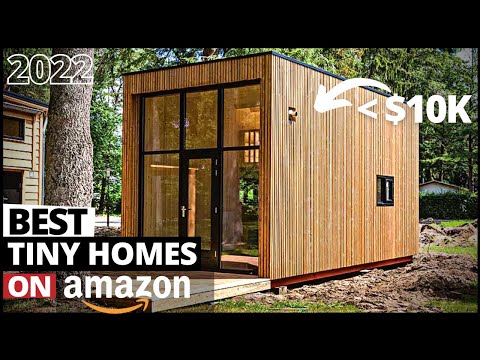 0:07:22
0:07:22