filmov
tv
How to CROP a Photo into a CIRCLE in Canva [2023]

Показать описание
In this easy tutorial, you'll learn how to crop photos and videos into captivating circle shapes, as well as a variety of other creative shapes, using Canva. Unleash your creativity and learn the simple yet powerful technique of using frames to transform your content into striking visuals with original creative effects - perfect for making a lasting impact on social media, for example! Almost all the features showcased in this video are for FREE but if you'd like to try Canva Pro, scroll down and you'll find our affiliate link to get a 45-day free trial. 😉 Don't miss out on any valuable tips by watching until the end and drop a comment letting us know how you liked the video!
✅ LINKS MENTIONED IN THE VIDEO
✅ JOIN OUR MEMBERSHIP TO GET ACCESS TO PERKS!
✅ NEW TO CANVA?
✅ GET A 45-DAY CANVA PRO FREE TRIAL
Benefit from 45 days of Canva Pro free trial, which is 15 days extra than what is offered via the Canva website!
✍ Extended trial links are unfortunately restricted in some regions (like India 😢).
We hope that Canva will allow these links to work in all parts of the world in the future.
✅ GET UNIQUE CANVA TEMPLATES
✅ VIDEO CHAPTERS
00:00 Intro
00:40 Step #1 Upload your photo
01:51 Circle crop a photo
04:12 Circle crop a video using frames
04:54 How to insert your photo or video into Phone and Computer frames
06:17 Where to find Flower frames in Canva
07:41 Find Ripped Paper frames in Canva
09:19 Find Folded Texture frames in Canva
10:55 Find Crayon Frames in Canva
12:19 Step #2 Download your photo
13:38 Download your photo from Canva for Free
14:15 Download your photo with Canva Pro
✅ YOU MAY ALSO LIKE
✅ KEEP LEARNING
✅ WHERE TO FIND ME
✅ BUSINESS REQUESTS ONLY
Thanks for watching!
You guys are awesome :)
Legal Disclaimer - This video contains affiliate links. If you use them and make a purchase via these links, we get a small commission (without the service or product being more expensive for you).
This video is not sponsored.
#DianaMuñoz #CanvaTutorial #canva
✅ LINKS MENTIONED IN THE VIDEO
✅ JOIN OUR MEMBERSHIP TO GET ACCESS TO PERKS!
✅ NEW TO CANVA?
✅ GET A 45-DAY CANVA PRO FREE TRIAL
Benefit from 45 days of Canva Pro free trial, which is 15 days extra than what is offered via the Canva website!
✍ Extended trial links are unfortunately restricted in some regions (like India 😢).
We hope that Canva will allow these links to work in all parts of the world in the future.
✅ GET UNIQUE CANVA TEMPLATES
✅ VIDEO CHAPTERS
00:00 Intro
00:40 Step #1 Upload your photo
01:51 Circle crop a photo
04:12 Circle crop a video using frames
04:54 How to insert your photo or video into Phone and Computer frames
06:17 Where to find Flower frames in Canva
07:41 Find Ripped Paper frames in Canva
09:19 Find Folded Texture frames in Canva
10:55 Find Crayon Frames in Canva
12:19 Step #2 Download your photo
13:38 Download your photo from Canva for Free
14:15 Download your photo with Canva Pro
✅ YOU MAY ALSO LIKE
✅ KEEP LEARNING
✅ WHERE TO FIND ME
✅ BUSINESS REQUESTS ONLY
Thanks for watching!
You guys are awesome :)
Legal Disclaimer - This video contains affiliate links. If you use them and make a purchase via these links, we get a small commission (without the service or product being more expensive for you).
This video is not sponsored.
#DianaMuñoz #CanvaTutorial #canva
Комментарии
 0:02:17
0:02:17
 0:11:20
0:11:20
 0:02:27
0:02:27
 0:02:32
0:02:32
 0:00:37
0:00:37
 0:01:24
0:01:24
 0:01:42
0:01:42
 0:02:33
0:02:33
 0:00:16
0:00:16
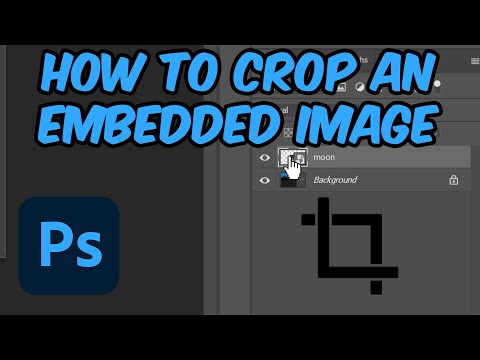 0:01:33
0:01:33
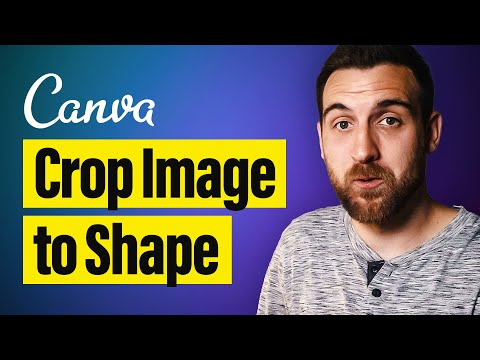 0:01:42
0:01:42
 0:00:28
0:00:28
 0:00:27
0:00:27
 0:00:51
0:00:51
 0:00:48
0:00:48
 0:01:30
0:01:30
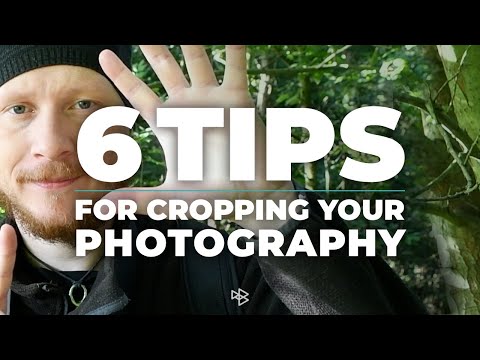 0:07:15
0:07:15
 0:03:57
0:03:57
 0:02:41
0:02:41
 0:00:34
0:00:34
 0:15:09
0:15:09
 0:02:17
0:02:17
 0:00:36
0:00:36
 0:00:16
0:00:16