filmov
tv
AWS Load Balancer and AWS Target Groups Tutorial

Показать описание
Welcome back. In this tutorial, I am going to show you how to set up Load Balancers and Target Groups. First, we will create an EC2 instance to run our server. Then we will create a Target Group and a Load Balancer to route HTTP traffic.
If your completely new to Load Balancing, I highly recommend you watch our AWS Elastic Load Balancing Explained video, links in the description.
Otherwise, I will explain every single step as we go.
Overview/Summary
A Load balancer allows you to control all your incoming traffic.
Target groups are a collection of 1 or more EC2 Instances for your application. By setting target groups and a load balancer, you can route your HTTP traffic to a single or multiple instances.
If your running multiple instances inside your target groups, and one of them fails, you don’t have to worry much as your load balancer will automatically route traffic to a healthy instance.
When you create a load balancer, you will get a unique DNS Name (A Record). That’s basically the equivalent for your IP address. Instead of routing traffic to your server public IP, you will use your Load Balancer Unique DNS Name.
It’s worth mentioning that if you’re going to map your domain name to your server. Instead of using your server IP address, you would have to use your load balancer DNS name.
Follow us
Chapters
0:00 Introduction
0:34 Summary/Overview.
1:47 1. Create new security groups.
3:41 2. Create EC2 Instance
6:46 3. Create Target Groups
8:57 4. Load Balancer
If your completely new to Load Balancing, I highly recommend you watch our AWS Elastic Load Balancing Explained video, links in the description.
Otherwise, I will explain every single step as we go.
Overview/Summary
A Load balancer allows you to control all your incoming traffic.
Target groups are a collection of 1 or more EC2 Instances for your application. By setting target groups and a load balancer, you can route your HTTP traffic to a single or multiple instances.
If your running multiple instances inside your target groups, and one of them fails, you don’t have to worry much as your load balancer will automatically route traffic to a healthy instance.
When you create a load balancer, you will get a unique DNS Name (A Record). That’s basically the equivalent for your IP address. Instead of routing traffic to your server public IP, you will use your Load Balancer Unique DNS Name.
It’s worth mentioning that if you’re going to map your domain name to your server. Instead of using your server IP address, you would have to use your load balancer DNS name.
Follow us
Chapters
0:00 Introduction
0:34 Summary/Overview.
1:47 1. Create new security groups.
3:41 2. Create EC2 Instance
6:46 3. Create Target Groups
8:57 4. Load Balancer
Комментарии
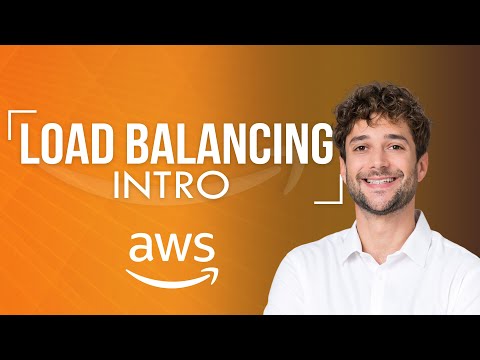 0:12:02
0:12:02
 0:08:43
0:08:43
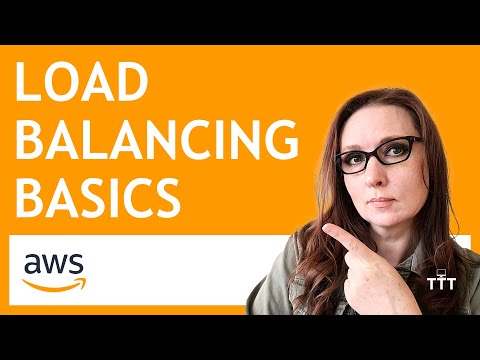 0:10:37
0:10:37
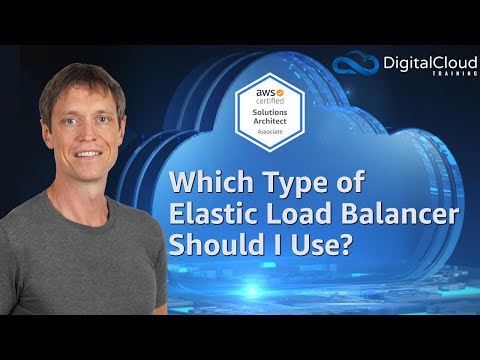 0:06:25
0:06:25
 0:03:57
0:03:57
 0:07:47
0:07:47
 0:01:04
0:01:04
 0:02:47
0:02:47
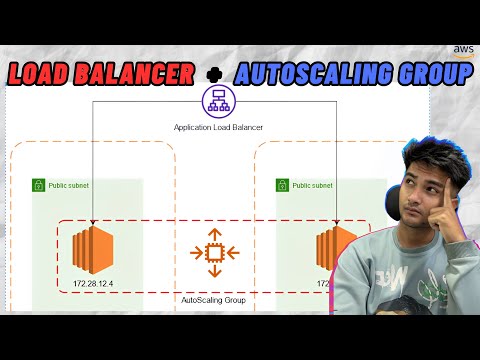 0:12:43
0:12:43
 0:21:50
0:21:50
 0:56:06
0:56:06
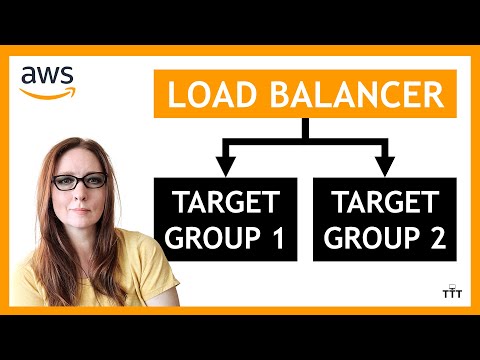 0:18:12
0:18:12
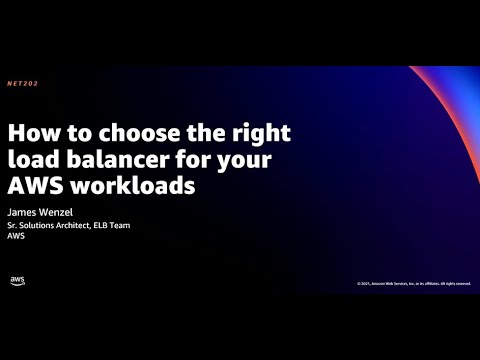 0:44:42
0:44:42
 0:04:59
0:04:59
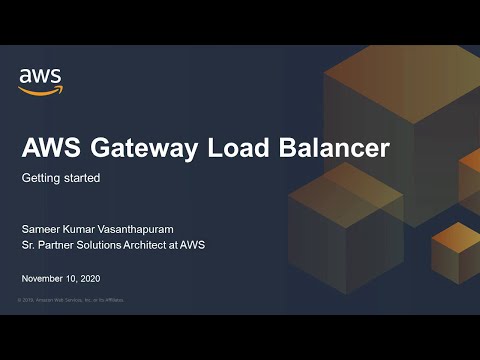 0:11:07
0:11:07
 0:27:39
0:27:39
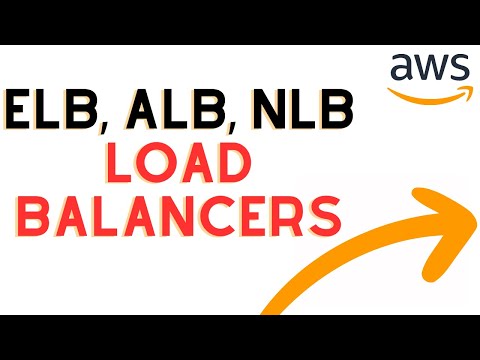 0:04:29
0:04:29
 0:06:06
0:06:06
 0:26:06
0:26:06
 0:05:49
0:05:49
 0:11:51
0:11:51
 0:04:16
0:04:16
 0:06:30
0:06:30
 0:15:12
0:15:12