filmov
tv
Create and Insert Data Into a Parquet Governed Table In Python

Показать описание
In this step by step tutorial, Using the AWS Data Wrangler library in python, this tutorial is a walkthrough on how to create a parquet table that is a governed table and insert data with transactions from AWS lake formation. It also covers how to query governed tables by specific lake formation transactions.
Timeline:
00:00 Overview
00:34 Create Governed Table (metadata only)
02:46 Read csv data from s3 into a dataframe
03:28 Filter dataframe by date
04:32 Create a new transaction
05:36 Write to Governed Table (parquet)
07:18 Commit Transaction
08:38 Append data to the existing governed table
10:40 Read data from governed table
#AWS
Timeline:
00:00 Overview
00:34 Create Governed Table (metadata only)
02:46 Read csv data from s3 into a dataframe
03:28 Filter dataframe by date
04:32 Create a new transaction
05:36 Write to Governed Table (parquet)
07:18 Commit Transaction
08:38 Append data to the existing governed table
10:40 Read data from governed table
#AWS
SQL Create Table and Insert Data - A Complete Tutorial
SQL Tutorial | Learn How to Insert Data into Tables
How to Create Database, Table, and Insert Data in SQL Server 2022 | Windows 10/11
How to Insert Into Table In SQL
How to Insert records in a table | SQL Tutorial for Beginners | 2021
MySQL 03 : Create new table and insert data into table.
How to Insert Form Data into Database using PHP
Manually add Data or document in Mongodb Collection | Insert data in mongodb compass table
php tutorial: Code insert button in php with prevent duplicate values in MYSQL database
Topic 03, Part 06 - Adding Data using the SQL INSERT INTO Statement
How To Create Table And Insert Data | Oracle SQL Tutorial for beginners | Techie Creators
INSERT INTO Statement (SQL) - Adding Records
How to create Table,Insert,Update,Delete in SQL Server very easy steps
How to insert data in a database using PHPMyAdmin
Generate SQL Insert Script with data in Microsoft SQL Server Management Studio
How to insert rows and columns in excel
SQL Query Basics: Insert, Select, Update, and Delete
How to insert data from an existing table to a new table | Insert data of a table into new table SQL
How to Insert Data Only for Specific Columns in a SQL Table
How To Create A Stored Procedure And Insert Data Into A Table By Calling/Using The Stored Procedure
How to insert data into a Table Using Oracle SQL Developer ? || Oracle SQL Developer Tutorial
How to insert data into table using phpMyAdmin || Insert data using SQL query
Import / Convert Excel to sql insert query script
Exploring INSERT statement for adding new rows to a table in SQL | BigQuery
Комментарии
 0:15:36
0:15:36
 0:11:55
0:11:55
 0:04:26
0:04:26
 0:02:46
0:02:46
 0:02:52
0:02:52
 0:07:31
0:07:31
 0:10:41
0:10:41
 0:02:24
0:02:24
 0:18:31
0:18:31
 0:11:38
0:11:38
 0:07:10
0:07:10
 0:00:58
0:00:58
 0:07:42
0:07:42
 0:03:42
0:03:42
 0:01:01
0:01:01
 0:00:41
0:00:41
 0:11:05
0:11:05
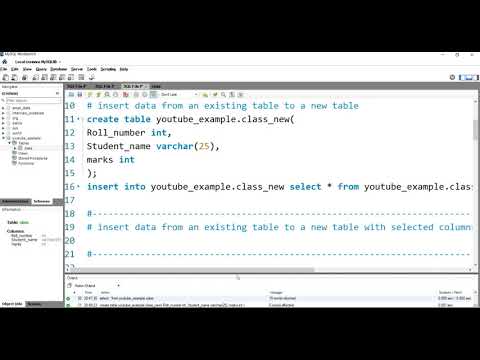 0:06:56
0:06:56
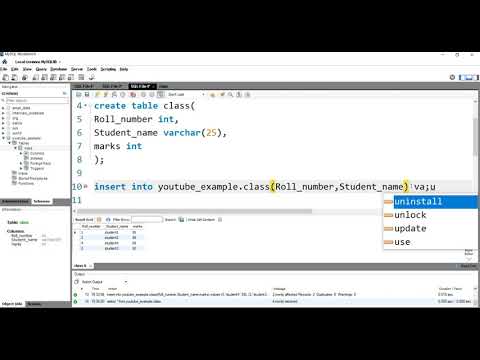 0:04:05
0:04:05
 0:09:42
0:09:42
 0:03:54
0:03:54
 0:05:08
0:05:08
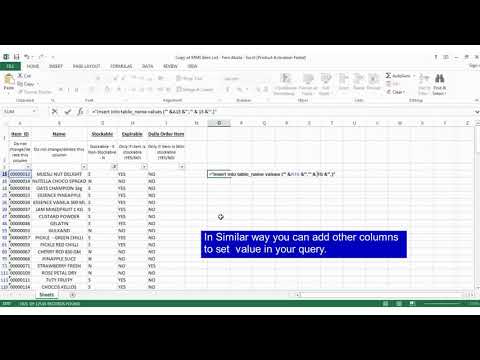 0:01:31
0:01:31
 0:05:30
0:05:30