filmov
tv
How to add Apache Tomcat 8 0 in Eclipse mars

Показать описание
How to add Apache Tomcat 8.0 in Eclipse mars.
1. Open Eclipse mars.
2. Goto servers tab. (If not visible try: Windows ~ Show View ~ Servers).
3. Click on the link No Servers are available. Click this link to create a new server...
4. Expand Apache and Select Tomcat v8.0 Server. Click Next.
5. Browse for the tomcat installation directory (folder having bin,conf,lib,logs,etc..).
6. Select JRE version to use.
7. Click Next. Click Finish.
8. Start the server.
9. Finish
Thank You :)
#java #tomcat #eclipseide #programming #coding #developer #tips #tricks
1. Open Eclipse mars.
2. Goto servers tab. (If not visible try: Windows ~ Show View ~ Servers).
3. Click on the link No Servers are available. Click this link to create a new server...
4. Expand Apache and Select Tomcat v8.0 Server. Click Next.
5. Browse for the tomcat installation directory (folder having bin,conf,lib,logs,etc..).
6. Select JRE version to use.
7. Click Next. Click Finish.
8. Start the server.
9. Finish
Thank You :)
#java #tomcat #eclipseide #programming #coding #developer #tips #tricks
 0:03:44
0:03:44
 0:05:34
0:05:34
 0:02:25
0:02:25
 0:09:51
0:09:51
 0:11:19
0:11:19
 0:02:52
0:02:52
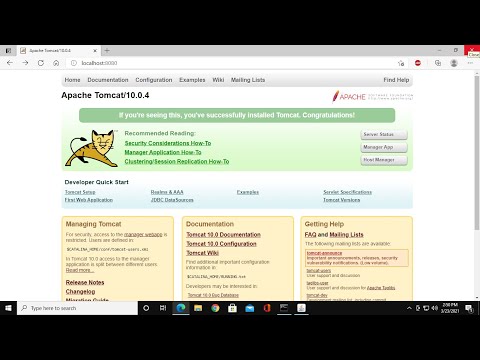 0:10:22
0:10:22
 0:05:56
0:05:56
 0:00:00
0:00:00
 0:03:16
0:03:16
 0:04:01
0:04:01
 0:33:54
0:33:54
 0:17:01
0:17:01
 0:04:06
0:04:06
 0:03:05
0:03:05
 0:13:57
0:13:57
 0:11:26
0:11:26
 0:14:02
0:14:02
 0:11:01
0:11:01
 0:09:15
0:09:15
 0:07:20
0:07:20
 0:06:52
0:06:52
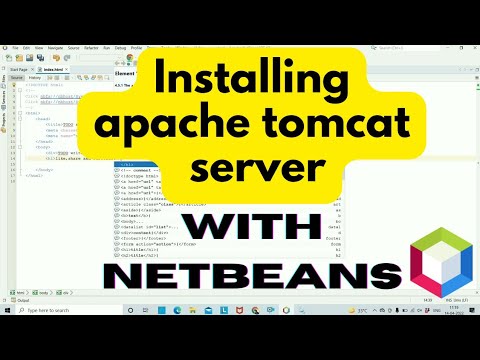 0:10:34
0:10:34
 0:05:36
0:05:36