filmov
tv
Python Tutorial for Beginners - How to create Telegram bot to Parse ASOS online shop + subtitles
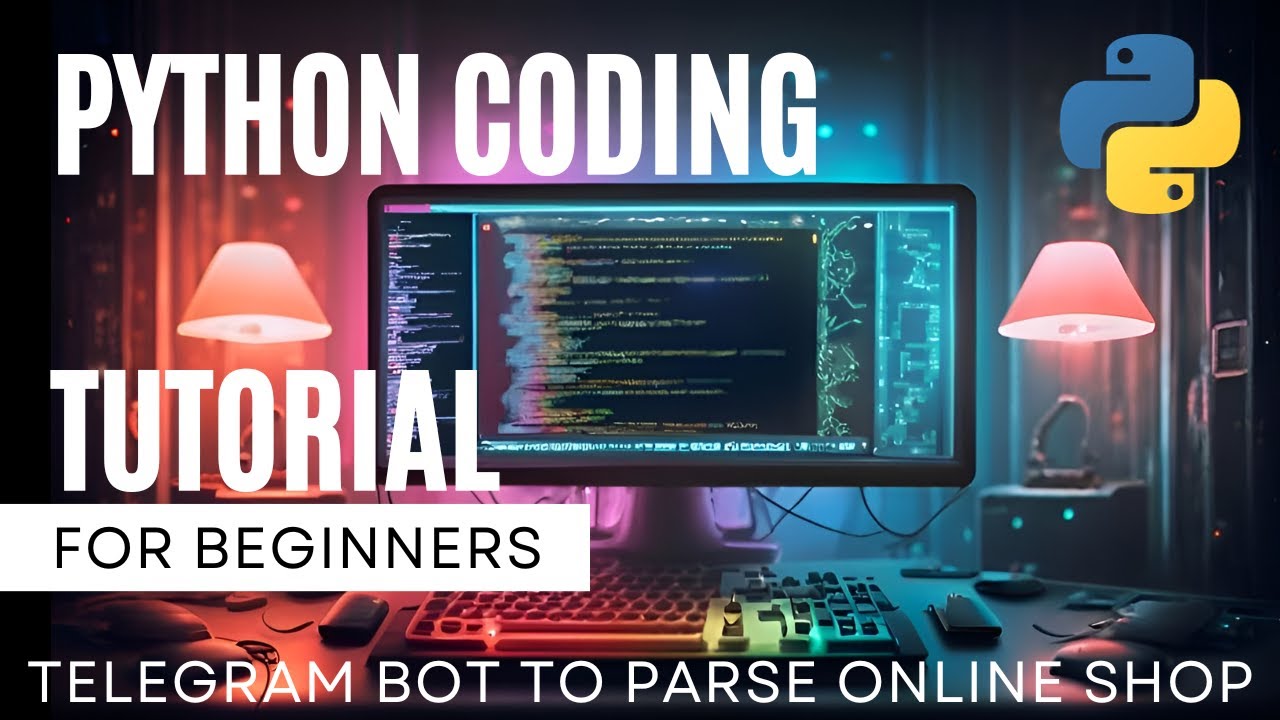
Показать описание
Welcome to this Python tutorial for beginners, where I'll guide you through the process of creating a Telegram bot using popular Python libraries such as Aiogram, Requests, JSON, SQLAlchemy, and Asyncio.
In this video, we will cover the following key topics and concepts:
🤖 Aiogram: Learn how to use this asynchronous Python framework to build a robust and efficient Telegram bot. Aiogram is ideal for handling interactions, updates, and other essential bot functions.
👩💻 Requests: Discover how to make HTTP requests in Python using the Requests library. You will see how to retrieve data from website to enhance your bot's capabilities.
📃 JSON: Understand how to work with JSON data in Python. I'll demonstrate how to parse and navigate through data in the JSON format.
🧙♀️ SQLAlchemy: You'll learn how to create, insert, and update a SQL database, enabling your bot to store and retrieve data efficiently.
🔃 Asyncio: This powerful Python library will allow you to handle multiple tasks simultaneously, improving the responsiveness and performance of your Telegram bot.
Throughout this tutorial, I'll provide clear explanations and practical examples to ensure you grasp each concept thoroughly. I've also included subtitles to make the content more accessible and understandable, regardless of your language or hearing abilities.
Chapters:
00:00 Intro
9:15 Creating Telegram Bot
13:53 Using Requests Library to access online shop
32:32 Adding SQL database to store products
53:57 Asyncio library - scheduling bot to Parse site every 5 seconds
1:06:35 Uploading and Running bot 24/7 on a Virtual Server.
Additionally, you can contribute to making this content accessible to everyone. You can help me by translating the English subtitles into your language. Simply send me your translation, and I will add it to the video, making it more inclusive and understandable for viewers worldwide. English text you can view in Google Docs, following this link:
🐈⬛ The code for this lesson you can find on my GitHub page:
💸 My Patreon:
Don't forget to 👍 this video, subscribe to my channel for more exciting Python tutorials, and hit the notification bell to stay updated with the latest content. If you have any questions or suggestions, feel free to leave them in the comments section below. Happy coding! 🔥🐍🤖
Resources used:
ASOS - Online Shopping for the Latest Clothes & Fashion
Opera Browser
PyCharm - is an IDE (integrated development environment) used for programming in Python.
Zomro - Hosting, Virtual Servers
FileZilla - is a free open source FTP and FTPS Server.
JsonGrid - Online JSON Viewer
KeyBell - Keyboard & mouse sound effects
#Python #TelegramBot #Aiogram #Requests #JSON #SQLAlchemy #Asyncio #Programming #Asynchronous #Coding #Tutorial #Subtitles
In this video, we will cover the following key topics and concepts:
🤖 Aiogram: Learn how to use this asynchronous Python framework to build a robust and efficient Telegram bot. Aiogram is ideal for handling interactions, updates, and other essential bot functions.
👩💻 Requests: Discover how to make HTTP requests in Python using the Requests library. You will see how to retrieve data from website to enhance your bot's capabilities.
📃 JSON: Understand how to work with JSON data in Python. I'll demonstrate how to parse and navigate through data in the JSON format.
🧙♀️ SQLAlchemy: You'll learn how to create, insert, and update a SQL database, enabling your bot to store and retrieve data efficiently.
🔃 Asyncio: This powerful Python library will allow you to handle multiple tasks simultaneously, improving the responsiveness and performance of your Telegram bot.
Throughout this tutorial, I'll provide clear explanations and practical examples to ensure you grasp each concept thoroughly. I've also included subtitles to make the content more accessible and understandable, regardless of your language or hearing abilities.
Chapters:
00:00 Intro
9:15 Creating Telegram Bot
13:53 Using Requests Library to access online shop
32:32 Adding SQL database to store products
53:57 Asyncio library - scheduling bot to Parse site every 5 seconds
1:06:35 Uploading and Running bot 24/7 on a Virtual Server.
Additionally, you can contribute to making this content accessible to everyone. You can help me by translating the English subtitles into your language. Simply send me your translation, and I will add it to the video, making it more inclusive and understandable for viewers worldwide. English text you can view in Google Docs, following this link:
🐈⬛ The code for this lesson you can find on my GitHub page:
💸 My Patreon:
Don't forget to 👍 this video, subscribe to my channel for more exciting Python tutorials, and hit the notification bell to stay updated with the latest content. If you have any questions or suggestions, feel free to leave them in the comments section below. Happy coding! 🔥🐍🤖
Resources used:
ASOS - Online Shopping for the Latest Clothes & Fashion
Opera Browser
PyCharm - is an IDE (integrated development environment) used for programming in Python.
Zomro - Hosting, Virtual Servers
FileZilla - is a free open source FTP and FTPS Server.
JsonGrid - Online JSON Viewer
KeyBell - Keyboard & mouse sound effects
#Python #TelegramBot #Aiogram #Requests #JSON #SQLAlchemy #Asyncio #Programming #Asynchronous #Coding #Tutorial #Subtitles
Комментарии
 1:00:06
1:00:06
 6:14:07
6:14:07
 5:31:30
5:31:30
 4:26:52
4:26:52
 0:10:30
0:10:30
 8:41:54
8:41:54
 4:40:00
4:40:00
 1:03:21
1:03:21
 0:00:35
0:00:35
 0:24:38
0:24:38
 1:17:12
1:17:12
 0:17:42
0:17:42
 2:25:54
2:25:54
 1:31:31
1:31:31
 1:09:12
1:09:12
 0:21:48
0:21:48
 0:00:50
0:00:50
 10:24:51
10:24:51
 0:13:56
0:13:56
 10:53:55
10:53:55
 12:00:00
12:00:00
 0:00:14
0:00:14
 11:56:22
11:56:22
 0:12:19
0:12:19