filmov
tv
How to Run JavaScript | 7 Ways (JavaScript Tutorial Series #2)

Показать описание
Welcome to the second video in our JavaScript Tutorial Series! In this tutorial, we'll explore 7 different ways to run your JavaScript code, ensuring that you can choose the method that best fits your needs and preferences. By the end of this video, you'll be able to confidently run JavaScript using a variety of tools and platforms.
🚀 The 7 ways to run JavaScript we'll cover in this video are:
Google Chrome - One of the most popular web browsers that comes with a powerful set of developer tools for running, debugging, and profiling JavaScript code.
Sublime Text - A lightweight, speedy, and customizable text editor that supports multiple programming languages, including JavaScript.
Visual Studio Code (VS Code) - An open-source, feature-rich code editor that has excellent support for JavaScript and a vast array of extensions.
Scrimba - An interactive online platform that allows you to run and edit JavaScript code directly in your browser, great for learning and experimenting.
oneCompler - A simple, web-based JavaScript compiler that allows you to run and test your code directly in the browser without any installation or setup.
Timestamps:
00:00 - Introduction - What you can use to run JavaScript
05:12 - How to use Google Chrome to run JavaScript
07:21 - How to use Sublime Text to run JavaScript
10:08 - How to use Visual Studio Code (VS Code) to run JavaScript
15:48 - How to use Scrimba to run JavaScript
In this video, we'll guide you step-by-step through seven different ways to run your JavaScript code. Use the timestamps above to jump to specific methods or follow along as we explore each method in detail:
00:00 Introduction: Get an overview of the seven ways you can run JavaScript and learn how to choose the right method for your needs.
05:12 Google Chrome: Discover how to run JavaScript directly in the browser using Google Chrome's developer tools.
07:21 Sublime Text: Learn how to set up and use Sublime Text for running JavaScript code.
10:08 Visual Studio Code (VS Code): Find out how to utilize VS Code's integrated terminal and extensions to run and debug JavaScript code.
15:48 Scrimba: See how Scrimba's interactive online platform allows you to run and edit JavaScript code directly in your browser.
Happy coding! Don't forget to like, comment, and subscribe for more JavaScript tutorials and coding tips.
🚀 The 7 ways to run JavaScript we'll cover in this video are:
Google Chrome - One of the most popular web browsers that comes with a powerful set of developer tools for running, debugging, and profiling JavaScript code.
Sublime Text - A lightweight, speedy, and customizable text editor that supports multiple programming languages, including JavaScript.
Visual Studio Code (VS Code) - An open-source, feature-rich code editor that has excellent support for JavaScript and a vast array of extensions.
Scrimba - An interactive online platform that allows you to run and edit JavaScript code directly in your browser, great for learning and experimenting.
oneCompler - A simple, web-based JavaScript compiler that allows you to run and test your code directly in the browser without any installation or setup.
Timestamps:
00:00 - Introduction - What you can use to run JavaScript
05:12 - How to use Google Chrome to run JavaScript
07:21 - How to use Sublime Text to run JavaScript
10:08 - How to use Visual Studio Code (VS Code) to run JavaScript
15:48 - How to use Scrimba to run JavaScript
In this video, we'll guide you step-by-step through seven different ways to run your JavaScript code. Use the timestamps above to jump to specific methods or follow along as we explore each method in detail:
00:00 Introduction: Get an overview of the seven ways you can run JavaScript and learn how to choose the right method for your needs.
05:12 Google Chrome: Discover how to run JavaScript directly in the browser using Google Chrome's developer tools.
07:21 Sublime Text: Learn how to set up and use Sublime Text for running JavaScript code.
10:08 Visual Studio Code (VS Code): Find out how to utilize VS Code's integrated terminal and extensions to run and debug JavaScript code.
15:48 Scrimba: See how Scrimba's interactive online platform allows you to run and edit JavaScript code directly in your browser.
Happy coding! Don't forget to like, comment, and subscribe for more JavaScript tutorials and coding tips.
 0:01:22
0:01:22
 0:00:31
0:00:31
 0:02:36
0:02:36
 0:10:05
0:10:05
 0:05:15
0:05:15
 0:12:03
0:12:03
 0:03:01
0:03:01
 0:05:31
0:05:31
 0:00:27
0:00:27
 0:00:13
0:00:13
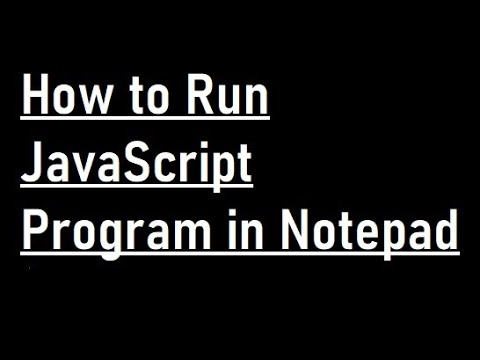 0:03:21
0:03:21
 0:03:13
0:03:13
 0:00:11
0:00:11
 0:06:11
0:06:11
 0:02:24
0:02:24
 0:00:17
0:00:17
 0:03:33
0:03:33
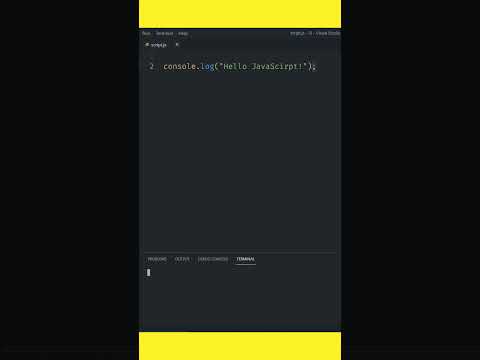 0:00:30
0:00:30
 0:00:32
0:00:32
 0:04:10
0:04:10
 0:48:17
0:48:17
 0:00:33
0:00:33
 0:00:34
0:00:34
 0:00:33
0:00:33