filmov
tv
👩🏼🏫 Apple Numbers Tutorial — Sum, Average, Autofill, Formulas / Functions, Conditional Formatting

Показать описание
It's a common problem amoungst office workers. The job description required expertise with spreadsheets, but that qualification was lacking. After months… perhaps years …of avoiding tasks related to Microsoft Excel, suddenly that grid of cells needs to be filled!
Well, hopefully with this Photics.TV educational video, you won't have to fake your knowledge of spreadsheets. The app shown in the video is Apple's Numbers, part of the iWork suite of productivity apps. However, the concepts are general and should be quite applicable to other spreadsheet applications.
This video is also a follow-up to a previous Photics.TV video. It shows how the Crossy Road Coin Collection Averages spreadsheet was created. Since Apple Numbers is available via iCloud, you too could create your own scientific analysis. Perhaps there's more to collecting coins than previously imagined.
*Using Math To Get More Crossy Road Coins*
Additionally this video shows Apple Numbers from both the Mac Desktop (macOS) perspective, and the iPhone / iPad mobile perspective.
*CHAPTERS*
00:00 Introduction
00:31 Adding & Averaging
02:41 Autofill
05:06 Formulas & Functions
07:42 Text Formatting
08:34 Conditional Formatting
*CREDITS
Widgets & WordNet
*TAGS*
#apple #numbers #iwork #spreadsheet #spreadsheets #excel #computers #iphone #ipad #mac #macos #tutorial #tutorials #lesson #lessons #photics
Well, hopefully with this Photics.TV educational video, you won't have to fake your knowledge of spreadsheets. The app shown in the video is Apple's Numbers, part of the iWork suite of productivity apps. However, the concepts are general and should be quite applicable to other spreadsheet applications.
This video is also a follow-up to a previous Photics.TV video. It shows how the Crossy Road Coin Collection Averages spreadsheet was created. Since Apple Numbers is available via iCloud, you too could create your own scientific analysis. Perhaps there's more to collecting coins than previously imagined.
*Using Math To Get More Crossy Road Coins*
Additionally this video shows Apple Numbers from both the Mac Desktop (macOS) perspective, and the iPhone / iPad mobile perspective.
*CHAPTERS*
00:00 Introduction
00:31 Adding & Averaging
02:41 Autofill
05:06 Formulas & Functions
07:42 Text Formatting
08:34 Conditional Formatting
*CREDITS
Widgets & WordNet
*TAGS*
#apple #numbers #iwork #spreadsheet #spreadsheets #excel #computers #iphone #ipad #mac #macos #tutorial #tutorials #lesson #lessons #photics
Комментарии
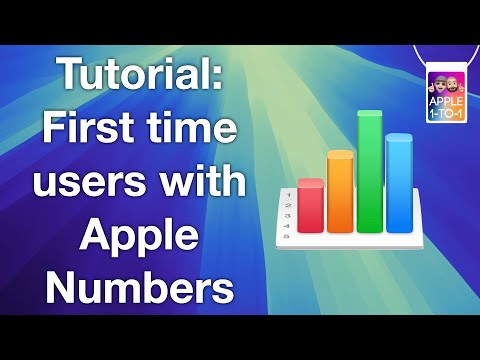 0:09:32
0:09:32
 1:11:00
1:11:00
 0:06:00
0:06:00
 0:01:28
0:01:28
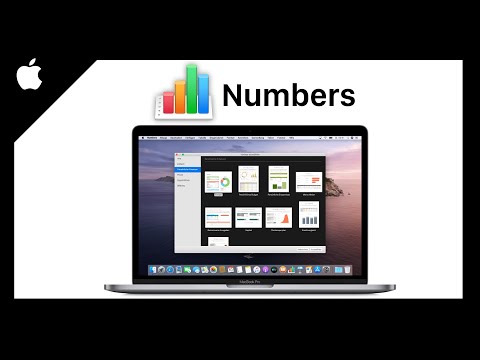 0:22:24
0:22:24
 0:11:47
0:11:47
 0:13:47
0:13:47
 0:02:19
0:02:19
 0:03:26
0:03:26
 0:11:28
0:11:28
 0:09:25
0:09:25
 1:01:47
1:01:47
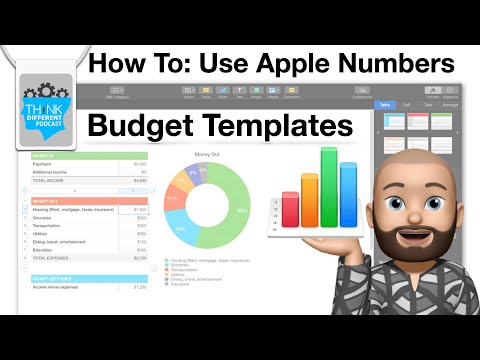 0:08:01
0:08:01
 0:07:32
0:07:32
 0:01:47
0:01:47
 0:20:51
0:20:51
 0:01:58
0:01:58
 0:11:56
0:11:56
 0:13:10
0:13:10
 0:10:23
0:10:23
 1:40:40
1:40:40
 0:07:07
0:07:07
 0:17:23
0:17:23
 0:04:07
0:04:07