filmov
tv
How to Find Archived Emails in Gmail and Move Back to Inbox

Показать описание
To access your archived emails in gmail, click the 'More' link in the left hand side column and then click the 'All Mail' link. Here you will find all your archived emails listed with all of your other emails from every label and category. Use the search functionality to locate the archived email if it not immediately visible to you. Archived emails don't display any grey label box before the subject line of the email. The end of the video shows you how to get archived mail back to your inbox.
 0:01:04
0:01:04
 0:01:31
0:01:31
 0:01:40
0:01:40
 0:01:03
0:01:03
 0:02:41
0:02:41
 0:01:18
0:01:18
 0:00:21
0:00:21
 0:01:34
0:01:34
 0:01:04
0:01:04
 0:01:05
0:01:05
 0:01:38
0:01:38
 0:03:12
0:03:12
 0:01:05
0:01:05
 0:04:07
0:04:07
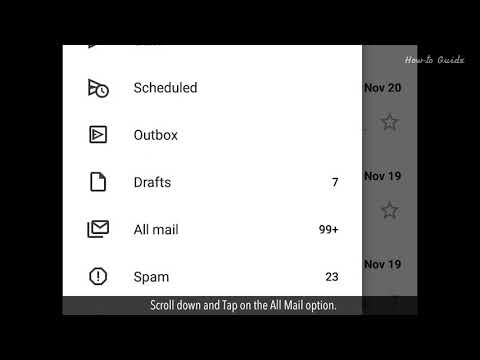 0:00:42
0:00:42
 0:02:35
0:02:35
 0:02:57
0:02:57
 0:05:08
0:05:08
 0:01:23
0:01:23
 0:01:34
0:01:34
 0:02:14
0:02:14
 0:01:15
0:01:15
 0:03:00
0:03:00
 0:00:57
0:00:57