filmov
tv
How to Restore a Previous Version of Your Wix Site - Undoing Changes Made Easy!

Показать описание
**How to undo changes on Wix: Restoring a previous version of your Wix site**
Want to learn how to turn back time on your Wix site? Well, lucky for you, it's super easy with the site history feature! Your site history records every time you or someone else working on your site saves or publishes changes. This means you can check when a change was made, who made it, and even restore a previous version if needed.
To access your site history, simply go to your Wix Editor or site dashboard and click on "Site History". From there, you can browse through recent revisions, see who made the changes, and when they were made. If you want to view a specific version, just click on the arrow icon next to it.
If you need to restore an older version, just click on the arrow icon next to the relevant version and then hit "Restore". Keep in mind that this will erase any changes made after that specific version, so make sure you're restoring the right one!
You can even filter your site history to find specific saved, published, or starred versions. And if you want to easily find a specific version again in the future, just click on the rename icon and give it a memorable name.
Lastly, if you're working with collaborators on your site, you can use site history to see which changes were made by whom. Just view the contributor's email address on the relevant version. Easy peasy, right?
Want to learn how to turn back time on your Wix site? Well, lucky for you, it's super easy with the site history feature! Your site history records every time you or someone else working on your site saves or publishes changes. This means you can check when a change was made, who made it, and even restore a previous version if needed.
To access your site history, simply go to your Wix Editor or site dashboard and click on "Site History". From there, you can browse through recent revisions, see who made the changes, and when they were made. If you want to view a specific version, just click on the arrow icon next to it.
If you need to restore an older version, just click on the arrow icon next to the relevant version and then hit "Restore". Keep in mind that this will erase any changes made after that specific version, so make sure you're restoring the right one!
You can even filter your site history to find specific saved, published, or starred versions. And if you want to easily find a specific version again in the future, just click on the rename icon and give it a memorable name.
Lastly, if you're working with collaborators on your site, you can use site history to see which changes were made by whom. Just view the contributor's email address on the relevant version. Easy peasy, right?
Комментарии
 0:05:24
0:05:24
 0:00:52
0:00:52
 0:10:35
0:10:35
 0:02:33
0:02:33
 0:03:05
0:03:05
 0:08:29
0:08:29
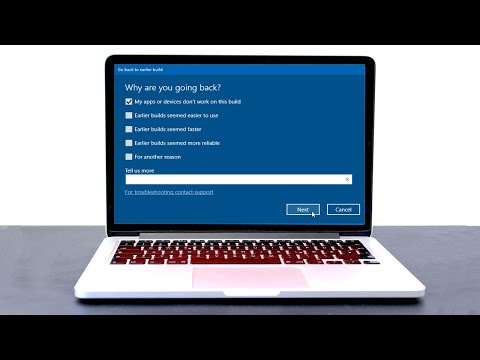 0:07:12
0:07:12
 0:04:47
0:04:47
 0:02:17
0:02:17
 0:03:46
0:03:46
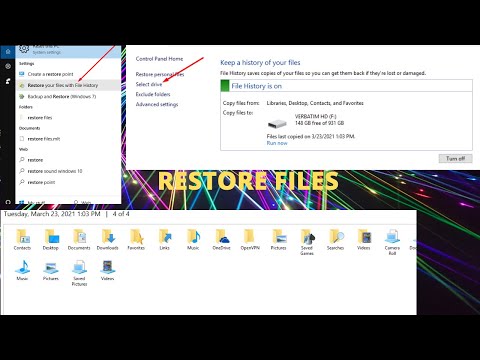 0:04:53
0:04:53
 0:05:18
0:05:18
 0:01:11
0:01:11
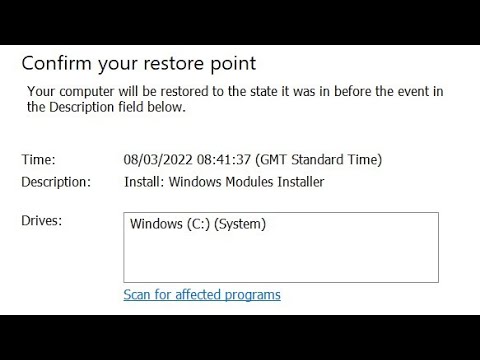 0:01:41
0:01:41
 0:01:49
0:01:49
 0:02:14
0:02:14
 0:00:29
0:00:29
 0:02:01
0:02:01
 0:02:13
0:02:13
 0:05:31
0:05:31
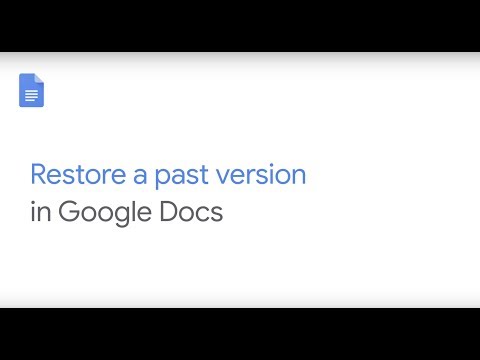 0:00:21
0:00:21
 0:01:20
0:01:20
 0:00:39
0:00:39
 0:03:30
0:03:30