filmov
tv
HOW TO DOWNLOAD FONTS TO CRICUT DESIGN SPACE [UPDATED] | Downloading and Importing Fonts

Показать описание
Hey crafter! Today you're learning how to download fonts to Cricut Design Space and import them from BOTH a desktop and mobile device! Uploading fonts to your device and Cricut Design Space follow several steps, so this tutorial breaks it down for you the EASY way.
SAY HELLO 🤎:
🛍️SHOP MY AMAZON FAVORITES HERE (Cricut Blanks, Crafting Accessories, Cricut Business Products etc.)
FONTS:
WATCH MORE 🎥:
SAVE $$ 💸:
seatgeek // Use my code AMYMAKESTHAT for $20 off your FIRST Seatgeek purchase!
TIMESTAMPS:
0:00 - Intro
0:12 - Find Your Font
0:51 - How To Download A Font From Creative Fabrica
1:35 - How To Unzip The Font
2:09 - OTF vs. TTF Font Files
2:55 - How To Install A Font
3:32 - Bonus Tip: Create A Font Folder
3:46 - Quit Cricut Design Space
4:06 - Upload The Font in Cricut Design Space
5:02 - How To Download A Font on iPhone/iPad
6:32 - Download the iFont App
7:46 - Upload The Font To Cricut Design Space Mobile
8:30 - What Are Your Questions?
For Business Inquiries ONLY please contact:
FTC: This video is NOT sponsored. Some links included in this description are affiliate links, meaning I may receive a small commission from purchases through the links provided. As an Amazon Influencer, I earn from qualifying purchases.
Please keep in mind that my intention is to teach & help others. All crafts and projects on my channel must be completed at your own risk. I do not take responsibility for any injury that may occur during the making.
Комментарии
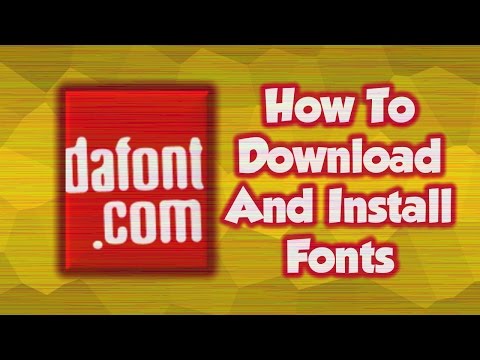 0:03:45
0:03:45
 0:04:57
0:04:57
 0:02:45
0:02:45
 0:05:22
0:05:22
 0:02:24
0:02:24
 0:01:54
0:01:54
 0:02:45
0:02:45
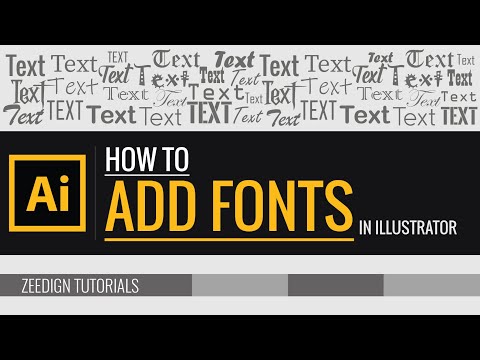 0:05:09
0:05:09
 0:04:28
0:04:28
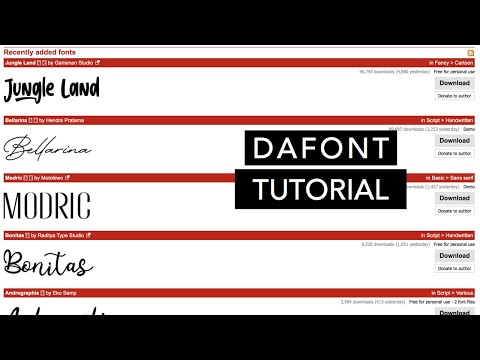 0:05:40
0:05:40
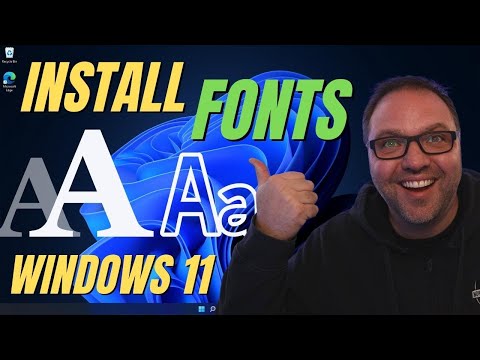 0:04:44
0:04:44
 0:02:35
0:02:35
 0:05:30
0:05:30
 0:17:08
0:17:08
 0:00:28
0:00:28
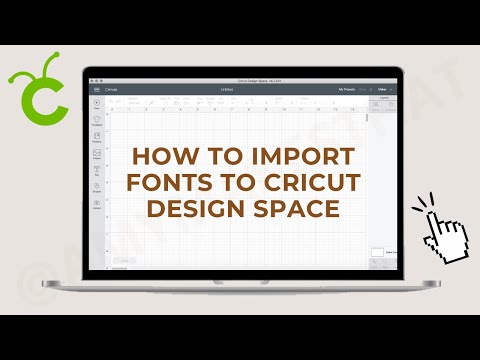 0:06:55
0:06:55
 0:04:16
0:04:16
 0:02:58
0:02:58
 0:03:44
0:03:44
 0:02:11
0:02:11
 0:07:30
0:07:30
 0:00:49
0:00:49
 0:03:11
0:03:11
 0:01:50
0:01:50