filmov
tv
How to set up Sophos XG WAN LINK Loadbalancing and fail-over step by step in Hindi |

Показать описание
#wanlinkmanager
#loadbalancing
#multipleISP
About This Video
Active-Active: All gateways are in the active state, and traffic is balanced between all of them. By default, Sophos Firewall adds a new gateway as an active, so load balancing is automatically enabled between existing and newly added links. Sophos Firewall use the weighted round-robin algorithm for load balancing, which maximizes the utilization of capacities across the various links.
Active-Backup: One or more gateways are configured as backup. This setup allows the administrator to configure gateway failover for when an active gateway goes down.
A- Configuring load balancing
Sophos Firewall adds a new gateway as an active gateway by default, so load balancing is automatically enabled between existing and newly added links.
The weighted round robin algorithm is used for load balancing, wherein each link is assigned a weight. The traffic that Sophos Firewall distributes among links is in proportion to the weight assigned to them.
To assign a weight to a link, go to Network - WAN Link Manager and edit the required gateway.
B- Configuring gateway failover
Gateway failover can be deployed in Active-Active and Active-Backup configurations.
In Active-Active setup, if any of the active gateways fails, the traffic is redirected to the other active gateway. Administrator can specify the failover conditions to indicate how the failed gateway should be detected.
In Active-Backup setup, if an active gateway fails, the traffic should be redirected to a backup gateway.
Subscribe This Channel
#loadbalancing
#multipleISP
About This Video
Active-Active: All gateways are in the active state, and traffic is balanced between all of them. By default, Sophos Firewall adds a new gateway as an active, so load balancing is automatically enabled between existing and newly added links. Sophos Firewall use the weighted round-robin algorithm for load balancing, which maximizes the utilization of capacities across the various links.
Active-Backup: One or more gateways are configured as backup. This setup allows the administrator to configure gateway failover for when an active gateway goes down.
A- Configuring load balancing
Sophos Firewall adds a new gateway as an active gateway by default, so load balancing is automatically enabled between existing and newly added links.
The weighted round robin algorithm is used for load balancing, wherein each link is assigned a weight. The traffic that Sophos Firewall distributes among links is in proportion to the weight assigned to them.
To assign a weight to a link, go to Network - WAN Link Manager and edit the required gateway.
B- Configuring gateway failover
Gateway failover can be deployed in Active-Active and Active-Backup configurations.
In Active-Active setup, if any of the active gateways fails, the traffic is redirected to the other active gateway. Administrator can specify the failover conditions to indicate how the failed gateway should be detected.
In Active-Backup setup, if an active gateway fails, the traffic should be redirected to a backup gateway.
Subscribe This Channel
Комментарии
 0:12:28
0:12:28
 0:08:30
0:08:30
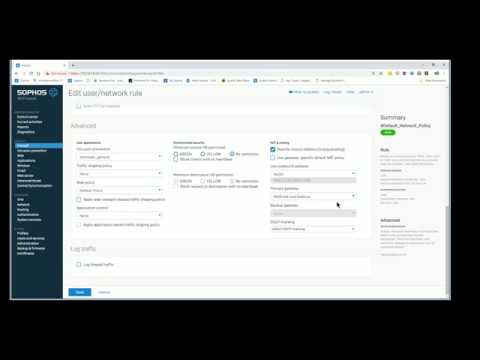 0:23:52
0:23:52
 0:06:38
0:06:38
 0:03:21
0:03:21
 0:19:35
0:19:35
 0:02:56
0:02:56
 0:05:01
0:05:01
 0:13:43
0:13:43
 0:48:29
0:48:29
 0:11:09
0:11:09
 0:08:52
0:08:52
 0:00:16
0:00:16
 0:07:44
0:07:44
 0:15:46
0:15:46
 0:08:29
0:08:29
 0:00:16
0:00:16
 0:28:41
0:28:41
 0:04:43
0:04:43
 0:00:57
0:00:57
 0:02:10
0:02:10
 0:13:25
0:13:25
 0:40:28
0:40:28
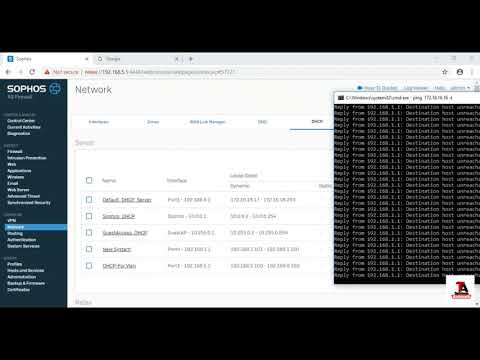 0:04:18
0:04:18