filmov
tv
How to Load Website or Web Page using WebView in Xamarin Forms | Xamarin.Forms Web View

Показать описание
LIKE | COMMENT | SHARE | SUBSCRIBE
Welcome to Xamarin Forms Tutorials in Bangla, I this tutorial, I will show you how to load or show website or page using WebView in Xamarin Forms Mobile application.
Subscribe & Stay Connected! Thank You! ♥
#aspdotnetexplorer
#Xamarin
#Emulator
#Xamarin.Android
#Xamarin.Forms
#Grid
#Grid.Layout
#GridLayout
#Calculator
#Apps
#WebView
Welcome to Xamarin Forms Tutorials in Bangla, I this tutorial, I will show you how to load or show website or page using WebView in Xamarin Forms Mobile application.
Subscribe & Stay Connected! Thank You! ♥
#aspdotnetexplorer
#Xamarin
#Emulator
#Xamarin.Android
#Xamarin.Forms
#Grid
#Grid.Layout
#GridLayout
#Calculator
#Apps
#WebView
How to Make Website Load Faster on Windows 10 - Speed Up Google Chrome and Mozilla Firefox 2021
Website Performance + Load Testing with K6 (k6.io) in 5 MINUTES!
How to Load Website or Web Page using WebView in Xamarin.Forms
Use this loader hack in your website. Save it, share it.
How To Check Your Website Speed & Page Load Time - Top 5 Tools For Web Developers | Jeevisoft |
LangChain to Load Website Data
How can you improve load speed for your website?
How to Load Test of website or Rest Api | Performance Testing by using JMeter
Indian Aviation Seeing A Mid-Life Crisis? | Domestic Passenger Load, Growth Triggers, Supply & M...
No matter which browser I use my #website takes FOREVER to load 🤯 #smallbusinesstips #businesshacks...
Website taking long time to load? Get a fast loading website now. #website #shorts #digitalcogency
Website Page Load Speed | Why It Matters For Your Website
How to make video load faster on website
How to Make Your Website Load FASTER! | SEO Page Load Hack | Marketing Tips
How I Made My Website Load in 0.364 Seconds
How to load a website thru html
Your Website Load Time Is Costing You Money (Fix These Things For Faster Load Times!)
How to get past blocked websites at school / work
How To Make Your WordPress Website Load Faster (2025)
How to make a website load faster
How To Add 'Load More' Button In Your Website Using HTML - CSS - JavaScript
Optimizing Images and Videos for Your Website: Tips for Faster Load Times
Fix Slow WordPress Website - Increase Your Website Load Time Quickly
Website Speed Secrets: How to Leverage Hostinger's CDN for Fast Load Times
Комментарии
 0:02:53
0:02:53
 0:05:26
0:05:26
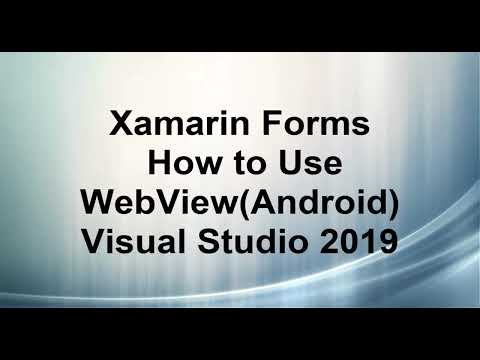 0:06:23
0:06:23
 0:00:58
0:00:58
 0:02:25
0:02:25
 0:04:54
0:04:54
 0:02:24
0:02:24
 0:05:00
0:05:00
 0:18:45
0:18:45
 0:00:09
0:00:09
 0:00:06
0:00:06
 0:01:36
0:01:36
 0:01:34
0:01:34
 0:00:14
0:00:14
 2:33:05
2:33:05
 0:00:30
0:00:30
 0:00:31
0:00:31
 0:00:15
0:00:15
 0:06:56
0:06:56
 0:00:20
0:00:20
 0:18:59
0:18:59
 0:00:32
0:00:32
 0:00:40
0:00:40
 0:04:44
0:04:44