filmov
tv
How To Enable 5G On iPhone 12 - How To Disable 5G On iPhone 12 Pro
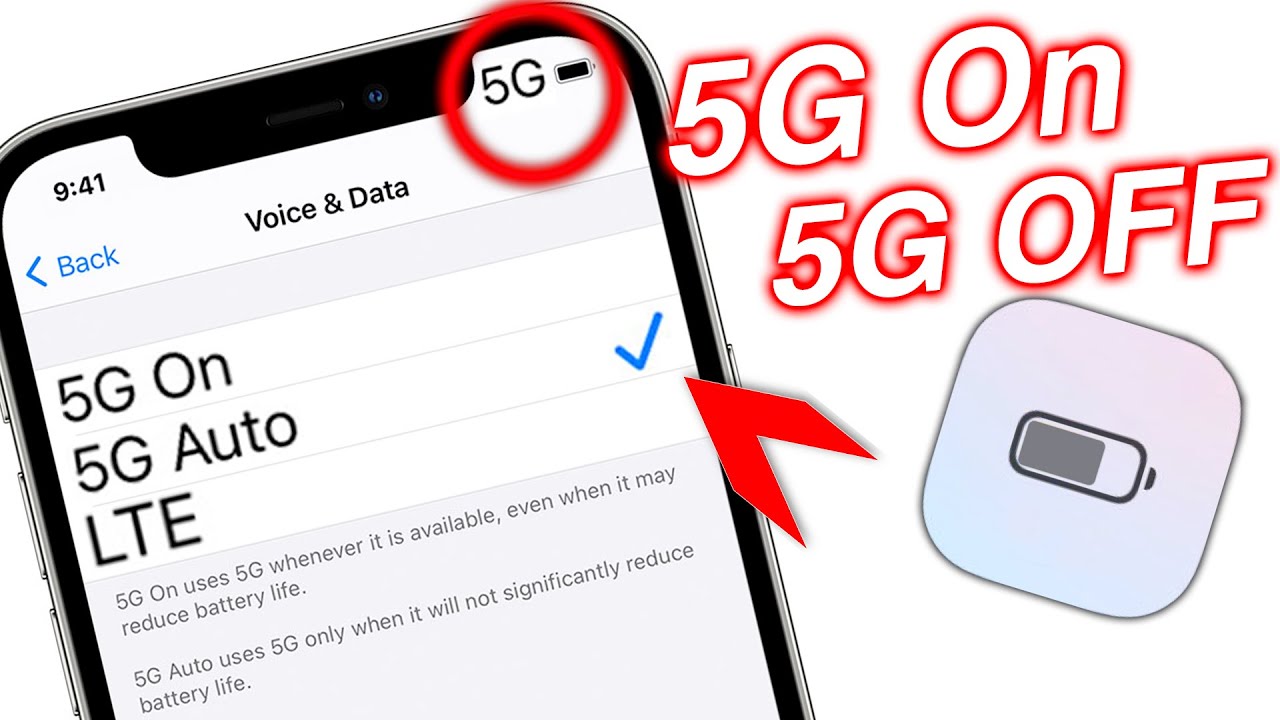
Показать описание
In this video tutorial you will learn how to enable 5G on iPhone 12 Pro Max and how to disable 5G on iPhone 12 Pro Max. Their are a lot of 5G Settings for iPhone 12 that you should configure first to ensure you don't use more data on 5G connectivity with your iPhone. You will also learn how to use 5G on the iPhone 12 Pro Max, iPhone 12 Mini and any other iOS device with the 5G connectivity. You will need to ensure that your carrier supports this and also that you are in range of a 5G tower. Lastly, you can use low power mode to turn off 5G on the iPhone 12 and how to turn on 5G on the iPhone 12 Pro. Whats great about this is you can use a little toggle button in control centre to quickly switch from 5G to LTE connectivity. Keep in mind in Low Power Mode the 5 G connection will still be enabled for video streaming.
More iPhone 12 Tips, Tricks and Tutorial Videos
Tips & Tricks Video
Follow Me On Other Social Media Sites
More iPhone 12 Tips, Tricks and Tutorial Videos
Tips & Tricks Video
Follow Me On Other Social Media Sites
change from 2.4ghz to 5ghz,wifi band selectionhow to enable 5g,redminote 10,
How To Switch From LTE To 5G
Jio 5g activate kaise kare 2025 | how to activate jio 5g unlimited data | jio 5g setting kaise kare
How To Activate 5G on iPhone 12 mini [EASY]
Secret APN that converts 4G to 5G on any network | Increase 4G Speed
iPhone 13/12 Pro Max: Turn 5G On or Off! [How to]
How to Use 5G in India RIGHT NOW!
How can I upgrade to 5G or LTE? | #AlagangGlobe Episode 2
5G Myths Demystified! #shorts #subscribe
Airtel 5g activate kaise kare 2025 | how to activate airtel unlimited free 5g data 2025 | 5g setting
SECRET ANDROID SETTINGS TO CONVERT 4G TO 5G
How to Turn On jio 5G on OnePlus 9! @akkuaadi #shorts
Pixel Phone: How to Enable 5G ?
How to switch any iPhone from 3G to 4G or 5G networks
How To Use 5G On the iPhone 13 & 13 Pro Max - How to Enable or Disable 5G & LTE
How To Enable 5G on Your iPhone
iPhone 13: How to Turn 5G Off or On
Vivo 5G Network Setting | How to Enable 5G Network in Vivo T1,T1 5G | vivo T1 5G me 5G network kare
How To FIX 5G Not Working On Android!
Convert 3G Mobile to 4G Phone to 5G Possible on android in tamil - Sad Reality -Skills Maker TV
How to turn 5G ON or OFF on Samsung Galaxy S21 FE
Kya Aapka 5G Phone 'Real 5G' Phone Hain?🤔⚡️ #TrakinShorts #Shorts
5G Missing On iPhone - 5G Not In iPhone Settings FIX
Jio 5G Kaise Activate Kare 2025 | jio 5G Unlimited data | Jio 5G Setting | Jio 4G SIM Ko 5G Kaise
Комментарии
 0:00:26
0:00:26
 0:01:45
0:01:45
 0:04:30
0:04:30
 0:01:03
0:01:03
 0:03:29
0:03:29
 0:01:39
0:01:39
 0:05:12
0:05:12
 0:00:28
0:00:28
 0:00:52
0:00:52
 0:05:43
0:05:43
 0:04:45
0:04:45
 0:00:20
0:00:20
 0:00:36
0:00:36
 0:01:13
0:01:13
 0:03:25
0:03:25
 0:02:12
0:02:12
 0:01:32
0:01:32
 0:02:49
0:02:49
 0:02:40
0:02:40
 0:02:52
0:02:52
 0:02:49
0:02:49
 0:00:57
0:00:57
 0:08:07
0:08:07
 0:06:29
0:06:29