filmov
tv
How to Create a Generic Model using Extrusion in Revit Architecture - Step by Step Tutorial

Показать описание
How to Create a Generic Model using Extrusion in Revit Architecture - Step by Step Tutorial
Training के लिए Call करे : 9111001234
Start Your Training NOW 👇👇👇
About This Video -------------------------------------------------------------------------------
In this video Er. Kavindra Singh Kathayat, Corporate Trainer of Civil Guruji Explains about How to Create a Generic Model using Extrusion in Revit Architecture - Step by Step Tutorial
HELLO CIVIL ENGINEERS,
WELCOME TO WORLD OF CIVILGURUJI....
Fresher Engineer Should Know Reality of the Industry & Demand for Skills before INVESTING Money.
This Revit Architecture tutorial will teach you how to create a generic model using extrusion. Extrusion is a powerful tool in Revit that allows you to create 3D models by pushing and pulling shapes. By the end of this tutorial, you will have a solid understanding of how to use extrusion to create custom generic models in Revit.
We will start by introducing the basics of extrusion in Revit and the different types of extrusion tools available. We will then move on to creating a simple generic model using extrusion and gradually progress toward creating more complex models.
Throughout the tutorial, I will provide you with tips and tricks to help you work efficiently in Revit. You will also learn how to use Revit's various modeling tools and techniques to create intricate models.
This tutorial is designed for beginners who have little or no experience with Revit Architecture. However, even if you are an intermediate or advanced user, you will still find valuable information and tips in this tutorial.
So, grab your mouse, and let's get started on creating a generic model using extrusion in Revit Architecture!
In this tutorial, you will learn how to create a generic model using extrusion in Revit Architecture. Extrusion is a fundamental modeling technique that allows you to create 3D objects by stretching a 2D shape along a path.
First, we'll explore the basics of extrusion, including how to create a simple extruded shape and how to modify it using Revit's powerful editing tools. Then, we'll dive into the specifics of creating a generic model, which is a flexible and versatile object that can be customized and reused in many different projects.
You'll learn how to create a generic model from scratch, including defining parameters and constraints that allow you to easily adjust the model's size and shape. We'll also cover best practices for organizing and managing your generic models, so you can quickly and easily find the model you need for any given project.
By the end of this tutorial, you'll have the skills you need to create your own generic models using extrusion in Revit Architecture, and you'll be ready to take your Revit skills to the next level. So grab your computer, fire up Revit, and let's get started!
#viral #shortvideo #autocad #autocad #revit
Training के लिए Call करे : 9111001234
Start Your Training NOW 👇👇👇
About This Video -------------------------------------------------------------------------------
In this video Er. Kavindra Singh Kathayat, Corporate Trainer of Civil Guruji Explains about How to Create a Generic Model using Extrusion in Revit Architecture - Step by Step Tutorial
HELLO CIVIL ENGINEERS,
WELCOME TO WORLD OF CIVILGURUJI....
Fresher Engineer Should Know Reality of the Industry & Demand for Skills before INVESTING Money.
This Revit Architecture tutorial will teach you how to create a generic model using extrusion. Extrusion is a powerful tool in Revit that allows you to create 3D models by pushing and pulling shapes. By the end of this tutorial, you will have a solid understanding of how to use extrusion to create custom generic models in Revit.
We will start by introducing the basics of extrusion in Revit and the different types of extrusion tools available. We will then move on to creating a simple generic model using extrusion and gradually progress toward creating more complex models.
Throughout the tutorial, I will provide you with tips and tricks to help you work efficiently in Revit. You will also learn how to use Revit's various modeling tools and techniques to create intricate models.
This tutorial is designed for beginners who have little or no experience with Revit Architecture. However, even if you are an intermediate or advanced user, you will still find valuable information and tips in this tutorial.
So, grab your mouse, and let's get started on creating a generic model using extrusion in Revit Architecture!
In this tutorial, you will learn how to create a generic model using extrusion in Revit Architecture. Extrusion is a fundamental modeling technique that allows you to create 3D objects by stretching a 2D shape along a path.
First, we'll explore the basics of extrusion, including how to create a simple extruded shape and how to modify it using Revit's powerful editing tools. Then, we'll dive into the specifics of creating a generic model, which is a flexible and versatile object that can be customized and reused in many different projects.
You'll learn how to create a generic model from scratch, including defining parameters and constraints that allow you to easily adjust the model's size and shape. We'll also cover best practices for organizing and managing your generic models, so you can quickly and easily find the model you need for any given project.
By the end of this tutorial, you'll have the skills you need to create your own generic models using extrusion in Revit Architecture, and you'll be ready to take your Revit skills to the next level. So grab your computer, fire up Revit, and let's get started!
#viral #shortvideo #autocad #autocad #revit
 0:05:41
0:05:41
 0:09:59
0:09:59
 0:14:15
0:14:15
 0:04:58
0:04:58
 0:01:00
0:01:00
 0:05:26
0:05:26
 0:06:47
0:06:47
 0:05:43
0:05:43
 0:00:25
0:00:25
 0:07:17
0:07:17
 0:13:16
0:13:16
 0:03:27
0:03:27
 0:07:21
0:07:21
 0:06:52
0:06:52
 0:05:35
0:05:35
 0:01:27
0:01:27
 0:06:10
0:06:10
 0:32:06
0:32:06
 0:09:52
0:09:52
 0:03:19
0:03:19
 0:05:48
0:05:48
 0:11:32
0:11:32
 0:01:40
0:01:40
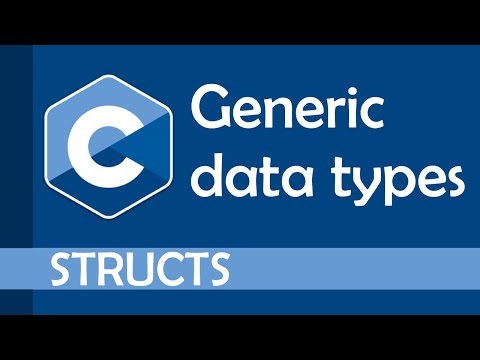 0:14:58
0:14:58