filmov
tv
Samsung Odyssey Ark 55' Monitor Gaming & Productivity Review

Показать описание
My experience with the Samsung Odyssey Ark 55" Monitor and how it fits into my daily life as a creator.
📬 📬
☕☕
📷📸🎥
👋👋
⚠️⚠️ Disclaimer:
The content of this video is intended for viewers ages 13+.
📬 📬
☕☕
📷📸🎥
👋👋
⚠️⚠️ Disclaimer:
The content of this video is intended for viewers ages 13+.
Samsung Odyssey Ark 55' monitor hands-on: A cinematic gaming experience
The Samsung Ark 55' Is BAD
The 55” Odyssey Ark 2nd Gen | Samsung
Samsung Odyssey ARK Gaming Monitor: 55-inches, 4K & INSANE!!!
Samsung Odyssey Ark - Insane 55' 4K mini-LED Monitor
The 55' Odyssey Ark 2nd Gen Screen Hero Video | Samsung
Samsung Odyssey Ark Dual Setup And Review
Unboxing my new gaming monitor! Samsung Odyssey Ark: 55”, 4K resolution, 1ms refresh, and 165hz!
Samsung Odyssey Ark Review
Experience Ultimate Gaming Immersion; Spanning 3 Odyssey Arc 55' Monitors!
INSANE 55-inch Samsung Odyssey Ark Gaming Monitor! 🤯
Odyssey Ark: The 2nd Gen. with upgraded Multi View | Samsung
Hands-on with the Samsung Odyssey Ark | Vertical Monitor Madness
Samsung Odyssey Ark Gaming Monitor Review
Samsung Odyssey Ark - First Look!
Samsung Odyssey Ark Monitor
Worlds Biggest Curved Gaming Monitor: Samsung Odyssey ARK 2nd Gen
Odyssey ARK 2nd Gen: Ein Spiel der Sinne | Stimule tous tes sens | Samsung
Triple screen racing setup (Samsung Odyssey Ark)
I Don't Like The Odyssey Ark
Samsung Odyssey Ark 2nd Gen EVERYTHING You Need to Know
The Personal Gaming Theater - HOLY $H!T Samsung Odyssey Ark
How to Use the Samsung Odyssey Ark 55' UHD Monitor Gen 2
Odyssey Ark: 2ª Gen con Multi View mejorada | Samsung
Комментарии
 0:05:12
0:05:12
 0:11:42
0:11:42
 0:00:16
0:00:16
 0:03:13
0:03:13
 0:06:20
0:06:20
 0:00:31
0:00:31
 0:08:39
0:08:39
 0:00:54
0:00:54
 0:07:31
0:07:31
 0:12:24
0:12:24
 0:00:16
0:00:16
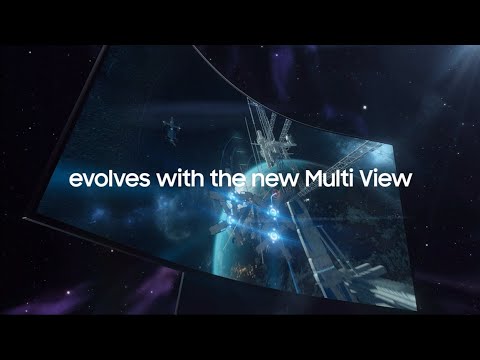 0:00:31
0:00:31
 0:08:30
0:08:30
 0:06:35
0:06:35
 0:13:13
0:13:13
 0:02:47
0:02:47
 0:09:00
0:09:00
 0:00:31
0:00:31
 0:00:25
0:00:25
 0:00:57
0:00:57
 0:16:43
0:16:43
 0:19:42
0:19:42
 0:07:15
0:07:15
 0:00:31
0:00:31