filmov
tv
I need to disable the option to add and delete rows in a subform | Zoho Creator

Показать описание
In this video, I'm going to show you how to disable the option to add and delete rows in a subform.
00:00 - Introduction
Introduction to the video, greeting, and topic overview: restricting row additions in subforms in Zoho Creator.
00:45 - Context: Support Ticket Inquiry
Discussing the specific support ticket received about disabling the option to add and delete rows in a subform.
01:30 - Using Soho Desk as an Example
Showing how to navigate and utilize Soho Desk, highlighting its features for handling support tickets.
02:15 - Selecting the 'Body Fat' Application for Demonstration
Choosing the 'Body Fat' application to demonstrate the process of editing subforms.
03:00 - Editing Subforms in Form Builder
Guiding through the process of editing subforms within the form builder.
03:45 - Setting Maximum Entries for Subforms
Demonstrating how to set and test the maximum entry limit in a subform.
04:30 - Addressing Row Deletion Challenges
Discussing the complexities of preventing users from deleting rows and exploring potential solutions.
05:15 - Configuring Default and Maximum Entries
Explaining the setup of default and maximum entries in subforms to control user input.
06:00 - Community Input and Alternative Solutions
Inviting viewers to contribute ideas on removing the 'Add New' button and managing row deletion.
06:45 - Utilizing Workflows for Subform Control
Showing how workflows can be used to manage subform behaviors effectively.
07:30 - Managing User Permissions and Profiles
Exploring user permissions and profiles to restrict the ability to delete rows in subforms.
08:15 - Final Tips and Encouraging Viewer Engagement
Summarizing key points, asking for viewer input, and reminding viewers to like, subscribe, and comment.
09:00 - Conclusion and Thanks
Concluding remarks and appreciation for the viewers' time and engagement.
00:00 - Introduction
Introduction to the video, greeting, and topic overview: restricting row additions in subforms in Zoho Creator.
00:45 - Context: Support Ticket Inquiry
Discussing the specific support ticket received about disabling the option to add and delete rows in a subform.
01:30 - Using Soho Desk as an Example
Showing how to navigate and utilize Soho Desk, highlighting its features for handling support tickets.
02:15 - Selecting the 'Body Fat' Application for Demonstration
Choosing the 'Body Fat' application to demonstrate the process of editing subforms.
03:00 - Editing Subforms in Form Builder
Guiding through the process of editing subforms within the form builder.
03:45 - Setting Maximum Entries for Subforms
Demonstrating how to set and test the maximum entry limit in a subform.
04:30 - Addressing Row Deletion Challenges
Discussing the complexities of preventing users from deleting rows and exploring potential solutions.
05:15 - Configuring Default and Maximum Entries
Explaining the setup of default and maximum entries in subforms to control user input.
06:00 - Community Input and Alternative Solutions
Inviting viewers to contribute ideas on removing the 'Add New' button and managing row deletion.
06:45 - Utilizing Workflows for Subform Control
Showing how workflows can be used to manage subform behaviors effectively.
07:30 - Managing User Permissions and Profiles
Exploring user permissions and profiles to restrict the ability to delete rows in subforms.
08:15 - Final Tips and Encouraging Viewer Engagement
Summarizing key points, asking for viewer input, and reminding viewers to like, subscribe, and comment.
09:00 - Conclusion and Thanks
Concluding remarks and appreciation for the viewers' time and engagement.
Комментарии
 0:22:16
0:22:16
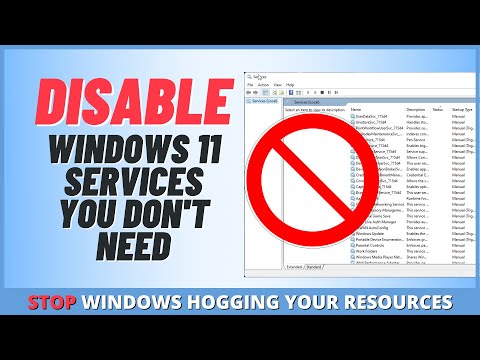 0:16:41
0:16:41
 0:00:18
0:00:18
 0:00:10
0:00:10
 0:00:06
0:00:06
 0:10:22
0:10:22
 0:12:22
0:12:22
 0:04:42
0:04:42
 0:02:04
0:02:04
 0:00:39
0:00:39
 0:10:15
0:10:15
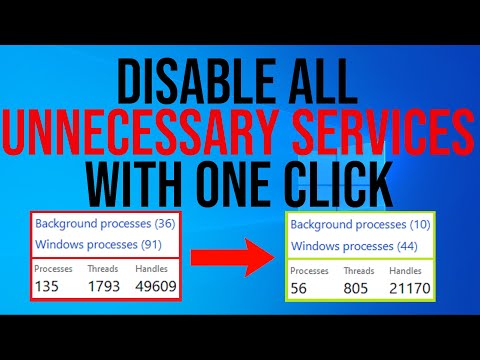 0:04:22
0:04:22
 0:00:14
0:00:14
 0:00:29
0:00:29
 0:00:13
0:00:13
 0:00:10
0:00:10
 0:00:20
0:00:20
 0:00:26
0:00:26
 0:00:16
0:00:16
 0:03:22
0:03:22
 0:00:19
0:00:19
 0:00:18
0:00:18
 0:00:19
0:00:19
 0:00:13
0:00:13