filmov
tv
Selenium WebDriver Tutorial #4 - How to Define Base Test Class

Показать описание
Defining Base Test Class
================================
|- In Selenium Base class is the main class which takes care of Browser setup, loading configuration file and other reusable methods like screenshot, handling sync issues and many more.
|-With base class you can avoid code duplication and can reuse the code as much you want.
Example:
========
package base;
public class BaseTest {
public WebDriver webDriver;
public String browser="edge";
@BeforeTest
public void setUp() {
//set the ChromeDriver
//open the Browser
webDriver=new ChromeDriver();
}
//set the EdgeDriver
//open the browser
webDriver=new EdgeDriver();
}
//set up the FireFox Driver
//open the browser
webDriver=new FirefoxDriver();;
}
//Load a new web page in the current browser window
}
@AfterTest
public void tearDown() {
//close the browser
}
}
================================
|- In Selenium Base class is the main class which takes care of Browser setup, loading configuration file and other reusable methods like screenshot, handling sync issues and many more.
|-With base class you can avoid code duplication and can reuse the code as much you want.
Example:
========
package base;
public class BaseTest {
public WebDriver webDriver;
public String browser="edge";
@BeforeTest
public void setUp() {
//set the ChromeDriver
//open the Browser
webDriver=new ChromeDriver();
}
//set the EdgeDriver
//open the browser
webDriver=new EdgeDriver();
}
//set up the FireFox Driver
//open the browser
webDriver=new FirefoxDriver();;
}
//Load a new web page in the current browser window
}
@AfterTest
public void tearDown() {
//close the browser
}
}
 0:09:12
0:09:12
 0:48:54
0:48:54
 0:20:26
0:20:26
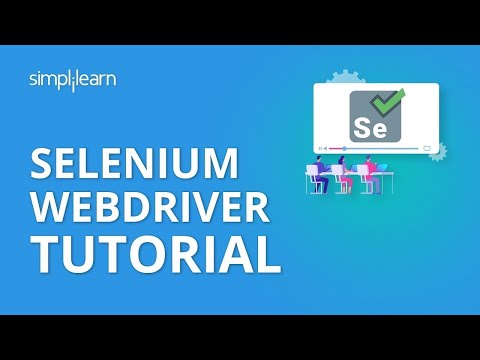 0:49:38
0:49:38
 1:04:38
1:04:38
 0:41:53
0:41:53
 0:01:48
0:01:48
 0:11:54
0:11:54
 0:34:31
0:34:31
 0:22:13
0:22:13
 0:07:15
0:07:15
 0:13:45
0:13:45
 11:37:39
11:37:39
 0:09:51
0:09:51
 1:02:14
1:02:14
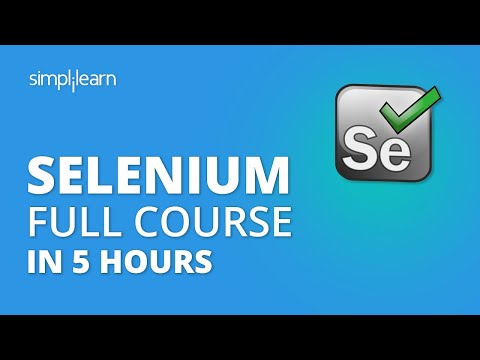 5:16:30
5:16:30
 0:40:30
0:40:30
 0:10:40
0:10:40
 3:00:40
3:00:40
 0:00:55
0:00:55
 7:38:20
7:38:20
 10:11:34
10:11:34
 7:28:51
7:28:51
 0:22:07
0:22:07