filmov
tv
How to Convert a SQL Server Stored Procedure to MySQL Procedure: Easy Steps Explained

Показать описание
Discover how to effectively convert a SQL Server stored procedure to a MySQL procedure. Learn the differences and best practices for a seamless transition!
---
Visit these links for original content and any more details, such as alternate solutions, latest updates/developments on topic, comments, revision history etc. For example, the original title of the Question was: how to convert a sql server store procedure to mysql procedure?
If anything seems off to you, please feel free to write me at vlogize [AT] gmail [DOT] com.
---
Converting a SQL Server Stored Procedure to a MySQL Procedure
If you’ve found yourself needing to convert a stored procedure from SQL Server to MySQL, you’re not alone. This task can seem daunting due to the structural and syntactical differences between the two database management systems. However, understanding these differences can greatly simplify the process. In this guide, we will explore the primary distinctions between SQL Server and MySQL stored procedures and break down the steps necessary for a successful conversion.
The Challenge of Conversion
When dealing with stored procedures, it’s crucial to recognize that both SQL Server and MySQL have specific syntax rules and functionalities. Though the underlying tables and data might remain the same, the way stored procedures are written varies significantly. Here are some general differences you might be aware of:
Keywords and Syntax: SQL Server uses AS and GO keywords, while MySQL typically ends statements with a semicolon ; and uses BEGIN and END to encapsulate procedure definitions.
Variable Declaration: SQL Server uses the - prefix for variables, whereas MySQL allows variables to be declared directly in the parameter list.
Understanding these nuances is key to ensuring that your converted procedure behaves as expected in MySQL.
Key Differences Between SQL Server and MySQL Procedures
Parameter Declaration:
In SQL Server, parameters are declared prefixed with - (e.g., -b INT).
MySQL requires parameters to be declared without the prefix (e.g., IN b INT for input parameters). This means you can directly use the parameter name b in your queries.
Control Flow Statements:
Both SQL Server and MySQL support control flow statements like IF, CASE, and loops; however, the implementation details and syntax can differ.
Always check for these differences while converting control flow logic.
Handling Transactions:
Transaction handling differs slightly, and it’s important to ensure that any BEGIN TRANSACTION, COMMIT, or ROLLBACK statements are compatible with MySQL’s syntax.
Steps to Convert a Stored Procedure
To convert a SQL Server stored procedure to MySQL, follow these simple steps:
Step 1: Review the Stored Procedure
Before starting the conversion, carefully review the entire SQL Server stored procedure:
Identify the parameters and their data types
Note any SQL commands or control structures used
Step 2: Convert Parameter Declarations
Change the parameter declarations from SQL Server’s format to MySQL’s. For example:
SQL Server: -param1 INT
MySQL: IN param1 INT
Step 3: Update SQL Commands
Examine each SQL command and update them to fit MySQL syntax. Pay special attention to:
Statement terminators
Control flow statements
Step 4: Testing
Once you have made the necessary changes, run the MySQL stored procedure to test for any errors and ensure it operates correctly. Use the MySQL workbench or command line for execution. Debug as necessary.
Step 5: Validate the Output
Finally, check that the results from the MySQL stored procedure match those from the original SQL Server procedure. If there are discrepancies, further adjustments may be needed.
Conclusion
Converting a stored procedure from SQL Server to MySQL may seem complex, but with a structured approach, it becomes manageable. Always remember to focus on the differences in parameter handling, SQL syntax, and control flow structures. With practice and attention to detail, you'll gain confidence in executing these conversions effectively.
If you need more assistance or examples, don’t hesitate to ask!
---
Visit these links for original content and any more details, such as alternate solutions, latest updates/developments on topic, comments, revision history etc. For example, the original title of the Question was: how to convert a sql server store procedure to mysql procedure?
If anything seems off to you, please feel free to write me at vlogize [AT] gmail [DOT] com.
---
Converting a SQL Server Stored Procedure to a MySQL Procedure
If you’ve found yourself needing to convert a stored procedure from SQL Server to MySQL, you’re not alone. This task can seem daunting due to the structural and syntactical differences between the two database management systems. However, understanding these differences can greatly simplify the process. In this guide, we will explore the primary distinctions between SQL Server and MySQL stored procedures and break down the steps necessary for a successful conversion.
The Challenge of Conversion
When dealing with stored procedures, it’s crucial to recognize that both SQL Server and MySQL have specific syntax rules and functionalities. Though the underlying tables and data might remain the same, the way stored procedures are written varies significantly. Here are some general differences you might be aware of:
Keywords and Syntax: SQL Server uses AS and GO keywords, while MySQL typically ends statements with a semicolon ; and uses BEGIN and END to encapsulate procedure definitions.
Variable Declaration: SQL Server uses the - prefix for variables, whereas MySQL allows variables to be declared directly in the parameter list.
Understanding these nuances is key to ensuring that your converted procedure behaves as expected in MySQL.
Key Differences Between SQL Server and MySQL Procedures
Parameter Declaration:
In SQL Server, parameters are declared prefixed with - (e.g., -b INT).
MySQL requires parameters to be declared without the prefix (e.g., IN b INT for input parameters). This means you can directly use the parameter name b in your queries.
Control Flow Statements:
Both SQL Server and MySQL support control flow statements like IF, CASE, and loops; however, the implementation details and syntax can differ.
Always check for these differences while converting control flow logic.
Handling Transactions:
Transaction handling differs slightly, and it’s important to ensure that any BEGIN TRANSACTION, COMMIT, or ROLLBACK statements are compatible with MySQL’s syntax.
Steps to Convert a Stored Procedure
To convert a SQL Server stored procedure to MySQL, follow these simple steps:
Step 1: Review the Stored Procedure
Before starting the conversion, carefully review the entire SQL Server stored procedure:
Identify the parameters and their data types
Note any SQL commands or control structures used
Step 2: Convert Parameter Declarations
Change the parameter declarations from SQL Server’s format to MySQL’s. For example:
SQL Server: -param1 INT
MySQL: IN param1 INT
Step 3: Update SQL Commands
Examine each SQL command and update them to fit MySQL syntax. Pay special attention to:
Statement terminators
Control flow statements
Step 4: Testing
Once you have made the necessary changes, run the MySQL stored procedure to test for any errors and ensure it operates correctly. Use the MySQL workbench or command line for execution. Debug as necessary.
Step 5: Validate the Output
Finally, check that the results from the MySQL stored procedure match those from the original SQL Server procedure. If there are discrepancies, further adjustments may be needed.
Conclusion
Converting a stored procedure from SQL Server to MySQL may seem complex, but with a structured approach, it becomes manageable. Always remember to focus on the differences in parameter handling, SQL syntax, and control flow structures. With practice and attention to detail, you'll gain confidence in executing these conversions effectively.
If you need more assistance or examples, don’t hesitate to ask!
 0:15:04
0:15:04
 0:00:21
0:00:21
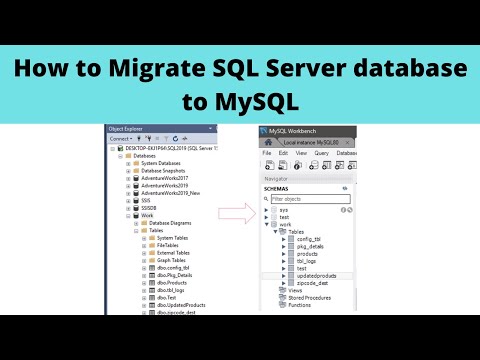 0:06:15
0:06:15
 0:02:00
0:02:00
 0:02:01
0:02:01
 0:17:40
0:17:40
 0:00:08
0:00:08
 0:00:15
0:00:15
 0:00:38
0:00:38
 0:10:13
0:10:13
 0:17:26
0:17:26
 0:02:42
0:02:42
 0:00:18
0:00:18
 0:01:00
0:01:00
 0:04:11
0:04:11
 0:00:21
0:00:21
 0:07:46
0:07:46
 0:02:31
0:02:31
 0:00:15
0:00:15
 0:00:11
0:00:11
 0:00:24
0:00:24
 0:00:26
0:00:26
 0:00:18
0:00:18
 0:13:36
0:13:36