filmov
tv
How to Clear Cache On PS5 & Increase Performance (Fast PS5 Tutorial)

Показать описание
Do you want to know how to Clear the Cache on PS5 and increase the performance? This is very easy to do. You can now clear the cache on the PS5 by going to the safe mode menu now and selecting the clear cache and rebuild database option. To place the PS5 into safe mode, turn off your PS5 and press and hold down the power button. You will hear a second beep like 10 seconds later. Now use a USB C cable and connect it to your controller to navigate the safe mode menu. ...
((( Subscribe to my LIVE STREAMING )))
((( Gaming Channel "YourSixGaming" )))
((( Subscribe to my ADVENTURE CHANNEL )))
((( Travel, Cameras & More "YourSixAdventures)))
((( Subscribe to my LIVE STREAMING )))
((( Gaming Channel "YourSixGaming" )))
((( Subscribe to my ADVENTURE CHANNEL )))
((( Travel, Cameras & More "YourSixAdventures)))
How To Clear The Cache On Android
How to Clear Cache on Android (2 Ways) #androidtips #easyhacks
How to Clear Cache in Google Chrome | Delete Browser Cache
How To Clear The Cache On A Mac Computer
How to Clear ALL CACHE & JUNK From Windows 11 & Windows 10 (Easy Way)
How To Clear The Cache On iPhone (9 Hacks)
How To Clear Cache On iPhone
How to Clear Windows 10 Cache to Improve Performance!
How to Clear Cache On Telegram?
How to Clear Cache on Laptop - Full Guide
How to Clear Cache on a Mac
How to Clear All APP Cache at Once in Android Phone | Delete Cache of Any App on your Smartphone
How To Clear App Cache On ANY Android! (2022)
How to Clear the Cache in Chrome
Amazon Fire TV: How to Force Stop, Clear Cache, Clear Data on Apps
HOW-TO: CLEAR APP CACHE ON ANDROID!
Clear Cache on iPhone #iphone #iphonetricks #iphonetips #clearcache #cache #ios #ios16
How to Clear Cache on Windows 10/11?
How to Clear Cache on iPhone (6 Ways)
How to Clear Cache and Cookies on iPhone
How to Clear Cache on Windows 10 (Clean Your PC)
How To Clear Cache On Mac - Full Guide
Instagram How to Clear Cache on iPhone
How to Clear All Cache in Windows 10
Комментарии
 0:01:57
0:01:57
 0:00:49
0:00:49
 0:01:38
0:01:38
 0:01:13
0:01:13
 0:04:09
0:04:09
 0:09:42
0:09:42
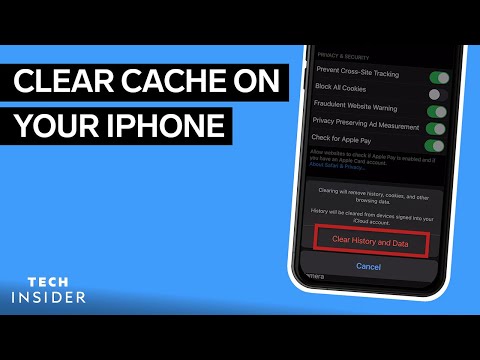 0:01:50
0:01:50
 0:07:15
0:07:15
 0:01:25
0:01:25
 0:00:54
0:00:54
 0:00:51
0:00:51
 0:00:42
0:00:42
 0:02:02
0:02:02
 0:01:10
0:01:10
 0:00:58
0:00:58
 0:00:45
0:00:45
 0:00:59
0:00:59
 0:07:01
0:07:01
 0:03:00
0:03:00
 0:01:36
0:01:36
 0:02:39
0:02:39
 0:00:49
0:00:49
 0:01:59
0:01:59
 0:11:52
0:11:52