filmov
tv
How To Download & Install the Replay Mod in Minecraft 1.21
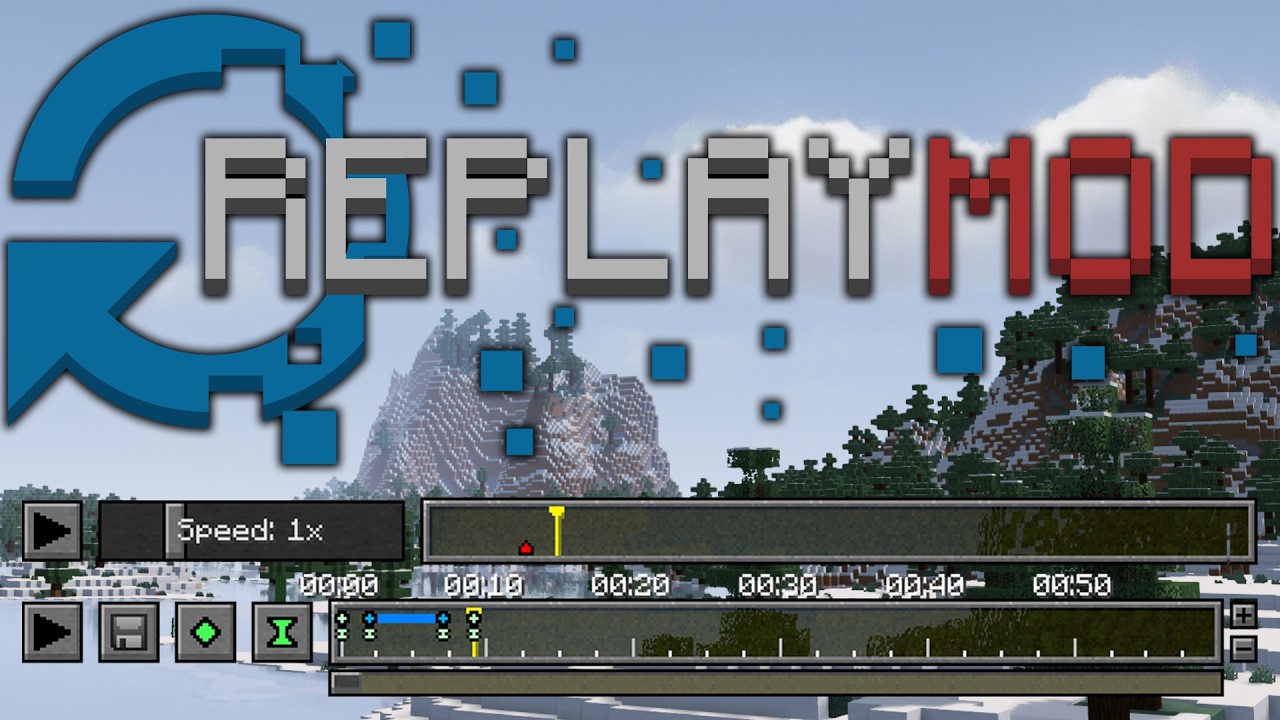
Показать описание
This is our complete guide on how to download and the Replay Mod in Minecraft 1.21. From where to download the Replay Mod to how to get the Replay Mod in 1.21 installed, this video covers it all. We even show you how to setup FFMPEG in order to export videos with the 1.21 Replay Mod after you ahve it installed. So, without anymore delay, let’s jump into it!
Get an incredible DDOS Protected Minecraft 1.21+ server for you and your friends with SimpleGameHosting!
---------------------------------------------
---------------------------------------------
---------------------------------------------
★ Social
About this video: The Replay Mod is the best Minecraft recording mod out there. It allows you to easily record Minecraft gameplay and create cinematic footage all without leaving Minecraft. It really is one of the best Minecraft mods out there for recording.
First things first, we will need to download and install the Fabric Mod Loader. There is a link in the description above to our complete guide on how to get Fabric 1.21 in Minecraft. That will show you everything that you need to know in order to install 1.21 Fabric for the Replay Mod including how to fix potential issues you may run into along the way.
After you have Fabric installed, we can move on to how to download Replay Mod in Minecraft 1.21. There is a link in the description above to download the Replay Mod. That will take you to our complete text guide on how to get the Replay Mod for 1.21. On this page, click the “Download Replay” button to go to the official Replay Mod download page.
On this page, find the 1.21 version of Replay Mod and click the “Download” link/button next to it. The Replay Mod will start downloading.
You will also need to download the FabricAPI. This is an API mod required for the 1.21 Replay Mod to work. You can find the Fabric API in the description above.
Once you have everything downloaded, it’s time to move on to how to install the Replay Mod in Minecraft 1.21. Start off by opening the Minecraft Launcher and clicking “Installations” at the top.
Hover over your Fabric installation and click the folder icon that appears. In the folder that opens, you will see a “mods” folder. If not, create one! Open the mods folder and drag and drop the Replay Mod and the Fabric API into this folder.
Now, we you play Minecraft 1.21 with the Fabric Installation, the Replay Mod will be active! You will need to install FFMPEG in order to actually export videos with the Replay Mod in 1.21 though.
There is a link to download the Replay Mod in the description above. That will take you to where you can select “Download FFMPEG” and then download it for Windows. Once it has been downloaded, go back to the “Installations” tab in the Minecraft launcher. Again, hover over Fabric and click the folder icon.
Now, drag-and-drop the FFMPEG file you downloaded into this folder. Right-click on the FFMPEG file and select to Extract it. Make sure to confirm the extraction, and you are good to go! You will now be able to export files with the Replay Mod!
With that, you now know how to download and install the Replay Mod in Minecraft 1.21. If you have any questions about how to get the Minecraft Replay Mod, let us know in the comments. We will try our best to help you out.
Otherwise, if we did help you add the Replay Mod to Minecraft 1.21, please give this video a thumbs up and subscribe to the channel if you haven’t already. Thank you very, very much in advance!
Note: Some of the above links are affiliate links or companies I have an ownership stake in. I may receive a commission at no additional cost to you if you go to these sites and make a purchase.
Get an incredible DDOS Protected Minecraft 1.21+ server for you and your friends with SimpleGameHosting!
---------------------------------------------
---------------------------------------------
---------------------------------------------
★ Social
About this video: The Replay Mod is the best Minecraft recording mod out there. It allows you to easily record Minecraft gameplay and create cinematic footage all without leaving Minecraft. It really is one of the best Minecraft mods out there for recording.
First things first, we will need to download and install the Fabric Mod Loader. There is a link in the description above to our complete guide on how to get Fabric 1.21 in Minecraft. That will show you everything that you need to know in order to install 1.21 Fabric for the Replay Mod including how to fix potential issues you may run into along the way.
After you have Fabric installed, we can move on to how to download Replay Mod in Minecraft 1.21. There is a link in the description above to download the Replay Mod. That will take you to our complete text guide on how to get the Replay Mod for 1.21. On this page, click the “Download Replay” button to go to the official Replay Mod download page.
On this page, find the 1.21 version of Replay Mod and click the “Download” link/button next to it. The Replay Mod will start downloading.
You will also need to download the FabricAPI. This is an API mod required for the 1.21 Replay Mod to work. You can find the Fabric API in the description above.
Once you have everything downloaded, it’s time to move on to how to install the Replay Mod in Minecraft 1.21. Start off by opening the Minecraft Launcher and clicking “Installations” at the top.
Hover over your Fabric installation and click the folder icon that appears. In the folder that opens, you will see a “mods” folder. If not, create one! Open the mods folder and drag and drop the Replay Mod and the Fabric API into this folder.
Now, we you play Minecraft 1.21 with the Fabric Installation, the Replay Mod will be active! You will need to install FFMPEG in order to actually export videos with the Replay Mod in 1.21 though.
There is a link to download the Replay Mod in the description above. That will take you to where you can select “Download FFMPEG” and then download it for Windows. Once it has been downloaded, go back to the “Installations” tab in the Minecraft launcher. Again, hover over Fabric and click the folder icon.
Now, drag-and-drop the FFMPEG file you downloaded into this folder. Right-click on the FFMPEG file and select to Extract it. Make sure to confirm the extraction, and you are good to go! You will now be able to export files with the Replay Mod!
With that, you now know how to download and install the Replay Mod in Minecraft 1.21. If you have any questions about how to get the Minecraft Replay Mod, let us know in the comments. We will try our best to help you out.
Otherwise, if we did help you add the Replay Mod to Minecraft 1.21, please give this video a thumbs up and subscribe to the channel if you haven’t already. Thank you very, very much in advance!
Note: Some of the above links are affiliate links or companies I have an ownership stake in. I may receive a commission at no additional cost to you if you go to these sites and make a purchase.
Комментарии
 0:02:57
0:02:57
 0:01:35
0:01:35
 0:01:53
0:01:53
 0:02:01
0:02:01
 0:02:29
0:02:29
 0:01:38
0:01:38
 0:06:07
0:06:07
 0:00:48
0:00:48
 0:01:28
0:01:28
 0:00:46
0:00:46
 0:04:36
0:04:36
 0:05:43
0:05:43
 0:18:14
0:18:14
 0:10:50
0:10:50
 0:16:33
0:16:33
 0:02:22
0:02:22
 0:11:17
0:11:17
 0:06:20
0:06:20
 0:01:44
0:01:44
 0:04:30
0:04:30
 0:03:28
0:03:28
 0:03:10
0:03:10
 0:08:11
0:08:11
 0:05:42
0:05:42