filmov
tv
Encrypt and Decrypt Sensitive Data in Playwright Using CryptoJS | Playwright Tutorial #playwright

Показать описание
Playwright Security Best Practices: CryptoJS Encryption and Decryption
Protect Your Playwright Automation: Secure Credentials with CryptoJS
Encryption of Credentials with CryptoJS
Encrypt & Decrypt user credentials | Crypto-JS
Encryption and Decryption of Credentials with CryptoJS in Playwright
How to Encrypt and Decrypt Sensitive Data in Playwright Using CryptoJS
playwright, playwright tutorial, playwright testing
#playwright #typescript #javascript #tutorial #automation #testing #coding #selenium #cypress #playwrightautomation
================================================================================
============================================================================================================
Playwright with TypeScript / JavaScript | How to Encrypt and Decrypt Sensitive Data in Playwright Using CryptoJS
Credential encryption is essential in automation testing to ensure the security and confidentiality of sensitive data.
Automation tests often involve sensitive information such as login credentials, API keys, or tokens. Encrypting these ensures they are not exposed to unauthorized access, especially in shared environments like CI/CD pipelines. That’s why we should never hardcode raw credentials or encryption keys in our test scripts.
We can use a library like CryptoJS to handle encryption and decryption of credentials.
The AES module of crypto-js is used for Advanced Encryption Standard (AES) encryption and decryption. AES is A widely used, secure encryption algorithm.
Prerequisite -
npm i crypto-js
npm i - –save-dev @types/crypto-js
Steps -
1 - Install Prerequisites.
2 - Encrypt, Decrypt and Use the Credentials .
3 - Create Utility function to Encrypt and Decrypt (Optional)
4 - Save Encrypted credentials (Test File / .env file / Json File etc ).
5 - Read Encrypted Credentials.
6 - Decrypt the Credentials.
7 - Use Decrypted credentials in script
Protect Your Playwright Automation: Secure Credentials with CryptoJS
Encryption of Credentials with CryptoJS
Encrypt & Decrypt user credentials | Crypto-JS
Encryption and Decryption of Credentials with CryptoJS in Playwright
How to Encrypt and Decrypt Sensitive Data in Playwright Using CryptoJS
playwright, playwright tutorial, playwright testing
#playwright #typescript #javascript #tutorial #automation #testing #coding #selenium #cypress #playwrightautomation
================================================================================
============================================================================================================
Playwright with TypeScript / JavaScript | How to Encrypt and Decrypt Sensitive Data in Playwright Using CryptoJS
Credential encryption is essential in automation testing to ensure the security and confidentiality of sensitive data.
Automation tests often involve sensitive information such as login credentials, API keys, or tokens. Encrypting these ensures they are not exposed to unauthorized access, especially in shared environments like CI/CD pipelines. That’s why we should never hardcode raw credentials or encryption keys in our test scripts.
We can use a library like CryptoJS to handle encryption and decryption of credentials.
The AES module of crypto-js is used for Advanced Encryption Standard (AES) encryption and decryption. AES is A widely used, secure encryption algorithm.
Prerequisite -
npm i crypto-js
npm i - –save-dev @types/crypto-js
Steps -
1 - Install Prerequisites.
2 - Encrypt, Decrypt and Use the Credentials .
3 - Create Utility function to Encrypt and Decrypt (Optional)
4 - Save Encrypted credentials (Test File / .env file / Json File etc ).
5 - Read Encrypted Credentials.
6 - Decrypt the Credentials.
7 - Use Decrypted credentials in script
 0:13:34
0:13:34
 0:07:10
0:07:10
 0:04:11
0:04:11
 0:02:49
0:02:49
 0:07:10
0:07:10
 0:00:46
0:00:46
 0:01:45
0:01:45
 1:20:12
1:20:12
 0:11:00
0:11:00
 0:12:16
0:12:16
 0:01:30
0:01:30
 0:10:20
0:10:20
 0:00:25
0:00:25
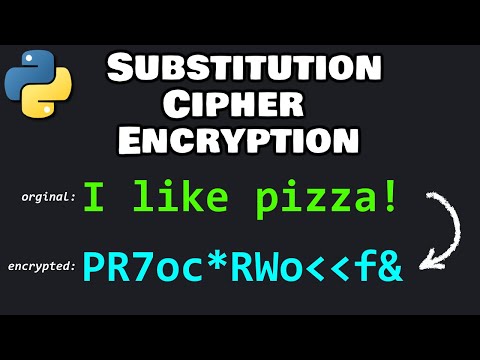 0:08:41
0:08:41
 0:06:10
0:06:10
 0:03:06
0:03:06
 0:25:23
0:25:23
 0:07:07
0:07:07
 0:07:24
0:07:24
 0:01:01
0:01:01
 0:02:05
0:02:05
 0:00:08
0:00:08
 0:01:06
0:01:06
 0:11:36
0:11:36