filmov
tv
Circle Animation with CSS ✨ Create a Pulsating Effect

Показать описание
*Circle Animation with CSS ✨ Create a Pulsating Effect*
*Connect with me :*
★ Phone - Zalo: 0942969493
In this design, we’re creating a *multi-ring rotating circle animation* with CSS. This effect features multiple concentric rings that rotate around a central point, each with different speeds and colors. Here’s how the key elements of the code work:
1. *Setting Up the Circle*
The outermost container, `.circle`, serves as the parent for all the rings. It’s centered within the viewport using Flexbox, ensuring that the circle is always in the middle of the screen.
2. *Creating the Rings*
Each individual ring is created using the `.ring` class. By positioning each ring absolutely inside the `.circle` container, we can layer them on top of each other.
- *Ring Size and Positioning* : The rings are sized to fit inside the circle and are placed one over the other.
- *Border and Color* : Each ring has a transparent border with the top border colored to create the visible part of the ring. Different colors are applied to each ring for variety.
3. *Animation Effect*
The core effect of the animation is the rotation. Each `.ring` element has a CSS animation applied to it, using the `rotate` keyframe. The animation makes each ring rotate 360 degrees around the center of the circle. The speed of each ring’s rotation varies:
- The first ring rotates every 2 seconds.
- The second ring rotates every 3 seconds.
- The third ring rotates every 4 seconds.
- The fourth, smaller ring, rotates every 5 seconds.
This variation in speed creates a dynamic, visually interesting effect as the rings rotate at different speeds.
4. *Adding Glow Effects*
To give the rings a glowing appearance, a `box-shadow` property is added. This creates a subtle glow around each ring, enhancing the visual impact.
5. *Customizing the Animation*
- *Ring Colors* : You can easily adjust the color of each ring to suit your design. The `border-top-color` property controls the color of the visible part of each ring.
- *Animation Speed* : The `animation-duration` property controls how fast each ring rotates. By changing this value, you can speed up or slow down the animation.
- *Ring Sizes* : You can also adjust the size of the rings by changing their width and height, and modify their positions using the `top` and `left` properties.
Final Thoughts
This *multi-ring rotating animation* is visually appealing and can be used in various projects, such as loading indicators, interactive animations, or as decorative elements in a user interface. It adds a sense of motion and dynamism, making your design more engaging and lively.
#CSSAnimation #CircleAnimation #mrseadev #PulsatingCircle #CSSDesign #WebDesign #CSSEffects #CSS3 #FrontendDevelopment #WebAnimation #CSSGlowEffect #CircleAnimationEffect #LoadingAnimation #CreativeCSS #WebDesignInspiration #MotionDesign #CSSArt #AnimatedDesign #WebUI #CSSFun #DesignInspiration #WebDev
*Connect with me :*
★ Phone - Zalo: 0942969493
In this design, we’re creating a *multi-ring rotating circle animation* with CSS. This effect features multiple concentric rings that rotate around a central point, each with different speeds and colors. Here’s how the key elements of the code work:
1. *Setting Up the Circle*
The outermost container, `.circle`, serves as the parent for all the rings. It’s centered within the viewport using Flexbox, ensuring that the circle is always in the middle of the screen.
2. *Creating the Rings*
Each individual ring is created using the `.ring` class. By positioning each ring absolutely inside the `.circle` container, we can layer them on top of each other.
- *Ring Size and Positioning* : The rings are sized to fit inside the circle and are placed one over the other.
- *Border and Color* : Each ring has a transparent border with the top border colored to create the visible part of the ring. Different colors are applied to each ring for variety.
3. *Animation Effect*
The core effect of the animation is the rotation. Each `.ring` element has a CSS animation applied to it, using the `rotate` keyframe. The animation makes each ring rotate 360 degrees around the center of the circle. The speed of each ring’s rotation varies:
- The first ring rotates every 2 seconds.
- The second ring rotates every 3 seconds.
- The third ring rotates every 4 seconds.
- The fourth, smaller ring, rotates every 5 seconds.
This variation in speed creates a dynamic, visually interesting effect as the rings rotate at different speeds.
4. *Adding Glow Effects*
To give the rings a glowing appearance, a `box-shadow` property is added. This creates a subtle glow around each ring, enhancing the visual impact.
5. *Customizing the Animation*
- *Ring Colors* : You can easily adjust the color of each ring to suit your design. The `border-top-color` property controls the color of the visible part of each ring.
- *Animation Speed* : The `animation-duration` property controls how fast each ring rotates. By changing this value, you can speed up or slow down the animation.
- *Ring Sizes* : You can also adjust the size of the rings by changing their width and height, and modify their positions using the `top` and `left` properties.
Final Thoughts
This *multi-ring rotating animation* is visually appealing and can be used in various projects, such as loading indicators, interactive animations, or as decorative elements in a user interface. It adds a sense of motion and dynamism, making your design more engaging and lively.
#CSSAnimation #CircleAnimation #mrseadev #PulsatingCircle #CSSDesign #WebDesign #CSSEffects #CSS3 #FrontendDevelopment #WebAnimation #CSSGlowEffect #CircleAnimationEffect #LoadingAnimation #CreativeCSS #WebDesignInspiration #MotionDesign #CSSArt #AnimatedDesign #WebUI #CSSFun #DesignInspiration #WebDev
 0:01:00
0:01:00
 0:00:08
0:00:08
 0:01:00
0:01:00
 0:00:58
0:00:58
 0:07:43
0:07:43
 0:00:27
0:00:27
 0:00:59
0:00:59
 0:05:57
0:05:57
 0:03:38
0:03:38
 0:04:38
0:04:38
 0:00:59
0:00:59
 0:03:22
0:03:22
 0:00:06
0:00:06
 0:00:18
0:00:18
 0:02:19
0:02:19
 0:02:15
0:02:15
 0:14:11
0:14:11
 0:14:07
0:14:07
 0:00:51
0:00:51
 0:06:59
0:06:59
 0:00:25
0:00:25
 0:22:16
0:22:16
 0:00:14
0:00:14
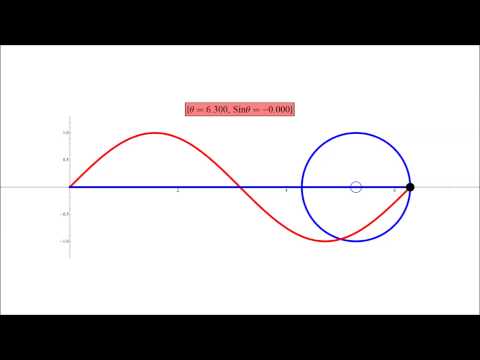 0:00:27
0:00:27