filmov
tv
How to Make a Seamless Instagram Collage Carousel (EASY!)

Показать описание
This video is a tutorial on how to edit a seamless Instagram carousel collage with multiple images. This interesting Instagram hack will ensure maximum reach for your Instagram post. The tutorial uses Adobe Photoshop, but the same editing technique can be used on other editing software too.
JOIN this channel to get access to members-only perks and sponsor my videos:
നിങ്ങൾ photography ഇഷ്ടപ്പെടുന്ന ഒരാളാണോ? Photography, Equipment, Editing എന്നിങ്ങനെ നിങ്ങൾക്ക് ഉള്ള സംശയങ്ങൾ share ചെയ്യാനും, expert opinion അറിയാനുമായി ഇതാ ഒരു *OPEN TELEGRAM COMMUNITY*.
FOLLOW ME:
Follow my channel for more photography tips, tricks, and techniques.
Like, Comment & Subscribe to stay updated with the latest content! VLOGS & TUTORIALS are uploaded frequently!
MY GEAR LIST
#photography #mobilephotography #malayalam
JOIN this channel to get access to members-only perks and sponsor my videos:
നിങ്ങൾ photography ഇഷ്ടപ്പെടുന്ന ഒരാളാണോ? Photography, Equipment, Editing എന്നിങ്ങനെ നിങ്ങൾക്ക് ഉള്ള സംശയങ്ങൾ share ചെയ്യാനും, expert opinion അറിയാനുമായി ഇതാ ഒരു *OPEN TELEGRAM COMMUNITY*.
FOLLOW ME:
Follow my channel for more photography tips, tricks, and techniques.
Like, Comment & Subscribe to stay updated with the latest content! VLOGS & TUTORIALS are uploaded frequently!
MY GEAR LIST
#photography #mobilephotography #malayalam
How to make a seamless texture in Photoshop 2023 (no generative fill)
Easily make seamless patterns with this tool!
Turn Any Texture Into Seamless Pattern in Photoshop!
☆ How to make SEAMLESS PATTERN in Procreate ☆
Make Any Texture Seamless with Generative Fill | Photoshop Tutorial
How to Make a Seamless Repeat Pattern in Procreate on your iPad | Digital Art Tutorial
How to Make a Seamless Pattern in Photoshop | Very Easy!
Create a Seamless Pattern in Canva with This Design Hack!
How to Make Seamless Side Joints | #shorts | #joint |
How to make a seamless pattern in Photoshop
How to Design Seamless Patterns: An Adobe Illustrator Tutorial with Jess Miller!
UPDATED Seamless Repeating Patterns In Canva | 2024 | Design To Image
How to Make Seamless Patterns in Procreate Using a Diamond Method Repeat
Seamless Pattern Design in Illustrator - Adobe Illustrator Tutorial
How to make a seamless audio loop in Audacity
Seamless water loop in CapCut | In less than 2 minutes
Design Like a Pro: Seamless Patterns in Procreate
How to Create Seamless Textures for Indie Games | Beginner Tutorial
How to: REPEAT SEAMLESS Pattern in PROCREATE
How to create a seamless repeating pattern
EASIEST Way EVER To Create Seamless Patterns In Canva
How to create a seamless carousel in Canva
Procreate Tutorial: How to Design Beautiful Seamless Patterns with Ease
How To Create SEAMLESS PATTERNS In Procreate
Комментарии
 0:01:42
0:01:42
 0:00:49
0:00:49
 0:12:17
0:12:17
 0:03:47
0:03:47
 0:02:17
0:02:17
 0:04:15
0:04:15
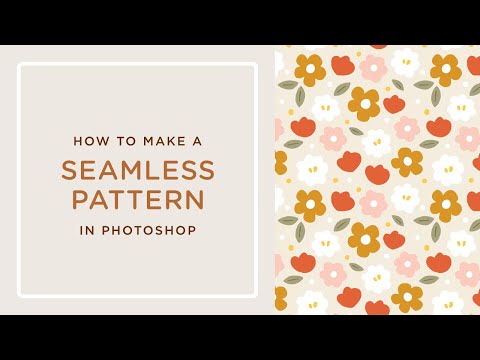 0:04:20
0:04:20
 0:10:20
0:10:20
 0:01:00
0:01:00
 0:05:03
0:05:03
 0:04:07
0:04:07
 0:16:48
0:16:48
 0:26:46
0:26:46
 0:00:59
0:00:59
 0:09:42
0:09:42
 0:01:48
0:01:48
 0:22:21
0:22:21
 0:05:50
0:05:50
 0:08:30
0:08:30
 0:00:34
0:00:34
 0:08:11
0:08:11
 0:00:36
0:00:36
 0:15:19
0:15:19
 0:12:48
0:12:48