filmov
tv
SwiftUI Dev Tutorial #4: Create dynamic content | Learn Xcode (2025)

Показать описание
SwiftUI Beginner Tutorial – Part 4 🚀
In this video, we conclude our SwiftUI beginner series with Apple’s Create Dynamic Content tutorial. Learn to build dynamic interfaces that respond to user input and display data in real-time! You’ll learn to:
📋 Create Lists: Dynamically display an array of items in your app.
🔤 Use TextFields: Let users enter and edit text.
🔗 Work with Bindings: Keep your UI and data in sync.
➕ Add and Remove Items: Enable users to manage their content interactively.
🎉 By the end of this video, you’ll have mastered the tools needed to create powerful, user-friendly apps in SwiftUI!
🔥 Download My Project Files & More! 🔥
👉 Get the source code for this project & other Swift resources here:
Subscribe for more bite-sized lessons and full tutorials on Swift, SwiftUI, and UIKit.
Timestamps
0:00 – Welcome Back to the Series & Project Setup
1:45 – Creating a List
5:46 – Use a text field to enter names
7:41 – Pick a random element from an array
9:52 – Use a toggle to customize behavior
17:18 – Use a custom button label
19:41 – Improve your app design
22:07 – Check Your Understanding
26:52 – Testing on iPhone
28:22 – Recap and What’s Next
 0:30:39
0:30:39
 0:12:53
0:12:53
 0:00:51
0:00:51
 0:01:22
0:01:22
 0:13:48
0:13:48
 0:00:20
0:00:20
 0:00:13
0:00:13
 0:00:21
0:00:21
 0:00:59
0:00:59
 0:00:26
0:00:26
 0:00:15
0:00:15
 0:00:16
0:00:16
 0:00:38
0:00:38
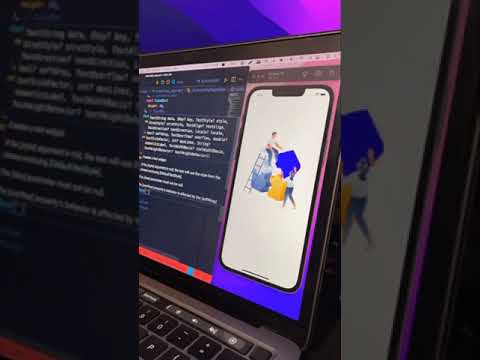 0:00:16
0:00:16
 0:00:08
0:00:08
 0:00:16
0:00:16
 0:00:31
0:00:31
 0:02:25
0:02:25
 0:00:10
0:00:10
 0:22:17
0:22:17
 0:00:21
0:00:21
 0:14:23
0:14:23
 0:00:20
0:00:20
 0:11:28
0:11:28