filmov
tv
💾 I almost lost everything 😬 my NEW BACKUP strategy

Показать описание
Well, I got hit by lightning and now I'm rethinking my photo backup strategy for the extreme threats we face in South Africa.
I spent a lot of time exploring the best photo backup and video backup solutions and it turns out that they are different for all of us and depend on what we shoot, the volume and the relative need for access in teams or over the internet.
I set out the pro's and cons of the most appropriate backup strategies for hybrid photo video shooters.
𝗧𝗥𝗔𝗡𝗦𝗙𝗢𝗥𝗠 𝗬𝗢𝗨𝗥 𝗣𝗛𝗢𝗧𝗢𝗦
👉🏻 Check out the Wildlife Toolkit - remove the guess work and learn to use a structured workflow and custom profiles to make beautiful images.
📸 Canon R5 Colour Profiles: Improve the colours from your R5 with custom profiles.
📸 Canon R6 Colour Profiles: Improve the colours from your R6 with custom profiles.
☎️ Book a One-on-One Zoom Call:
🎁 Buy Basil some Diesel:
🎥 Subscribe to the channel:
𝗟𝗜𝗡𝗞𝗦
𝗔𝗙𝗙𝗜𝗟𝗜𝗔𝗧𝗘 𝗟𝗜𝗡𝗞𝗦
As an Amazon Associate I earn from qualifying purchases.
If you want to support the channel please think about using the links below:
📸 Cameras
✅ Lenses
🧳 Accessories
💾 Software
🏦 Storage
😎𝗔𝗕𝗢𝗨𝗧 𝗠𝗘
My name is Will Goodlet. I am a wildlife, landscape and astro photographer working in the African Safari business. I spend my time exploring the dusty roads of Africa with my Land Rover, Basil.
I've been taking photographs for 40 years, first in Hong Kong, where I grew up and later to follow my dreams of a life photographing Africa.
📖CHAPTERS
00:00 Background
02:07 Threat Assessment
03:41 Best Practices
04:24 Data Scrubbing
05:02 Working With Files
05:36 Folder Structure
06:43 Data Storage Options
07:18 DAS & NAS
08:22 Why I Chose NAS
08:55 Workflow Risks
09:33 Snapshots
10:02 Replication
10:40 Backups
11:53 Disk Formats
12:44 RAID
13:44 RAID Downsides
13:58 Cloud Backup
#photobackup #photobackupstrategy #videobackup #videobackupstrategy #photostorage
I spent a lot of time exploring the best photo backup and video backup solutions and it turns out that they are different for all of us and depend on what we shoot, the volume and the relative need for access in teams or over the internet.
I set out the pro's and cons of the most appropriate backup strategies for hybrid photo video shooters.
𝗧𝗥𝗔𝗡𝗦𝗙𝗢𝗥𝗠 𝗬𝗢𝗨𝗥 𝗣𝗛𝗢𝗧𝗢𝗦
👉🏻 Check out the Wildlife Toolkit - remove the guess work and learn to use a structured workflow and custom profiles to make beautiful images.
📸 Canon R5 Colour Profiles: Improve the colours from your R5 with custom profiles.
📸 Canon R6 Colour Profiles: Improve the colours from your R6 with custom profiles.
☎️ Book a One-on-One Zoom Call:
🎁 Buy Basil some Diesel:
🎥 Subscribe to the channel:
𝗟𝗜𝗡𝗞𝗦
𝗔𝗙𝗙𝗜𝗟𝗜𝗔𝗧𝗘 𝗟𝗜𝗡𝗞𝗦
As an Amazon Associate I earn from qualifying purchases.
If you want to support the channel please think about using the links below:
📸 Cameras
✅ Lenses
🧳 Accessories
💾 Software
🏦 Storage
😎𝗔𝗕𝗢𝗨𝗧 𝗠𝗘
My name is Will Goodlet. I am a wildlife, landscape and astro photographer working in the African Safari business. I spend my time exploring the dusty roads of Africa with my Land Rover, Basil.
I've been taking photographs for 40 years, first in Hong Kong, where I grew up and later to follow my dreams of a life photographing Africa.
📖CHAPTERS
00:00 Background
02:07 Threat Assessment
03:41 Best Practices
04:24 Data Scrubbing
05:02 Working With Files
05:36 Folder Structure
06:43 Data Storage Options
07:18 DAS & NAS
08:22 Why I Chose NAS
08:55 Workflow Risks
09:33 Snapshots
10:02 Replication
10:40 Backups
11:53 Disk Formats
12:44 RAID
13:44 RAID Downsides
13:58 Cloud Backup
#photobackup #photobackupstrategy #videobackup #videobackupstrategy #photostorage
Комментарии
 0:01:46
0:01:46
 0:06:41
0:06:41
 0:31:10
0:31:10
 0:08:48
0:08:48
 0:15:57
0:15:57
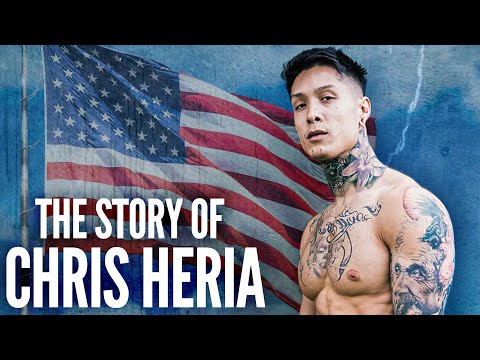 0:13:25
0:13:25
 0:05:31
0:05:31
 0:00:58
0:00:58
 0:08:42
0:08:42
 0:17:33
0:17:33
 0:00:14
0:00:14
 1:46:29
1:46:29
 0:14:02
0:14:02
 0:01:27
0:01:27
 0:08:44
0:08:44
 0:08:21
0:08:21
 0:43:03
0:43:03
 0:00:14
0:00:14
 0:24:49
0:24:49
 0:00:51
0:00:51
 0:00:15
0:00:15
 0:00:59
0:00:59
 0:00:16
0:00:16
 0:14:38
0:14:38