filmov
tv
SUPERCHARGE KDE with these tricks, tools, apps, and widgets!

Показать описание
👏 SUPPORT THE CHANNEL:
Get access to a weekly podcast, vote on the next topics I cover, and get your name in the credits:
👕 GET TLE MERCH
🎙️ LINUX AND OPEN SOURCE NEWS PODCAST:
🏆 FOLLOW ME ELSEWHERE:
00:00 Intro
00:37 Sponsor: Collabora Online
02:02 KDE tips and tricks
02:09 Fix bad icons in taskbar
03:37 Open anything with the Super key
04:28 Configure windows for specific apps
05:27 Resize windows easily
06:36 Zoom in and out
06:55 Clipboard management
07:14 Hidden app launcher
07:55 Drag and drop to sticky note
08:11 Favourite KDE Note taking app
09:43 Plasma Widgets
11:33 KDE Connect
12:52 Stamp PDFs
13:35 Drag and drop in Dolphin
14:14 Save Searches
14:37 Customize System Monitor
14:55 Parting Thoughts
15:45 Sponsor: Get a PC made to run Linux
16:52 Support the channel
Commands I showed in the video:
Set krunner to open with the Super key:
Apply the changes (needs dbus, ovbiously):
List all the things you can trigger with a shortcut:
Set the thing you want to open with the Super key:
Комментарии
 0:17:45
0:17:45
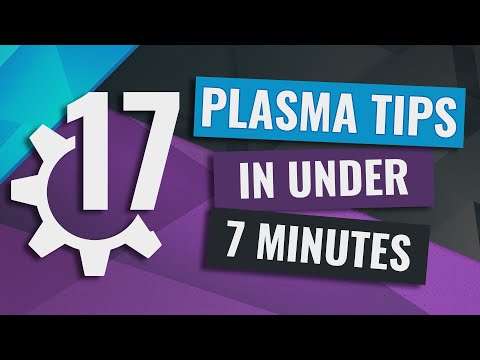 0:06:18
0:06:18
 0:17:05
0:17:05
 0:16:20
0:16:20
 0:24:06
0:24:06
 0:10:02
0:10:02
 0:13:10
0:13:10
 0:11:34
0:11:34
 0:08:04
0:08:04
 0:08:20
0:08:20
 0:08:43
0:08:43
 0:17:26
0:17:26
 0:09:19
0:09:19
 0:09:17
0:09:17
 0:01:16
0:01:16
 0:13:31
0:13:31
 0:02:25
0:02:25
 0:12:44
0:12:44
 0:15:02
0:15:02
 0:00:54
0:00:54
 0:09:05
0:09:05
 0:09:20
0:09:20
 0:08:33
0:08:33
 0:08:28
0:08:28