filmov
tv
How To Install NEW Lenovo Legion GO GPU Drivers - Read Description ⚠️

Показать описание
⚠️⚠️ IMPORTANT: If you have Bitlocker Enabled on your Legion GO/Microsoft Account, we MUST check ENABLE NETWORK from the choices available as well to avoid being locked out of our system, I will be creating another new guide with this change this weekend, so please stay tuned ⚠️⚠️
How to Install New Lenovo Legion GO GPU AMD Graphics Drivers - EASY FAST GUIDE - AMD Adrenaline 24.12.1
AFMF2 AMD Adrenalin Drivers 780M Ryzen Z1 Extreme Increase Performance Updated Guide
00:00 - Intro
00:35 - Download Latest AMD GPU 780M Driver
01:10 - Download DDU Display Driver Uninstaller
01:34 - Restart Legion GO Into Recovery Mode
02:28 - Undo Safe Mode
02:58 - Safe Mode DDU Driver Uninstall
04:19 - Windows Preparation Tasks
04:54 - Install Latest AMD GPU Driver
06:48 - Install AMD Adrenaline
07:30 - Run AMD Adrenaline On Legion GO
08:50 - Disable Windows Updating Drivers
09:39 - Thank You For Watching
✏️ Useful Guides
🎮 Handheld Gameplay Showcases
Lenovo Legion GO Z1 Extreme
BIOS 35WW
AMD GPU Driver 24.10
#LegionGO #AMD #Lenovo
How to Install New Lenovo Legion GO GPU AMD Graphics Drivers - EASY FAST GUIDE - AMD Adrenaline 24.12.1
AFMF2 AMD Adrenalin Drivers 780M Ryzen Z1 Extreme Increase Performance Updated Guide
00:00 - Intro
00:35 - Download Latest AMD GPU 780M Driver
01:10 - Download DDU Display Driver Uninstaller
01:34 - Restart Legion GO Into Recovery Mode
02:28 - Undo Safe Mode
02:58 - Safe Mode DDU Driver Uninstall
04:19 - Windows Preparation Tasks
04:54 - Install Latest AMD GPU Driver
06:48 - Install AMD Adrenaline
07:30 - Run AMD Adrenaline On Legion GO
08:50 - Disable Windows Updating Drivers
09:39 - Thank You For Watching
✏️ Useful Guides
🎮 Handheld Gameplay Showcases
Lenovo Legion GO Z1 Extreme
BIOS 35WW
AMD GPU Driver 24.10
#LegionGO #AMD #Lenovo
Комментарии
 0:03:49
0:03:49
 0:08:21
0:08:21
 0:13:41
0:13:41
 0:06:11
0:06:11
 0:05:59
0:05:59
 0:02:42
0:02:42
 0:01:11
0:01:11
 0:03:12
0:03:12
 0:10:39
0:10:39
 0:04:57
0:04:57
 0:01:18
0:01:18
 0:04:29
0:04:29
 0:00:30
0:00:30
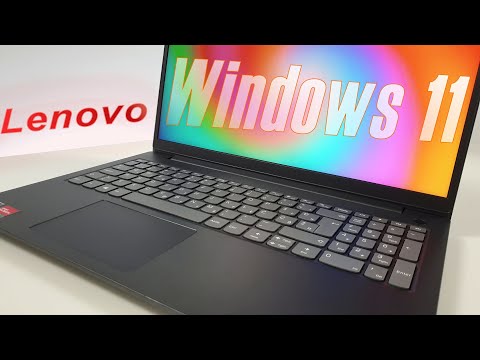 0:03:00
0:03:00
 0:02:56
0:02:56
 0:03:23
0:03:23
 0:11:28
0:11:28
 0:06:07
0:06:07
 0:08:16
0:08:16
 0:09:17
0:09:17
 0:14:54
0:14:54
 0:02:54
0:02:54
 0:08:12
0:08:12
 0:06:40
0:06:40