filmov
tv
How to convert Dynamic disk into Basic disk without software

Показать описание
How to convert Dynamic disk into Basic disk without software
You may know. every third party software is risky. So do not try to use third party tool. Always try with command prompt.
Sometimes you face issue where you don't want to keep Dynamic disk and want to revert on the Basic Disk. So, in this situation Windows don't allow you to convert it back to dynamic to Basic Disk. Windows only allow you to convert it to Basic to Dynamic. Hence if you want to convert to Dynamic Disk to Basic Disk without using ant third party software then this video is for you. You must know as an Windows Administrator, VMware administration, Network Administrator or an IT guys how to convert Dynamic Disk to Basic Disk without using software. Watch the video till the end and learn.
In this video, we'll show you how to convert a dynamic disk into a basic disk without using any third-party software. Converting a dynamic disk into a basic disk can be useful if you need to install an operating system that only supports basic disks, or if you want to simplify disk management.
We'll provide step-by-step instructions on how to convert a dynamic disk into a basic disk using the built-in Windows Disk Management tool. This process involves backing up all data on the dynamic disk, deleting all volumes on the disk, and then converting the disk to a basic disk.
Additionally, we'll provide tips on how to prevent data loss during the conversion process, such as making sure that you have a backup of all important data and following the steps carefully.
By the end of this video, you'll have a good understanding of how to convert a dynamic disk into a basic disk without using any third-party software. Whether you're a beginner or an advanced user, you'll find useful tips and tricks to simplify disk management.
Here's an overview of the topics we'll cover in this video:
01. Back up all data: We'll show you how to back up all data on the dynamic disk to prevent data loss during the conversion process.
02. Open Disk Management: We'll guide you through the process of opening the Windows Disk Management tool.
03. Delete all volumes on the dynamic disk: We'll show you how to delete all volumes on the dynamic disk to prepare it for conversion.
04. Convert the dynamic disk to a basic disk: We'll guide you through the process of converting the dynamic disk to a basic disk using the built-in Windows Disk Management tool.
05. Initialize and format the basic disk: We'll show you how to initialize and format the basic disk so that it can be used for data storage.
06. Restore data from backup: We'll provide tips on how to restore data from the backup you created earlier.
Overall, this video is a complete guide on how to convert a dynamic disk into a basic disk without using any third-party software. By following the steps and tips we provide, you'll be able to simplify disk management and use your disks with greater flexibility.
Regards
Quazi Mahmudul Huq
Senior Faculty
IT System Admin
MCT, MCP, MCSA, MCSE, RHCSA, RHCE
RHCSV, CCNA, CCNP, MTCNA, MTCRE
#ConvertBasictoDynamic #BasicDisk #DynamicDisk
You may know. every third party software is risky. So do not try to use third party tool. Always try with command prompt.
Sometimes you face issue where you don't want to keep Dynamic disk and want to revert on the Basic Disk. So, in this situation Windows don't allow you to convert it back to dynamic to Basic Disk. Windows only allow you to convert it to Basic to Dynamic. Hence if you want to convert to Dynamic Disk to Basic Disk without using ant third party software then this video is for you. You must know as an Windows Administrator, VMware administration, Network Administrator or an IT guys how to convert Dynamic Disk to Basic Disk without using software. Watch the video till the end and learn.
In this video, we'll show you how to convert a dynamic disk into a basic disk without using any third-party software. Converting a dynamic disk into a basic disk can be useful if you need to install an operating system that only supports basic disks, or if you want to simplify disk management.
We'll provide step-by-step instructions on how to convert a dynamic disk into a basic disk using the built-in Windows Disk Management tool. This process involves backing up all data on the dynamic disk, deleting all volumes on the disk, and then converting the disk to a basic disk.
Additionally, we'll provide tips on how to prevent data loss during the conversion process, such as making sure that you have a backup of all important data and following the steps carefully.
By the end of this video, you'll have a good understanding of how to convert a dynamic disk into a basic disk without using any third-party software. Whether you're a beginner or an advanced user, you'll find useful tips and tricks to simplify disk management.
Here's an overview of the topics we'll cover in this video:
01. Back up all data: We'll show you how to back up all data on the dynamic disk to prevent data loss during the conversion process.
02. Open Disk Management: We'll guide you through the process of opening the Windows Disk Management tool.
03. Delete all volumes on the dynamic disk: We'll show you how to delete all volumes on the dynamic disk to prepare it for conversion.
04. Convert the dynamic disk to a basic disk: We'll guide you through the process of converting the dynamic disk to a basic disk using the built-in Windows Disk Management tool.
05. Initialize and format the basic disk: We'll show you how to initialize and format the basic disk so that it can be used for data storage.
06. Restore data from backup: We'll provide tips on how to restore data from the backup you created earlier.
Overall, this video is a complete guide on how to convert a dynamic disk into a basic disk without using any third-party software. By following the steps and tips we provide, you'll be able to simplify disk management and use your disks with greater flexibility.
Regards
Quazi Mahmudul Huq
Senior Faculty
IT System Admin
MCT, MCP, MCSA, MCSE, RHCSA, RHCE
RHCSV, CCNA, CCNP, MTCNA, MTCRE
#ConvertBasictoDynamic #BasicDisk #DynamicDisk
Комментарии
 0:04:52
0:04:52
 0:01:08
0:01:08
 0:03:14
0:03:14
 0:12:14
0:12:14
 0:02:15
0:02:15
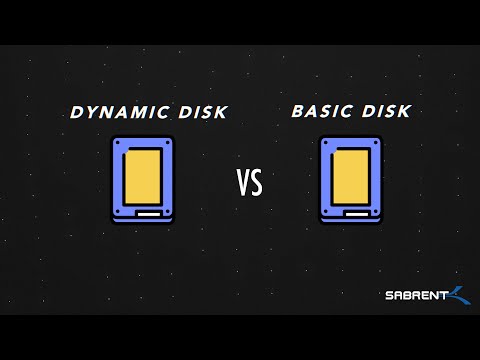 0:06:44
0:06:44
 0:00:52
0:00:52
 0:06:24
0:06:24
 0:04:46
0:04:46
 0:08:00
0:08:00
 0:01:04
0:01:04
 0:03:14
0:03:14
 0:11:55
0:11:55
 0:02:32
0:02:32
 0:10:58
0:10:58
 0:02:33
0:02:33
 0:01:24
0:01:24
 0:04:15
0:04:15
 0:01:54
0:01:54
 0:00:43
0:00:43
 0:03:17
0:03:17
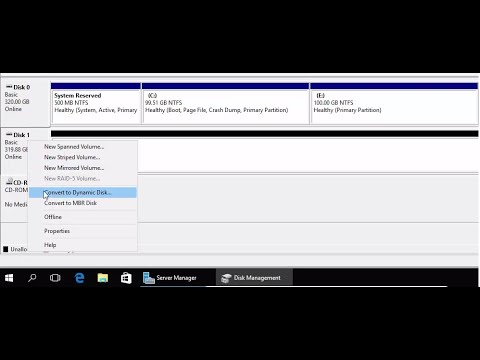 0:04:37
0:04:37
 0:06:59
0:06:59
 0:00:57
0:00:57