filmov
tv
Understanding How Git Works In 40 Minutes | Git Tutorial For Beginners 2022

Показать описание
This Git Tutorial focuses on helping you understand how GIT works, what blobs, snapshots, and commit objects are, etc. for absolute beginners with no prior coding experience to get a deep understanding of the tool. The main focus of this video is to understand the fundamentals of Git and get better at computer science. We cover -
1. What is Branching?
2. How GIT Branches Differently?
3. Blobs, Commit Objects, and Snapshots
4. Visualizing Git Internals
5. Branches In Git
6. Diverging your Project
This video is a part of Web Development Bootcamp and the Git & GitHub Masterclass, for beginners to skill up and become comfortable with advanced Git operations with the help of a series of videos.
It is intended to get you started with various command-line operations using Git for version control of large codebases and a hands-on approach with examples of real-life applications.
Take part in the learning in public initiative! Share your learnings on Twitter. Write Blogs & Twitter Threads and share them with #LearningWithApoorv and don't forget to tag me @apoorvtwts
I'm Apoorv Goyal, a software engineer with over 4 years of experience in software engineering and web development. I dropped out of college in my first semester and had ZERO knowledge in tech when I started on my own from scratch.
=========================================
=========================================
➡️ Playlists:
=========================================
➡️ Connect with me:
=========================================
➡️ Support My Work:
=========================================
Timestamps:
00:00 Recap & Introduction
01:22 What Does Branching Mean?
02:24 How Git Branches Differently?
04:15 Commit Objects & Snapshots
07:07 Creating & Initializing New Git Project
11:26 What Does Git Exactly Do When We Stage A File?
14:07 What Happens When You Commit?
21:51 Series Of Commit Objects
25:21 What Exactly Is A Branch?
26:46 Creating A New Branch
27:55 HEAD Pointer
28:17 Switching To Another Branch
30:34 Diverging
34:52 Create & Switch Branch
35:16 git switch
36:29 Conclusion
36:58 Learn In Public & What's Next?
38:06 Feedback & Outro
#git #github #opensource
1. What is Branching?
2. How GIT Branches Differently?
3. Blobs, Commit Objects, and Snapshots
4. Visualizing Git Internals
5. Branches In Git
6. Diverging your Project
This video is a part of Web Development Bootcamp and the Git & GitHub Masterclass, for beginners to skill up and become comfortable with advanced Git operations with the help of a series of videos.
It is intended to get you started with various command-line operations using Git for version control of large codebases and a hands-on approach with examples of real-life applications.
Take part in the learning in public initiative! Share your learnings on Twitter. Write Blogs & Twitter Threads and share them with #LearningWithApoorv and don't forget to tag me @apoorvtwts
I'm Apoorv Goyal, a software engineer with over 4 years of experience in software engineering and web development. I dropped out of college in my first semester and had ZERO knowledge in tech when I started on my own from scratch.
=========================================
=========================================
➡️ Playlists:
=========================================
➡️ Connect with me:
=========================================
➡️ Support My Work:
=========================================
Timestamps:
00:00 Recap & Introduction
01:22 What Does Branching Mean?
02:24 How Git Branches Differently?
04:15 Commit Objects & Snapshots
07:07 Creating & Initializing New Git Project
11:26 What Does Git Exactly Do When We Stage A File?
14:07 What Happens When You Commit?
21:51 Series Of Commit Objects
25:21 What Exactly Is A Branch?
26:46 Creating A New Branch
27:55 HEAD Pointer
28:17 Switching To Another Branch
30:34 Diverging
34:52 Create & Switch Branch
35:16 git switch
36:29 Conclusion
36:58 Learn In Public & What's Next?
38:06 Feedback & Outro
#git #github #opensource
Комментарии
 0:04:18
0:04:18
 0:01:57
0:01:57
 0:16:01
0:16:01
 0:19:25
0:19:25
 0:15:59
0:15:59
 1:09:13
1:09:13
 0:04:34
0:04:34
 0:12:19
0:12:19
 0:10:06
0:10:06
 0:40:42
0:40:42
 0:31:23
0:31:23
 0:00:33
0:00:33
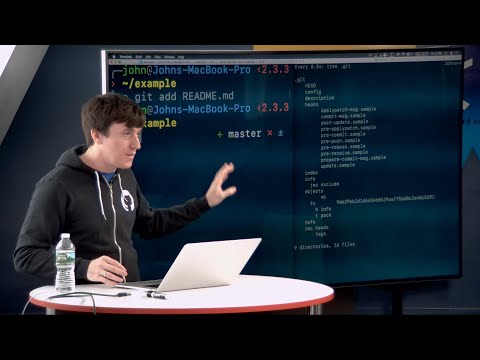 0:57:39
0:57:39
 0:00:29
0:00:29
 0:06:08
0:06:08
 2:00:37
2:00:37
 0:46:19
0:46:19
 0:46:26
0:46:26
 0:12:33
0:12:33
 0:07:10
0:07:10
 0:47:00
0:47:00
 0:33:20
0:33:20
 0:06:56
0:06:56
 0:43:06
0:43:06