filmov
tv
Creating a SQL database on Azure

Показать описание
Yay! First in the Dida-Do's-How-to's range.
What will you learn?
This video illustrates how to create a SQL database on Azure using a free or Pay-as-you-go subscription, using the following properties and settings:
**New Database name: MTA98361_obj6
**New Resource group: MTA98361
**New server: mta98361 with an Admin login and Password of your choice
**Select a location closest to you
**Serverless configuration with a Max data size of 2G
Why the MTA98361 names?
This How-to video is based on the exercises in the MTA 98-361 Objective 6 study guide - Understanding databases on the Dida-do Treasure chest for software development students, which teaches how to create a SQL database using SQL server and SQL server Management studio (SSMS) on your local PC.
Instead of using SSMS and SQL server on your local PC, this video shows how to create the same database on Azure.
What are the benefits of using Azure instead of your local PC?
Two quick ones I can think of is:
**Your database will be residing in "the cloud".
**You don't need to install anything on your PC - you can make use of Azure's services for everything.
**Azure is OS independent
**You are automatically starting to learn Azure, which paves the way for future learning and certification
What's next?
I hope you find this helpful in your learning journey!
Other useful links:
Enjoy the video, happy Learning and see you soon!
Sonia
PS
What will you learn?
This video illustrates how to create a SQL database on Azure using a free or Pay-as-you-go subscription, using the following properties and settings:
**New Database name: MTA98361_obj6
**New Resource group: MTA98361
**New server: mta98361 with an Admin login and Password of your choice
**Select a location closest to you
**Serverless configuration with a Max data size of 2G
Why the MTA98361 names?
This How-to video is based on the exercises in the MTA 98-361 Objective 6 study guide - Understanding databases on the Dida-do Treasure chest for software development students, which teaches how to create a SQL database using SQL server and SQL server Management studio (SSMS) on your local PC.
Instead of using SSMS and SQL server on your local PC, this video shows how to create the same database on Azure.
What are the benefits of using Azure instead of your local PC?
Two quick ones I can think of is:
**Your database will be residing in "the cloud".
**You don't need to install anything on your PC - you can make use of Azure's services for everything.
**Azure is OS independent
**You are automatically starting to learn Azure, which paves the way for future learning and certification
What's next?
I hope you find this helpful in your learning journey!
Other useful links:
Enjoy the video, happy Learning and see you soon!
Sonia
PS
 0:07:00
0:07:00
 0:02:23
0:02:23
 0:01:55
0:01:55
 0:15:58
0:15:58
 0:00:09
0:00:09
 0:44:57
0:44:57
 0:13:41
0:13:41
 0:00:13
0:00:13
 0:01:53
0:01:53
 0:24:25
0:24:25
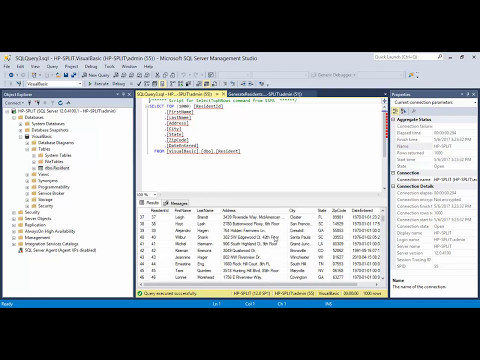 0:02:39
0:02:39
 0:15:36
0:15:36
 0:00:45
0:00:45
 0:00:13
0:00:13
 0:04:26
0:04:26
 0:04:19
0:04:19
 0:08:51
0:08:51
 0:00:33
0:00:33
 0:10:54
0:10:54
 0:00:44
0:00:44
 0:00:18
0:00:18
 0:00:20
0:00:20
 0:06:18
0:06:18
 0:04:08
0:04:08