filmov
tv
How To Automate Power BI Snapshots With Power Automate: A Step-by-Step Guide | NextGen BI Guru

Показать описание
This video will guide you through setting up monthly or weekly data snapshots, storing them in Google Sheets, and integrating these snapshots into your Power BI dashboard for insightful comparisons.
🔔 What You Will Learn:
- Automating Snapshots: Set up automatic data capture in Power BI.
- Timestamp Customization: Create custom columns for precise tracking.
- Dashboard Integration: Seamlessly integrate snapshots into your Power BI dashboard.
- Project Management Insights: Optimize project management with changing budgets and data.
Power Automate for power BI tutorials:
Power Automate playlist:
⏱️ Quick Guide:
00:00 Introduction
00:37 Power BI: Prepare the report for snapshots
03:22 Power Automate: Setting up the automated workflow for Power BI data snapshots
13:30 Power BI: Linking the snapshots data sources
16:28 Power BI: Setup the report to compare snapshots
24:48 Full testing of the automated Power BI data snapshots workflow
Episode Material
- Power BI File
This video is about How To Automate Power BI Snapshots With Power Automate: A Step-by-Step Guide. But It also covers the following topics:
Power BI Data Refresh
Power BI Relationship Setup
Dashboard Formatting Tips
Video Title: How To Automate Power BI Snapshots With Power Automate: A Step-by-Step Guide | NextGen BI Guru
🔔Transform Your BI Skills! Dive into Advanced Analytics, Machine Learning, & More with NextGen BI Guru. Don't Miss Out on Actionable Insights – Subscribe Now!
🔗 Stay Connected With Me.
=============================
✅ Recommended Playlists
👉 Integrating Python with Power BI: Real-life applications
👉 End to End BI Solutions
✅ Other Videos You Might Be Interested In Watching:
👉Master BI: How To Become A Business Intelligence Guru - Proven Steps To Success | NextGen BI Guru
👉How To Use Smart Narrative In Power BI For Better Sales Reports - P3 | NextgGen BI Guru
👉Animating Power BI Dashboards: Race Bars & Infographics Tutorial - P1 | NextGen BI Guru
👉How To Pick Winning Crypto With Data Science & Power BI - P1 | NextGen BI Guru
=============================
✅ About NextGen BI Guru.
Welcome to the NextGen BI Guru channel, which is dedicated to advanced data analytics and data science tutorials.
This channel is geared towards individuals looking to expand their knowledge and skills in data analytics and visualization. I focus on providing out-of-the-box solutions and advanced techniques you won't find anywhere else. I believe in pushing the boundaries of what's possible with dashboards and data science projects, and I'm excited to share my insights with you.
Whether you're a beginner or an experienced BI specialist, you'll find the tutorials engaging, informative, and actionable. I cover many topics, including data visualization, NLP, machine learning, data mining, and more.
My goal is to empower you with tools to drive better business decisions. I am Hamzeh Nawar. Join me on this journey as we explore the world of business intelligence together. Remember to subscribe to my channel to stay updated on the latest tutorials and insights.
For Collaboration and inquiries, please use the contact information below:
🔔 Ready to Explore Data Like Never Before? Subscribe now for Expert Tutorials on Machine Learning, Data Mining, and More. Elevate Your Analytics Skills with Hamzeh!
=================================
#powerbi #powerautomate #datavisualization #automation #dashboard #dataanalysis
© NextGen BI Guru
Комментарии
 0:14:31
0:14:31
 0:07:09
0:07:09
 1:12:45
1:12:45
 0:06:47
0:06:47
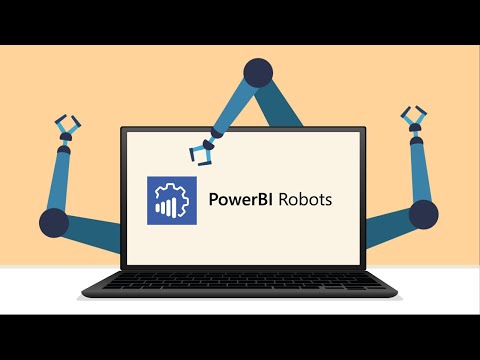 0:00:24
0:00:24
 0:08:29
0:08:29
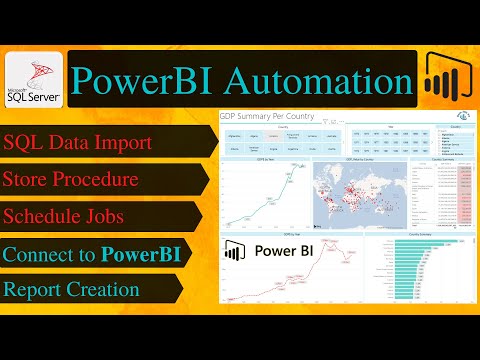 0:23:23
0:23:23
 0:07:29
0:07:29
 0:02:24
0:02:24
 0:08:32
0:08:32
 0:17:23
0:17:23
 0:10:19
0:10:19
 0:23:01
0:23:01
 0:07:20
0:07:20
 0:05:57
0:05:57
 0:00:25
0:00:25
 0:14:59
0:14:59
 0:05:39
0:05:39
 0:18:45
0:18:45
 2:51:54
2:51:54
 2:34:42
2:34:42
 0:27:53
0:27:53
 0:07:17
0:07:17
 0:12:39
0:12:39