filmov
tv
Docker Tutorial | Docker Commands | Deploy war file In Tomcat Using Docker File | Docker Vs VM's

Показать описание
In this video you can learn what is Docker how it is useful now a days in software development. deploy war file inside tomcat using Docker file.
#dockertutorialbiginners #dockercommands #docker
8. Listing Docker images
$ docker images
9. Pulling images
Docker pull images_name
10. Searching for images.
Docker search imagename
11. Building our own images.
Docker build –t imagename .
12. Create Docker Hub account.
13. Login to Docker Hub trough Docker CLI.
Docker login
14. Push to custom image to Docker Hub.
Docker push imagename
15. Run Docker Image as a Docker Container.
Docker run –it –p 8181:8080 –name container_name imagename
16. Remove Docker images.
Docker rmi imagename /image_id
17. Remove Docker Containers.
Docker rm container_name/container_id
devops video tutorials
----------------------
git videos play-list
jenkins videos play-list
ansible videos play-list
docker videos play-list
kubernetes videos play-list
devops projects videos play-list
#devops #devopsvideos #devopstutorial #jenkins #jenkinsvideos
#jenkinstutorial #docker #dockertutorial #devopsprojects
#devopsrealtime #devopshandson #devopsinterview #devopsissues
#devopspracticals #ansible #ansibletutorial #monitoring
#prometheus #maventutorial #kubernetes #kubernetestutorial
#cicd #jenkinspipeline #pipeline #terraform #terraformtutorial
#devopstraining #devopsbanglore #devopsinstitute #jmstechhome
#maratahalli #realtimetrainingdevops #handson
#nexus #sonarqube #git #gittutorial #gitvideos
18. Remove Docker Multiple Docker images at a Time.
Docker rmi image_Id image_id
19. Remove none Docker images _dangling images .
docker rmi -f “dangling=true” –q
docker rmi -f $docker images -f "dangling=true" -q
20. Stop Docker Container.
Docker stop container_id
21. Kill Docker Container.
Docker kill container_id
22. Difference between Docker kill and stop.
23. Listing Running Containers.
Docker ps
24. Listing Running and stopped containers.
Docker ps -a
Docker ps –f “status=exited”
25. Check the logs of running containers.
Docker logs container_Id
#dockertutorialbiginners #dockercommands #docker
8. Listing Docker images
$ docker images
9. Pulling images
Docker pull images_name
10. Searching for images.
Docker search imagename
11. Building our own images.
Docker build –t imagename .
12. Create Docker Hub account.
13. Login to Docker Hub trough Docker CLI.
Docker login
14. Push to custom image to Docker Hub.
Docker push imagename
15. Run Docker Image as a Docker Container.
Docker run –it –p 8181:8080 –name container_name imagename
16. Remove Docker images.
Docker rmi imagename /image_id
17. Remove Docker Containers.
Docker rm container_name/container_id
devops video tutorials
----------------------
git videos play-list
jenkins videos play-list
ansible videos play-list
docker videos play-list
kubernetes videos play-list
devops projects videos play-list
#devops #devopsvideos #devopstutorial #jenkins #jenkinsvideos
#jenkinstutorial #docker #dockertutorial #devopsprojects
#devopsrealtime #devopshandson #devopsinterview #devopsissues
#devopspracticals #ansible #ansibletutorial #monitoring
#prometheus #maventutorial #kubernetes #kubernetestutorial
#cicd #jenkinspipeline #pipeline #terraform #terraformtutorial
#devopstraining #devopsbanglore #devopsinstitute #jmstechhome
#maratahalli #realtimetrainingdevops #handson
#nexus #sonarqube #git #gittutorial #gitvideos
18. Remove Docker Multiple Docker images at a Time.
Docker rmi image_Id image_id
19. Remove none Docker images _dangling images .
docker rmi -f “dangling=true” –q
docker rmi -f $docker images -f "dangling=true" -q
20. Stop Docker Container.
Docker stop container_id
21. Kill Docker Container.
Docker kill container_id
22. Difference between Docker kill and stop.
23. Listing Running Containers.
Docker ps
24. Listing Running and stopped containers.
Docker ps -a
Docker ps –f “status=exited”
25. Check the logs of running containers.
Docker logs container_Id
Комментарии
 0:16:09
0:16:09
 0:46:43
0:46:43
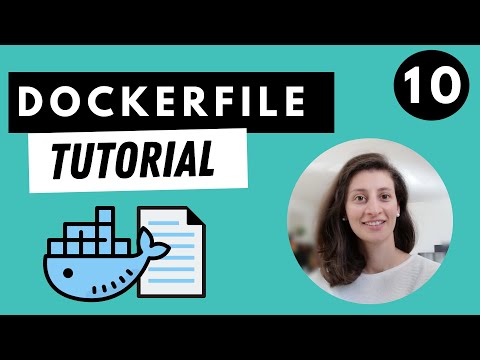 0:24:05
0:24:05
 0:10:56
0:10:56
 0:31:42
0:31:42
 0:11:02
0:11:02
 0:08:28
0:08:28
 0:48:06
0:48:06
 1:07:41
1:07:41
 1:06:38
1:06:38
 0:14:03
0:14:03
 0:56:04
0:56:04
 0:10:10
0:10:10
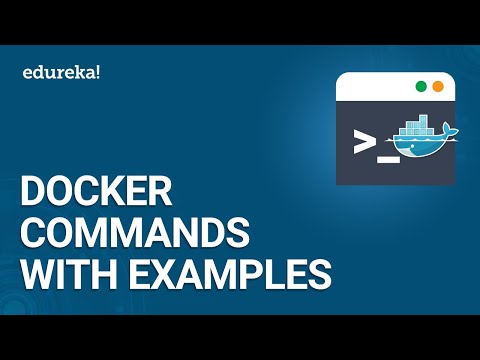 0:55:34
0:55:34
 0:10:20
0:10:20
 2:46:15
2:46:15
 0:02:07
0:02:07
 0:18:33
0:18:33
 1:07:39
1:07:39
 0:23:19
0:23:19
 0:13:21
0:13:21
 0:17:25
0:17:25
 0:16:26
0:16:26
 0:17:58
0:17:58